Apress 6.1.0 Responsive Multi-Purpose Theme With Lifetime Update.
$6.90
| Features | Values |
|---|---|
| Version | v6.1.0 |
| Last Update | September 25, 2023 |
| Documentation | Yes |
| All Premium Features | Yes |
| GPL/Nulled | No |
| Instant Installation Support | 24 Hrs. |
| Receive Updates on Email | Yes |
| Website Activation | 25 |
🌟100% Genuine Guarantee And Malware Free Code.
⚡Note: Please Avoid Nulled And GPL WordPress Themes.
| Developer |
apressthemes |
|---|
Apress 6.1.0 is a versatile WordPress theme designed to adapt seamlessly to various purposes. Whether you’re building a blog, a business website, or an online portfolio, Apress has you covered.
With its user-friendly features and flexible customization options, you can effortlessly create a stunning and functional website. Apress ensures a responsive design, meaning your site will look great on any device.
It’s the perfect choice for those looking to make their online presence shine without the hassle. Experience the simplicity and versatility of Apress and unlock the potential of your WordPress website.
Apress 6.1.0 Features.
- Header Builder
- Menu Designer
- Sticky Header Styles
- Gradient Support
- Translation ready
- Layouts
- Mega menu
- Vertical Navigation
- Parallax Effect
- Image Sliders
- Unlimited Portfolio
- Unlimited single portfolio page styles
- Blog Designs
- Grid
- Masonry
- ZIg Zag
- Full Screen
- Fixed Height
- List
- Cards
- Blog Single Post Designs
- Blog Post Sliders
- Woocommerce Ready
- Retina Ready
- Unlimited Sidebars
- Sidebar Designs
- Unlimited Colors with gradient support
- Footer Designer
- Powerful Page Options
- Contact Form Designs
- Lightbox gallery
- Custom Widgets
- Premium Plugins
🌟100% Genuine Guarantee And Malware Free Code.
⚡Note: Please Avoid Nulled And GPL WordPress Themes.
Only logged in customers who have purchased this product may leave a review.

WordPress Theme Installation
- Download the theme zip file after purchase from CodeCountry.net
- Then, log in to your WordPress account and go to Appearance in the menu on the left of the dashboard and select Themes.
On the themes page, select Add New at the top of the page.
After clicking on the Add New button, select the Upload Theme button.
- After selecting Upload Theme, click Choose File. Select the theme .zip folder you've downloaded, then click Install Now.
- After clicking Install, a message will appear that the theme installation was successful. Click Activate to make the theme live on your website.
WordPress Plugin Installation
- Download the plugin zip file after purchase from CodeCountry.net
- From your WordPress dashboard, choose Plugins > Add New
Click Upload Plugin at the top of the page.
Click Choose File, locate the plugin .zip file, then click Install Now.
- After the installation is complete, click Activate Plugin.


This certificate represents that the codecountry.net is an authorized agency of WordPress themes and plugins.









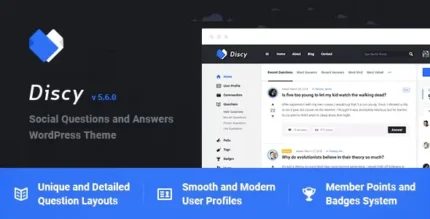
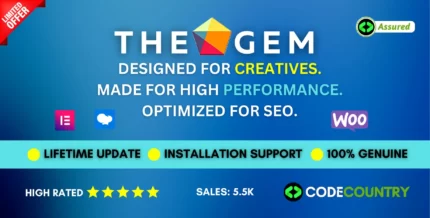


Reviews
There are no reviews yet.