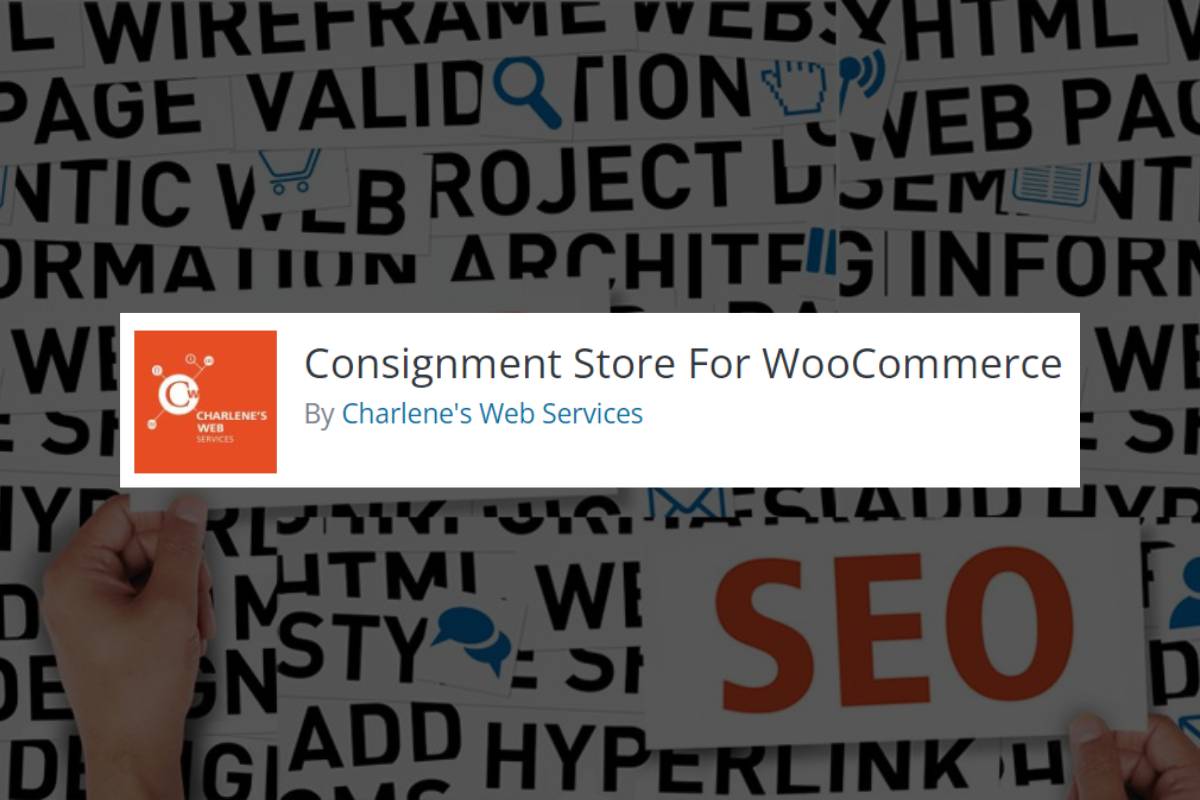Consignment Store WordPress Plugin: WordPress is a very scalable platform it has 30 percent share of all websites in the world, You can make any type of website with WordPress.
So if you want make consignment website with WordPress it is so easy to build it. just you need a domain and a web hosting where you can install WordPress,
If it is done now the time is installing “Consignment Store WordPress Plugin” form WordPress marketplace it 100% free to download and install, after installing the pluging you have to configure it as you desire that’s it.
And also you can download with this direct link https://wordpress.org/plugins/consignment-store-for-woocommerce/
Here is the Description
CWS Consignment Store for WooCommerce lets the general public upload their items for consideration to your online and physical consignment store.
You will be notified that an item has been submitted. You can review the item and either approve or reject.
If you approve, the item will be added to WooCommerce and is immediately available in your store. You may change the “split” on the revenue from the item. The default is 50-50.
If you reject, the seller will be notified by email.
You can also use the plugin to put your existing inventory online. Use the easy form, snap a few pictures, and it will automatically be added to your WooCommerce online store without going through the approval step.
Uninstalling the plugin will remove all associated tables and data.
Live Demo of Consignment Store WordPress Plugin click here.
Basic Feature
- Image resized on user’s device before upload
- Images deleted from Media Library if item is rejected
- Help seller set a price by displaying lowest, highest and average prices for items in your store, by category.
- Track payouts to the seller once an item sells.
Documentations click here.