Fashion Planet – Responsive Shopify Theme With Lifetime Update.
$2.90
| Features | Values |
|---|---|
| Latest Update | Yes |
| Premium Item | Yes |
| Instant Installation Support | 24 Hrs. |
| Scanned By Virus Total | ✅ |
| Live Preview | 100% Working |
Multipurpose, Full Screen Shopify Theme
Fashion Planet is a minimal, classy and modern Responsive Shopify theme Perfect for stores of any kind, such as fashion, clothing, watches, jewels, digital gadgets, furniture etc., Mainly designed to sell rich & luxurious products. Theme is written with smooth and modern HTML5 + CSS3. It looks and works great on mobile devices, tablets and computers.
The design is slick and minimal that directs attention straight to your products. The store framework is extremely versatile and easy to customize.
Features
- Clean, professional design
- Valid HTML
- 100% Responsive
- Drop-down menu comes with simple and full width design
- Widgetized footer
- Manageable stylish slider section on homepage
- Unique blog / News page design
- Custom jQuery for Product Slider
- Newsletter signup form with mailchimp support
- SEO optimized
- Adjustable color settings and background images for all aspects of the theme
- Support to customer accounts and logins
- Looks good on Mobile, tablet and PC
- Custom styled checkout
- Custom styled member section
- Full width page layout
- Working Contact form
- Social count in product detail
- Compatible with all major modern browsers
- Well documented for easy setup and customization
🌟100% Genuine Guarantee And Malware Free Code.
⚡Note: Please Avoid Nulled And GPL Shopify Themes.
Only logged in customers who have purchased this product may leave a review.

WordPress Theme Installation
- Download the theme zip file after purchase from CodeCountry.net
- Then, log in to your WordPress account and go to Appearance in the menu on the left of the dashboard and select Themes.
On the themes page, select Add New at the top of the page.
After clicking on the Add New button, select the Upload Theme button.
- After selecting Upload Theme, click Choose File. Select the theme .zip folder you've downloaded, then click Install Now.
- After clicking Install, a message will appear that the theme installation was successful. Click Activate to make the theme live on your website.
WordPress Plugin Installation
- Download the plugin zip file after purchase from CodeCountry.net
- From your WordPress dashboard, choose Plugins > Add New
Click Upload Plugin at the top of the page.
Click Choose File, locate the plugin .zip file, then click Install Now.
- After the installation is complete, click Activate Plugin.


This certificate represents that the codecountry.net is an authorized agency of WordPress themes and plugins.

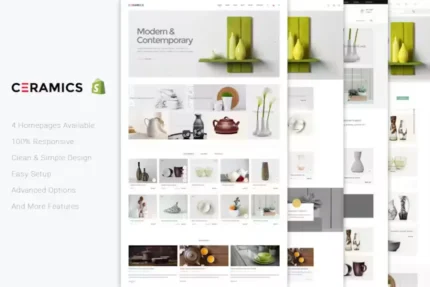
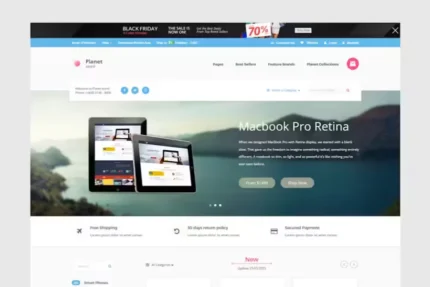

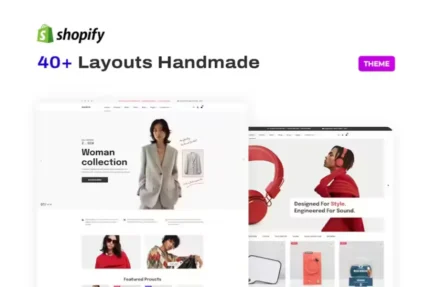
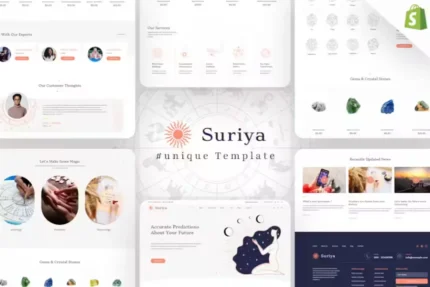
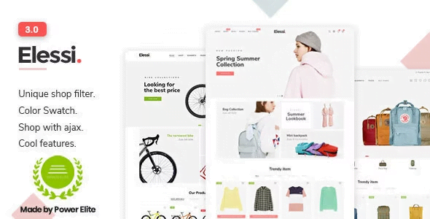






Reviews
There are no reviews yet.