Unlock the potential of education with Educator, a comprehensive WordPress theme designed for language schools, kindergartens, art schools, academies, universities, and colleges. Featuring fully customizable pages and practical elements like a school management system, Educator equips you with everything you need to make a lasting impact. Highlight online tutors, classes, and teaching methods, or explore modern e-learning options and online courses. With Educator, effortlessly showcase your tutors and various school types, such as ballet schools and elementary schools. Create a visually appealing timetable for your classes and demonstrate that learning can be enjoyable!
Theme Features
- Easy-to-Use Powerful Admin Interface
- One-click import of demo site
- Collection of home and inner pages
- Large collection of custom shortcodes
- Integrated Learning Management System
- Create Instructors
- Create Courses and Lessons
- Create Quizzes
- Course Category shortcode
- Course List shortcode
- Course Features shortcode
- Course Slider shortcode
- Course Table shortcode
- Advanced Course Search shortcode
- Instructor shortcode
- Instructor List shortcode
- Instructor Slider shortcode
- User Dashboard
- Enable Login via social networks
- WPBakery Page Builder for WordPress included ($46 value)
- Slider Revolution Responsive WordPress Plugin included ($26 value)
- Timetable Responsive Schedule For WordPress Plugin included ($26 value)
- Compatible with the Events Calendar Plugin
- Compatible with the bbPress plugin
- Multiple customizable layouts for portfolio lists
- Multiple hover types for portfolio lists
- Enable category filter on portfolio lists
- Enable article animations on portfolio lists
- Three distinct pagination types for portfolio lists
- Multiple customizable layouts for portfolio single items
- Portfolio Single Full Width Images layout
- Portfolio Single Small Images layout
- Portfolio Single Slider layouts
- Portfolio Single Gallery layouts
- Portfolio Single Masonry layouts
- Portfolio Single Custom layouts
- Portfolio Image and Video Lightbox
- Full Screen Sections shortcode
- Blog List shortcode
- Elements Holder shortcode
- Clients Carousel
- Testimonials shortcode
- Pricing Tables shortcode
- Comparison Pricing Table shortcode
- Product List shortcode
- Interactive Icon Showcase shortcode
- Custom Font shortcode
- Animation Holder shortcode
- Twitter list shortcode
- Linked Image List shortcode
- Info Card shortcode
- Masonry Gallery shortcode
- Timeline shortcode
- Cards Gallery shortcode
- 2 Header types
- Standard Header
- Minimal Header
- Multiple Header behaviors
- Fullscreen Menu
- Side Area
- Integrated Search
- Optional separate logo for Mobile Header
- Separate styles for Mobile Header
- Optional separate logo for light and dark header versions
🌟100% Genuine Guarantee And Malware Free Code.
⚡Note: Please Avoid Nulled And GPL WordPress Themes.


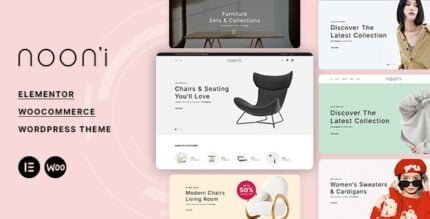













Reviews
There are no reviews yet.