HT Menu Pro With Original License Key For Lifetime Auto Update.
$12.90
| Features | Values |
|---|---|
| License: | 100% Genuine Guarantee |
| Delivery: | Between 2 to 12hrs. |
| GPL/Nulled: | No, It’s 100% Original |
| Premium Support: | Yes |
| Update: | Lifetime Directly In Your WordPress Dashboard. |
| Activation: | 1 Website |
HT Menu Pro is a WordPress plugin that empowers website owners with a user-friendly and dynamic menu system. It’s like giving your website a navigation makeover, making it easier for visitors to explore and engage with your content.
HT Menu Pro With Original License Key Features.
- 100% Genuine License Guarantee.
- Delivery Between 2 to 12hrs.
- No GPL Or Not Nulled.
- All Premium Features.
- Lifetime Premium Support by HT Menu Pro.
- Installation Support and Guide by CodeCountry.net
- Lifetime Auto Update Directly In Your WordPress Dashboard.
- 1 Website Activations For Lifetime.
Key Features:
- Drag-and-Drop Interface: The plugin boasts a simple drag-and-drop interface, allowing even the least tech-savvy individuals to effortlessly customize their menus. No coding expertise required!
- Responsive Design: In today’s mobile-driven world, responsiveness is key. HT Menu Pro ensures that your menus look great on any device, providing a seamless user experience for both desktop and mobile users.
- Mega Menu Capabilities: Take your menus to the next level with the Mega Menu feature. Display a wealth of information in a single glance, making it easy for users to navigate through your site’s offerings.
- Custom Styling: Tailor the appearance of your menus to align with your brand identity. HT Menu Pro offers extensive styling options, letting you choose colors, fonts, and layouts that match your website’s aesthetic.
- Integration with WordPress Themes: The plugin seamlessly integrates with popular WordPress themes, ensuring compatibility and a hassle-free setup process.
🌟100% Genuine Guarantee And Malware Free Code.
⚡Note: Please Avoid Nulled And GPL WordPress Plugin.
Only logged in customers who have purchased this product may leave a review.

WordPress Theme Installation
- Download the theme zip file after purchase from CodeCountry.net
- Then, log in to your WordPress account and go to Appearance in the menu on the left of the dashboard and select Themes.
On the themes page, select Add New at the top of the page.
After clicking on the Add New button, select the Upload Theme button.
- After selecting Upload Theme, click Choose File. Select the theme .zip folder you've downloaded, then click Install Now.
- After clicking Install, a message will appear that the theme installation was successful. Click Activate to make the theme live on your website.
WordPress Plugin Installation
- Download the plugin zip file after purchase from CodeCountry.net
- From your WordPress dashboard, choose Plugins > Add New
Click Upload Plugin at the top of the page.
Click Choose File, locate the plugin .zip file, then click Install Now.
- After the installation is complete, click Activate Plugin.


This certificate represents that the codecountry.net is an authorized agency of WordPress themes and plugins.







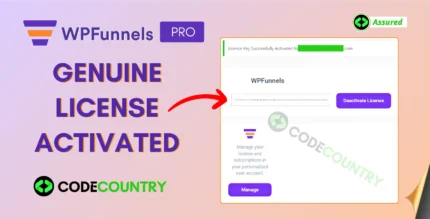

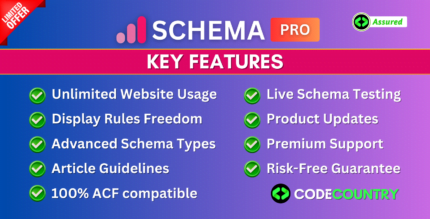






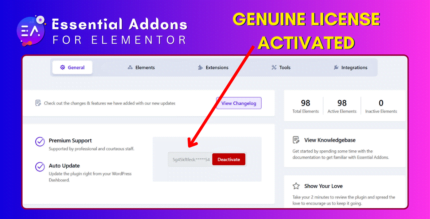



Reviews
There are no reviews yet.