Linkdrop – SaaS Link Management Tool With Lifetime Update.
$16.90
| Features | Values |
|---|---|
| Version | v3.5.1 |
| Last Update | 24 November 2023 |
| Premium Features | Yes |
| Instant Installation Support | 24 Hrs. |
| Scanned By Virus Total | ✅ |
| Live Preview | 100% Working |
LinkDrop empowers you to manage your links effortlessly with a range of powerful features. These include QR codes for easy scanning, URL shortening for simplifying long links, and Bio-Links for adding personalization with custom images and messages.
Unrivaled Features for Unmatched Success
- QR Codes for Lightning-Fast Access: LinkDrop unleashes the power of QR codes, transforming any link into a scannable gateway to instant information. Your customers will be blown away by the seamless and rapid access to their destinations!
- URL Shortening Made Memorable: Lengthy and complicated URLs are now a thing of the past! LinkDrop’s URL shortening feature crafts memorable links that stick with your audience, creating a powerful impact every time they’re shared.
- Bio-Links – Your Secret Weapon: Stand out from the crowd and captivate your audience with Bio-Links! Personalize your links with custom images and compelling messages that leave a lasting impression and drive engagement like never before.
- Rock-Solid Laravel Foundation: Trust in LinkDrop’s robust and reliable technology, built on the formidable Laravel framework. Seamlessly handle increasing demands and ensure a rock-solid foundation for your soaring SaaS business. ️
🌟100% Genuine Guarantee And Malware Free Code.
⚡Note: Please Avoid Nulled And GPL PHP Scripts.
Only logged in customers who have purchased this product may leave a review.

WordPress Theme Installation
- Download the theme zip file after purchase from CodeCountry.net
- Then, log in to your WordPress account and go to Appearance in the menu on the left of the dashboard and select Themes.
On the themes page, select Add New at the top of the page.
After clicking on the Add New button, select the Upload Theme button.
- After selecting Upload Theme, click Choose File. Select the theme .zip folder you've downloaded, then click Install Now.
- After clicking Install, a message will appear that the theme installation was successful. Click Activate to make the theme live on your website.
WordPress Plugin Installation
- Download the plugin zip file after purchase from CodeCountry.net
- From your WordPress dashboard, choose Plugins > Add New
Click Upload Plugin at the top of the page.
Click Choose File, locate the plugin .zip file, then click Install Now.
- After the installation is complete, click Activate Plugin.


This certificate represents that the codecountry.net is an authorized agency of WordPress themes and plugins.


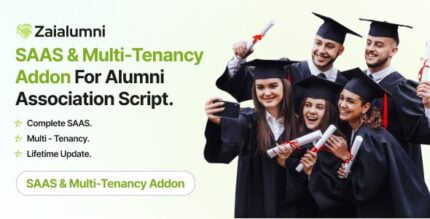










Reviews
There are no reviews yet.