PDF Customizer for Perfex CRM, a module that will help you customize Proposals, Estimates, Invoices, Credit Notes, Payments and Contracts’ PDFs sent to your customers!
This module fulfills the long-awaited need for comprehensive customization of PDFs, offering unparalleled flexibility in tailoring your Proposals, Estimates, Invoices, Credit Notes, and Contracts.
Revolutionize the way you present your business with our PDF Customizer Module, a groundbreaking solution designed exclusively for Perfex CRM. Our module is designed to empower users with the ability to create polished, customized PDFs without the need for complex coding or external tools.
PDF Customizer Key Features
WYIWYG Editing: Take full control of your document’s appearance with our What You See Is What You Get (WYIWYG) editor. Effortlessly customize headers, footers, and additional parts of your PDFs directly within the intuitive editor. No coding required – just the freedom to design documents that reflect your brand.
Header and Footer Customization: Craft professional-looking documents by adding personalized headers and footers. Showcase your company logo, address, or any other essential information, ensuring that each document is a true representation of your brand identity.
Extra Pages Injection: Seamlessly inject extra cover pages and closing pages to your Proposals, Estimates, Invoices, Credit Notes, and Contracts. Whether it’s a personalized introduction or a heartfelt closing statement, our PDF Customizer Module lets you make a lasting impression.
Flexible Design Elements: Tailor the design elements of your PDFs to match your business aesthetics. Choose fonts, colors, and styles that resonate with your brand, creating a consistent and professional image across all your documentation. You can also customize all rows with colors of your choice!
Time-Saving Efficiency: Say goodbye to the hassle of manual document customization. Our PDF Customizer Module streamlines the process, allowing you to generate enhanced and polished, customized PDFs with just a few clicks.
🌟100% Genuine Guarantee And Malware Free Code.
⚡Note: Please Avoid Nulled And GPL PHP Scripts.



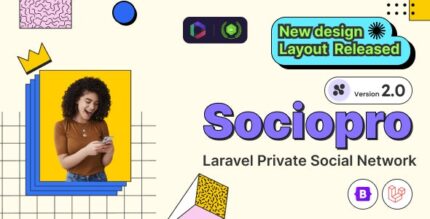












Reviews
There are no reviews yet.