SearchWP 4.3.15 + Addons – WordPress Search Plugin With Lifetime Update.
$6.90
| Features | Values |
|---|---|
| Version | v4.3.15 |
| Last Update | 05 April 2024 |
| Premium Features | Yes |
| Instant Installation Support | 24 Hrs. |
| Scanned By Virus Total | ✅ |
| Live Preview | 100% Working |
SearchWP 4.3.15 + Addons is a versatile WordPress search plugin that offers powerful features without the need for SearchWP, although it seamlessly integrates with it if available.
The plugin, documented comprehensively at searchwp.com, enhances your site’s search functionality with AJAX-powered live search for your forms.
Designed with developers in mind, it provides extensive customization options while maintaining user-friendly simplicity.
Compatible with any WordPress theme, it uses a template loader for displaying results, ensuring easy customization without overwhelming settings.
While it works best alongside SearchWP, it functions independently, allowing users to fine-tune their search experience effortlessly.
SearchWP 4.3.15 Features.
- PDF and Office Document Indexing
- Automatic Integration with Native WP Search, No Coding!
- Multiple Search Engines
- Keyword Stemming
- Search Everything
- Advanced Custom Fields Support
- WooCommerce Integration
- Exclude or Attribute Results
- Search Statistics and Insights
- Easy Algorithm Customization
- bbPress Integration
- WP Job Manager Integration
- Easy Digital Downloads Integration
- Suggest a Feature
🌟100% Genuine Guarantee And Malware Free Code.
⚡Note: Please Avoid Nulled And GPL WordPress Plugins.
Only logged in customers who have purchased this product may leave a review.

WordPress Theme Installation
- Download the theme zip file after purchase from CodeCountry.net
- Then, log in to your WordPress account and go to Appearance in the menu on the left of the dashboard and select Themes.
On the themes page, select Add New at the top of the page.
After clicking on the Add New button, select the Upload Theme button.
- After selecting Upload Theme, click Choose File. Select the theme .zip folder you've downloaded, then click Install Now.
- After clicking Install, a message will appear that the theme installation was successful. Click Activate to make the theme live on your website.
WordPress Plugin Installation
- Download the plugin zip file after purchase from CodeCountry.net
- From your WordPress dashboard, choose Plugins > Add New
Click Upload Plugin at the top of the page.
Click Choose File, locate the plugin .zip file, then click Install Now.
- After the installation is complete, click Activate Plugin.


This certificate represents that the codecountry.net is an authorized agency of WordPress themes and plugins.


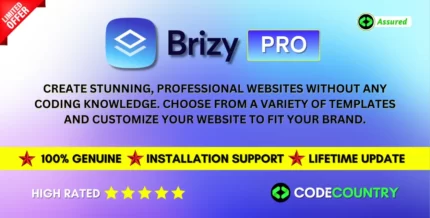










Reviews
There are no reviews yet.