Pretty Links Developer Edition 3.6.8 Developer Edition is a fantastic WordPress plugin designed to enhance your website’s link management capabilities.
With lifetime updates, it allows you to easily create short and attractive links for your content, making them easy to share and remember.
Boost your branding by customizing your links and monitoring their performance with detailed click tracking and reports. The plugin provides valuable insights, empowering you to optimize your marketing efforts.
Whether you’re a seasoned developer or a beginner, this powerful tool simplifies link management, saves time, and maximizes the impact of your WordPress site. Say goodbye to long, messy URLs and hello to efficient, eye-catching links!
Pretty Links Developer Edition 3.6.8 Features.
- Temporary (302) Redirects
- Temporary (307) Redirects
- Permanent (301) Redirects
- Cloaked Redirects
- PrettyBar Redirects
- Javascript Redirects
- Meta-Refresh Redirects
- Tracking Pixel Redirects
- Insert Links in Gutenberg Editor
- Link Categories
- Link Tags
- Automatic Link Titles
- Static Bookmarklet
- Custom Slugs
- Detailed Click Reporting
- Export Click Database
- Forward URL Parameters
- Nofollow Links
- Robot Filtering
- Simple Click Counting
- Alternate Base URL
- Conversion Reports
- Customizable Bookmarklet
- Expiring Links
- Generate QR Codes
- Google Analytics Plugin Integration
- Add Affiliate Link Disclosures on Pages, Posts, Custom Post Types and Individual Links
- Automatically Create Links for Pages, Posts and Custom Post Types
- Auto-Link Keywords in Pages, Posts, Custom Post Types and Comments
- Replace URLs in Pages, Posts, Custom Post Types and Comments
- Index Keyword & URL Replacements
- Rotate Redirects
- Split Test Redirects
- Geographic Redirects
- Technology Redirects
- Time Redirects
- Import and Export Links
- Public Link Creation
- Social Sharing Buttons
- Social Sharing Plugin Integrations
🌟100% Genuine Guarantee And Malware Free Code.
⚡Note: Please Avoid Nulled And GPL WordPress Plugins.



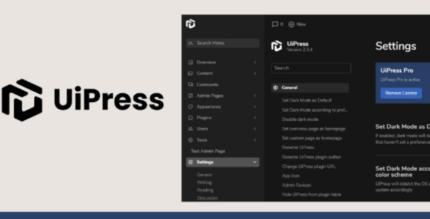












Reviews
There are no reviews yet.