YITH Composite Products for WooCommerce WordPress Plugin With Lifetime Update
$13.90
YITH Composite Products for WooCommerce v1.21.0 WordPress Plugin With Lifetime Update.
| Features | Values |
|---|---|
| Version | v1.21.0 |
| LastUpdate | April 14, 2023 |
| All Premium Features | Yes |
| GPL/Nulled | No |
| Instant Installation Support | 24 Hrs. |
| Receive Updates on Email | Yes |
| Website Activation | 25 |
🌟100% Genuine Guarantee And Malware Free Code.
⚡Note: Please Avoid Nulled And GPL WordPress Plugin.
15
Items sold in last 3 minutes
245
People watching this product now!
Category: YITH Original
Description
YITH Composite Products for WooCommerce WordPress Plugin With Lifetime Update
Set and offer products that can be composed by users such as computers, sports equipment, etc.
How you can benefit from it:
- You will encourage users to purchase the products that better suit their needs, enhancing customer satisfaction and considerably reducing support requests and doubts that may prevent them from purchasing.
- You will increase the average value of the orders guiding users through the purchase of more products by showing them what they exactly need to compose the product they want.
YITH Composite Products for WooCommerce Features.
- Allow your customers to assemble their own product using other products from the store
- The product price can be either fixed or determined by the sum of the prices of all the products included
- Set up a shipping price using all of the elements in the cart or excluding the main product
- Show the components of the composite products in three different ways: listed, accordion list or step
- Assign a name to each component
- Allow customers to chose from a list of product, filtered by id, categories or tags
- Show the product list of each component in three different ways: dropdown, product thumbnails and radio button
- Set a minimum and/or maximum quantity allowed for each component
- Choose if you want to apply a discount percentage to a specific component
- Apply the discount to the product launch price or the regular price
- Choose whether a component is mandatory or not
- A chance to autoselect unique elements New
- A chance to make a component exclusive of a certain product
- Create a net of dependencies by setting the plugin behaviour in case of specific products, excluding or forcing the choice of other products
🌟100% Genuine Guarantee And Malware Free Code.
⚡Note: Please Avoid Nulled And GPL WordPress Plugin.
Reviews (0)
Only logged in customers who have purchased this product may leave a review.
Installation Process

WordPress Theme Installation
- Download the theme zip file after purchase from CodeCountry.net
- Then, log in to your WordPress account and go to Appearance in the menu on the left of the dashboard and select Themes.
On the themes page, select Add New at the top of the page.
After clicking on the Add New button, select the Upload Theme button.
- After selecting Upload Theme, click Choose File. Select the theme .zip folder you've downloaded, then click Install Now.
- After clicking Install, a message will appear that the theme installation was successful. Click Activate to make the theme live on your website.
WordPress Plugin Installation
- Download the plugin zip file after purchase from CodeCountry.net
- From your WordPress dashboard, choose Plugins > Add New
Click Upload Plugin at the top of the page.
Click Choose File, locate the plugin .zip file, then click Install Now.
- After the installation is complete, click Activate Plugin.

Certification

This certificate represents that the codecountry.net is an authorized agency of WordPress themes and plugins.






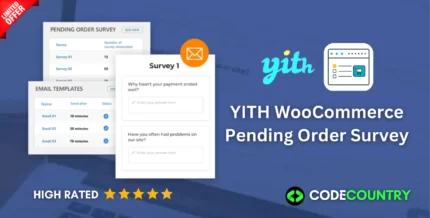

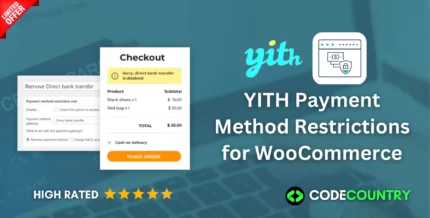




Reviews
There are no reviews yet.