YITH WooCommerce Product Add-Ons & Extra Options WordPress Plugin With Lifetime Update.
Add paid or free advanced options to your product pages using fields like radio buttons, checkboxes, drop-downs, custom text inputs, and more.
How you can benefit from it:
- Offer additional services on your product pages (warranty, insurance, special transfer services, customizations, etc.) to increase the order value;
- Promote products that are either optional or related to the one the users are viewing to encourage them to purchase more items with the same order;
- Allow users to upload photos, images, or files to request a customized product;
- Configure your options by using the comprehensive library of elements included in the plugin: text fields, select dropdowns, radio buttons, checkboxes, images, date pickers, upload fields, color swatches, etc.
- Use images, icons, labels, and color swatches to show the available product variations;
- Set dependency rules to show different options according to the user’s selection (e.g., show an Upload field ONLY IF the user has selected the checkbox “Customize product”);
YITH WooCommerce Product Add-Ons & Extra Options Features.
- Create unlimited blocks of options
- Add unlimited options inside each block
- Show the block in all products/just specific products/specific product categories
- Add HTML elements in the options block: Heading, Text, and Separator (simple border; double, dotted or dashed border; empty space)
- Add radio type options
- Add input text options (with “limit input characters” support)
- Add select type options
- Add checkbox type options (square or rounded style)
- Set specific conditions to show or hide a block of options (e.g. show the option B only if the user sets “yes” in option A)
- Set specific conditions to show the additional options only on specific product variations (e.g. show the options only if the product variation “color black” is selected)
- Set the option as required or not
- Set the option as selected by default or not
- Choose where to display the options on the product page (before or after the “Add to cart” button)
- Enter an optional title for each block of options and choose which heading to use (h1, h2, h3, etc.)
- Enter a label and a description for each option
- Show an optional tooltip for each option
- Set if the option is free (product price doesn’t change when the option is selected)
- Set if the option has a fixed or % cost that will increase the product price
- Set if the option discounts the product price
- Set the options block background and padding
- Use the theme forms style or the custom plugin style
- Customize the colors for borders, texts, and accent color
- Set the tooltip colors and position (top or bottom)
YITH WooCommerce Product Add-Ons & Extra Options More Features.
- Hide the options from specific products
- Show the options to all users/only logged-in users/only specific user roles NEW
- Add “textarea” options (with “limit input characters” support)
- Add “color swatches” (with color selector and image support) NEW
- Add “number/quantity” options
- Add “label or image” type options
- Add “calendar date picker” type options (with advanced settings to set a default date, a start and end year, etc.)
- Add “file upload” type options with drag and drop support NEW
- Add “product” options to show linked products on the main product page NEW
- Upload an image to clarify what the option is about
- Choose whether to replace the main product image when the option is selected
- Choose the image position (above or under the label, on the left or right) NEW
- Choose whether to show or not the options set in a toggle collapse section
- Hide the option price
- Hide the option label and description
- Set how many options to show in each row NEW
- Enable the grid layout to adjust the options in a grid based on the page width NEW
- Set whether to multiply the product price by the length of the text inserted by the user (only for Text and Textarea type add-ons)
- Set whether to multiply the product price by the quantity the user selects for a certain option (only for “number” type add-ons)
- Set the first “X” selected options as FREE (e.g. the first 3 pizza toppings are free and included in the pizza price, but from the 4th topping the user will be charged an extra cost)
- Replace or not the default product price with the updated price when the user selects some paid options
- Show or not an options price total box on the product page
- Settings for the “upload file” option: text to show, enable the “upload” button or the textual link, set the file formats and the max file size allowed
- Set the checkbox style (square or rounded) NEW
- Set the color swatches size and style (square or rounded) NEW
- Set the image position for the “label/image” options NEW
- Force label images to the same height NEW
- Set the default position for the option label and description
- Choose whether to show the options in a toggle collapse section or not
- For each block of options, set whether the user can select only ONE of the options available or if can select MULTIPLE options
- For each block of options choose whether the user has to select a minimum, maximum or an exact number of options to be able to proceed to the checkout
- Hide the “Add to cart” buttons until the required options have a selection
- Show or not the selected options in the cart
- Show the image replacement in the cart
- Hide the selected options in the emails related to the order
🌟100% Genuine Guarantee And Malware Free Code.
⚡Note: Please Avoid Nulled And GPL WordPress Plugin.

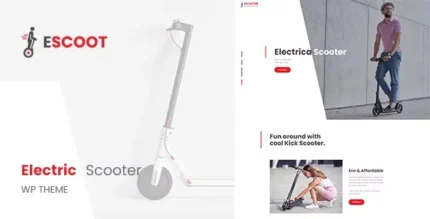









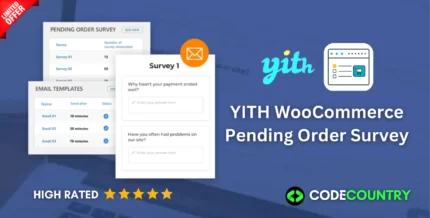





Reviews
There are no reviews yet.