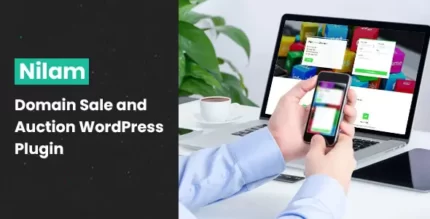
Vik Booking Joomla Plugin With Lifetime Update
$6.90
Vik Booking Joomla Plugin v1.16.0 With Lifetime Update
| Features | Values |
|---|---|
| Version | v1.16.0 |
| LastUpdate | February 20, 2023 |
| All Premium Features | Yes |
| GPL/Nulled | No |
| Instant Installation Support | 24 Hrs. |
| Receive Updates on Email | Yes |
| Website Activation | 25 |
🌟100% Genuine Guarantee And Malware Free Code.
⚡Note: Please Avoid Nulled And GPL Joomla Plugins.
Vik Booking Joomla Plugin With Lifetime Update
ikBooking is an independent Internet Booking Engine (IBE) for Joomla, designed for single property accommodation businesses.The first and only Joomla Hotel Booking extension to be certified as OpenTravel compliant, it perfectly fits all the needs that Hotels, Bed & Breakfasts, Hostels, Apartments, Camp Sites, Lodges, Bungalows or any other type accommodation may have.
Build your rooms booking website with VikBooking. You are not going to find all of its features in any other extension!
A Booking Engine for an open source CMS that competes with the best systems of the world! Vik Booking and Vik Channel Manager is our full software suite (e4jConnecr), certified as a Premier Connectivity Partner of channels like Booking.com, Airbnb, Expedia, Google Hotel (Free Booking Links and Google Travel APIs) and many others. It’s the first and only true Channel Manager software available for Joomla.
Vik Booking Joomla Plugin Features
- Extended Rooms Management system
- Powerful and OpenTravel-compliant Pricing framework
- Rates per night and occupancy
- Different Prices per Seasons of the year
- Different Prices for the weekend or some days/holidays of the year
- Options management for rooms services like breakfast, extra beds, tourist taxes etc..
- Prices can be different depending on the number of people for each room, for example a triple room can be given to 2 adults for a different price
- Charges depending on the Children age
- Restrictions for setting minimum and maximum length of stay in some months or dates of the year
- Restrictions for forcing the arrival week day(s) in some months/seasons/dates of the year
- Week Days Restrictions to create combinations of stay in some dates of the year like Friday-Monday, Monday-Friday, Friday-Friday
- Currency Converter supporting over 140 currencies
- Intuitive Dashboard for the receptionists of the Hotel/Property Managers
- Coupon System for Discounts
- Customized Methods of Payment (Supports Customized Payment Processors)
- Powerful booking system in the administrator with calendars for the availability
- Administrator management of the bookings collected over the phone/portals
- CSV Export/Report of the Bookings
- ICS Export/Report of the Bookings to synchronize any calendar software like iCalendar, Google Calendar, Hotmail etc..
- Multi Language support with built-in translation system
- Paypal payment gateway pre-installed
- Offline Credit Card method of payment pre-installed for collecting credit cards information without charging the clients
- Bank Transfer method of payment pre-installed
- SSL support for secure connections
- Over 40 payment gateways available for popular banks of the world. The payment framework can also be extended with a custom payment processor/gateway
- SMS Gateways
- Invoicing System
- Automated Cron Jobs to schedule actions to be executed repetitively
- Graphs and Statistics connected to the complementary extension Vik Channel Manager
🌟100% Genuine Guarantee And Malware Free Code.
⚡Note: Please Avoid Nulled And GPL Joomla Plugins.
Only logged in customers who have purchased this product may leave a review.

WordPress Theme Installation
- Download the theme zip file after purchase from CodeCountry.net
- Then, log in to your WordPress account and go to Appearance in the menu on the left of the dashboard and select Themes.
On the themes page, select Add New at the top of the page.
After clicking on the Add New button, select the Upload Theme button.
- After selecting Upload Theme, click Choose File. Select the theme .zip folder you've downloaded, then click Install Now.
- After clicking Install, a message will appear that the theme installation was successful. Click Activate to make the theme live on your website.
WordPress Plugin Installation
- Download the plugin zip file after purchase from CodeCountry.net
- From your WordPress dashboard, choose Plugins > Add New
Click Upload Plugin at the top of the page.
Click Choose File, locate the plugin .zip file, then click Install Now.
- After the installation is complete, click Activate Plugin.


This certificate represents that the codecountry.net is an authorized agency of WordPress themes and plugins.










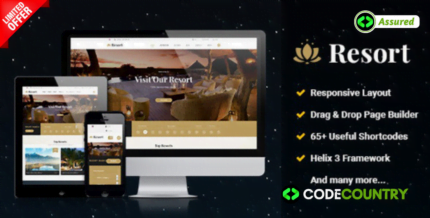

Reviews
There are no reviews yet.