OMGF Pro WordPress Plugin Features
- Define a Fallback Font Stack: Reduce Cumulative Layout Shift by properly implementing font-display swapping and defining a (stack of) fallback font-families for each of your fonts,
- Easily replace unwanted Google Fonts with a System Font of your choice,
- Ensure text remains visible during webfont load by forcing the font-display (swap) attribute throughout all your stylesheets and @font-face statements,
- Preload fonts: easily preload key requests from within the Management panel.
- Remove Google Fonts loaded asynchronously with JavaScript,
- Easily unload font-styles (e.g. italics) and/or font-weights (e.g. bold) you don’t use,
- Define which subsets should be loaded for all fonts throughout your WordPress configuration. This can reduce the size of your Google Fonts stylesheets by ~90% for the most popular fonts!
🌟100% Genuine Guarantee And Malware Free Code.
⚡Note: Please Avoid Nulled And GPL WordPress Plugin.


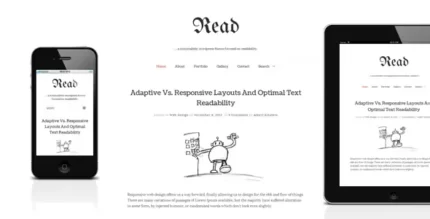














Reviews
There are no reviews yet.