Hummingbird Pro 3.9.3 Page Optimizer WordPress Plugin With Lifetime Update.
Rated 5.00 out of 5 based on 3 customer ratings
(3 customer reviews)
$7.20
| Features | Values |
|---|---|
| Version | v3.9.3 |
| Last Update | 14 August 2024 |
| All Premium Features | Yes |
| Instant Installation Support | 24 Hrs. |
| Scanned By Virus Total | ✅ |
| Live Preview | 100% Working |
14
Items sold in last 3 minutes
233
People watching this product now!
Category: WordPress Plugin
Description
Hummingbird Pro Page Optimizer WordPress Plugin With Lifetime Update. Build faster, lighter, and better-optimized WordPress sites
Hummingbird Pro Features.
Performance Test & Reports
- Desktop and mobile results
- Monitor site metrics
- View passed/failed metrics
- Chrome user experience report
Monitor & Optimize Response Time
- Ensure your sites are up to speed
- Monitor server response time
- Adjust reporting time period
Run Speed Tests
- Run Google PageSpeed test
- PS audits + metrics pass/fail
- Fix PS recommendations
- Get instant insights
Full Caching Suite
- Store temporary data on visitor devices
- One-click activate
- Page caching
- Browser caching
- Gravatar caching
- RSS caching
- Automatic or manual
- CloudFlare CDN
Complete Asset Optimization
- Compress and better organize assets
- Improve page load speed
- Automatic or manual optimization mode
- Include/exclude specific files
- Enable WPMU DEV CDN
- Safe Mode to test changesNEW
- Super-compress files
- View file size reductions
GZIP Compression
- Compress web pages and stylesheets
- Reduce file transfer time
- Automatic configuration for WPMU DEV Hosting
- CSS, JavaScript, HTML
114-Point CDN
- Serve assets and files closer to visitors
- 114 worldwide locations
Advanced Tools
- Uptime monitor
- Database cleanup
- Lazy load
- Performance reports
Hummingbird Configs
- Create your ideal Hummingbird Pro setup
- One-click apply to all sites
- Create unlimited configs
🌟100% Genuine Guarantee And Malware Free Code.
⚡Note: Please Avoid Nulled And GPL WordPress Plugin.
Reviews (3)
3 reviews for Hummingbird Pro 3.9.3 Page Optimizer WordPress Plugin With Lifetime Update.
Only logged in customers who have purchased this product may leave a review.
Installation Process

WordPress Theme Installation
- Download the theme zip file after purchase from CodeCountry.net
- Then, log in to your WordPress account and go to Appearance in the menu on the left of the dashboard and select Themes.
On the themes page, select Add New at the top of the page.
After clicking on the Add New button, select the Upload Theme button.
- After selecting Upload Theme, click Choose File. Select the theme .zip folder you've downloaded, then click Install Now.
- After clicking Install, a message will appear that the theme installation was successful. Click Activate to make the theme live on your website.
WordPress Plugin Installation
- Download the plugin zip file after purchase from CodeCountry.net
- From your WordPress dashboard, choose Plugins > Add New
Click Upload Plugin at the top of the page.
Click Choose File, locate the plugin .zip file, then click Install Now.
- After the installation is complete, click Activate Plugin.

Certification

This certificate represents that the codecountry.net is an authorized agency of WordPress themes and plugins.

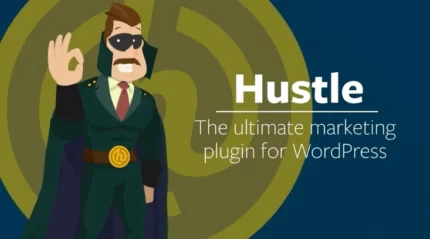
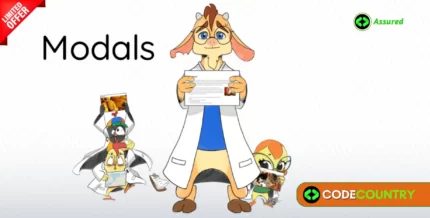










Mireille –
Good response from the support.
Martina –
I got excellent support for this item. They were patient with me, and helped me solve my issue. I recommend this company 100%
Davonte –
Think everyone should know about this, it’s just beyond my expectations