ZOSE – CCTV Security & Electronics Shopify Theme With Lifetime Update.
$2.90
| Features | Values |
|---|---|
| Latest Update | Yes |
| Premium Item | Yes |
| Instant Installation Support | 24 Hrs. |
| Scanned By Virus Total | ✅ |
| Live Preview | 100% Working |
ZOSE is a stunning Shopify 2.0 theme designed for CCTV and electronics stores. With 5 header variations, 5 footer variations, and 5 home versions, it offers flexibility and ease of customization. This responsive theme is perfect for selling electronics, mobile devices, fashion items, accessories, gadgets, and more. Key features include drag-and-drop functionality, Mailchimp integration, contact forms, powerful theme options, and parallax design. ZOSE is the ideal solution for creating a modern and functional online store without programming skills.
Full Features List
- Quick Install
- Online Store 2.0 Integrated
- Sections on every page
- Add a Section on every page
- Sections drag and drop on every page
- Theme app extensions with app blocks
- Supports Shopify’s latest technology
- Quick Demo Install
- Announcement Bar
- Header (6 styles)
- Footer (5 styles)
- Top Bar
- Dropdown Menu
- Mega Menu
- Search Field
- User Menu
- Multiple Currency
- Mini Cart Drawer
- Hero Sections
- Slideshow
- Slideshow with Category Menu
- Hero Banner (2 styles)
- Banner Sections
- Countdown Banner
- Multiple Banner
- Popup Video Banner
- Collection Sections
- Featured Collection
- Featured Collection List
- Tab with Product
- Category List
- Multiple Collection List
- About Sections
- About with Contact
- About with Image
- About Service
- Brand Logo
- Our Journey
- Team Member
- Team Skill
- Testimonial
- Call to Action
- Newsletter Subscription
- Blog Sections
- Latest Blog (2 styles)
- Contact Sections
- Contact Form
- Contact Info (2 styles)
- Google Map
- Location Map
- FAQ Section
- Product Options
- Quickview
- Add to Cart (Popup, Spin, Click to the cart page)
- Wishlist
- Compare
- Badge (New, Sale, Soldout)
- Collection All Page
- Storefront filtering
- Let Sidebar
- Right Sidebar
- Price Filter
- Sorting
- Grid/List View
- Collection List Page
- Product Details Page
- Product Media
- Product Zoom
- Product Image Popup
- Ajax Product Inventory
- Product Variants (Swatch, Select Option)
- Dynamic Checkout Button
- Product Share
- Secure Payment Gateway Badge
- Product Information Tab
- Related Product
- About Page
- Service Page
- Contact Page
- Search Page
- FAQ Page
- Wishlist Page
- Default Blog Page
- Service Blog Page
- Default Blog Details Page
- Service Blog Details Page
- Cart Page
- Shipping Calculator
- Cart Note
- Footer
- About
- Blog
- Contact Info
- Menu
- Newsletter
- Copyright
- Breadcrumb
- Typography
- Multiple Color Option
- Newsletter Popup
- Pre-loader
- Section Padding/Margin/Background Option
- Back to top
- Fully Responsive
- Cross Browser Compatibility
- Password / Coming Soon Page
- Banner responsive issue has been fixed.
- Minor CSS Issue Fixed.
- Currency Updated.
- Minor Responsive CSS Issue Fixed.
- Product page has been updated
🌟100% Genuine Guarantee And Malware Free Code.
⚡Note: Please Avoid Nulled And GPL Shopify Themes.
Only logged in customers who have purchased this product may leave a review.

WordPress Theme Installation
- Download the theme zip file after purchase from CodeCountry.net
- Then, log in to your WordPress account and go to Appearance in the menu on the left of the dashboard and select Themes.
On the themes page, select Add New at the top of the page.
After clicking on the Add New button, select the Upload Theme button.
- After selecting Upload Theme, click Choose File. Select the theme .zip folder you've downloaded, then click Install Now.
- After clicking Install, a message will appear that the theme installation was successful. Click Activate to make the theme live on your website.
WordPress Plugin Installation
- Download the plugin zip file after purchase from CodeCountry.net
- From your WordPress dashboard, choose Plugins > Add New
Click Upload Plugin at the top of the page.
Click Choose File, locate the plugin .zip file, then click Install Now.
- After the installation is complete, click Activate Plugin.


This certificate represents that the codecountry.net is an authorized agency of WordPress themes and plugins.



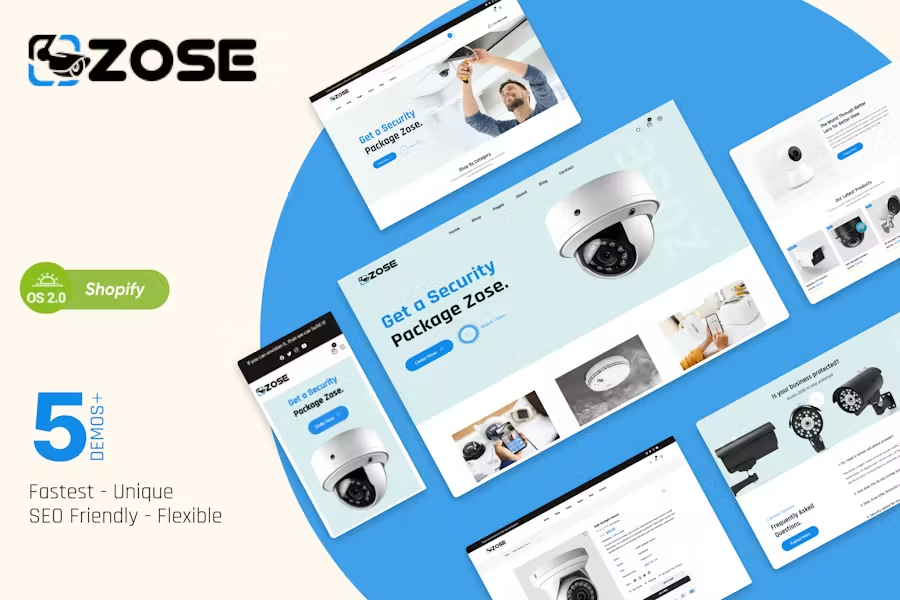

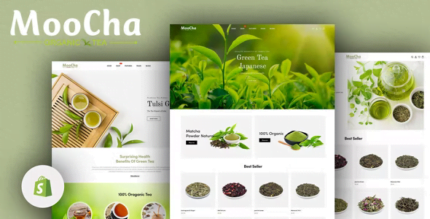







Reviews
There are no reviews yet.