
Zante Hotel Theme 1.3.5.3 With Lifetime Update.
$7.90
| Features | Values |
|---|---|
| Version | v1.3.5.3 |
| Last Update | 10 December 2022 |
| Documentation | Yes |
| All Premium Features | Yes |
| GPL/Nulled | No |
| Instant Installation Support | 24 Hrs. |
| Receive Updates on Email | Yes |
| Website Activation | 25 |
🌟100% Genuine Guarantee And Malware Free Code.
⚡Note: Please Avoid Nulled And GPL WordPress Theme.
Zante Hotel Theme 1.3.5.3 With Lifetime Update.
Zante is a WordPress theme crafted for a hotel, hostel, resort, apartment, room reservation or any other accommodation services.
It comes with online booking & reservation system. The theme is powered by Bootstrap and is 100% responsive, It has a unique, modern, light and clean design which will make your website look awesome.
It comes with 4 different homepage layouts and a powerful options panel that allow you to customize/personalize the theme easily without coding knowledge.
Zante Hotel Theme Features.
⚝ 4 Home Pages Variations
⚝ Booking System
⚝ Revolution Slider (save $26)
⚝ Visual Composer (save $46)
⚝ 4+ Custom Widgets
⚝ Unlimited Color Options
⚝ Powerful Theme Options
⚝ Based on Bootstrap 3.x Framework
⚝ Responsive Layout
⚝ Wide & Boxed Layout
⚝ Translation Ready (.pot file included)
⚝ WPML, Loco Translate and Polylang Compatible
⚝ W3C Valid HTML
⚝ Cross Browser Optimization
⚝ Valid HTML5 & CSS3
⚝ MailChimp Integration
⚝ Free Google Web Fonts
⚝ Free Font Awesome Icon Fonts
⚝ Pixel Perfect
⚝ Clear and Clean Layout
⚝ Valid HTML5 & CSS3 standard
⚝ Isotope Filter & Sort Gallery
⚝ Well Documented
⚝ And Much More…
🌟100% Genuine Guarantee And Malware Free Code.
⚡Note: Please Avoid Nulled And GPL WordPress Theme.
Only logged in customers who have purchased this product may leave a review.

WordPress Theme Installation
- Download the theme zip file after purchase from CodeCountry.net
- Then, log in to your WordPress account and go to Appearance in the menu on the left of the dashboard and select Themes.
On the themes page, select Add New at the top of the page.
After clicking on the Add New button, select the Upload Theme button.
- After selecting Upload Theme, click Choose File. Select the theme .zip folder you've downloaded, then click Install Now.
- After clicking Install, a message will appear that the theme installation was successful. Click Activate to make the theme live on your website.
WordPress Plugin Installation
- Download the plugin zip file after purchase from CodeCountry.net
- From your WordPress dashboard, choose Plugins > Add New
Click Upload Plugin at the top of the page.
Click Choose File, locate the plugin .zip file, then click Install Now.
- After the installation is complete, click Activate Plugin.


This certificate represents that the codecountry.net is an authorized agency of WordPress themes and plugins.






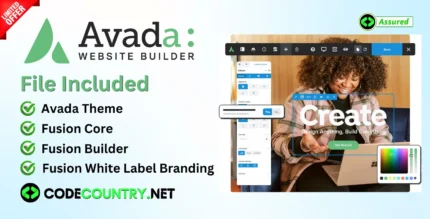






Reviews
There are no reviews yet.