Zaialumni SAAS With Multi-Tenancy Addon is a cutting-edge SaaS application tailored for efficient alumni management. It simplifies networking, event planning, and communication among alumni, boasting a user-friendly interface. With a comprehensive suite of tools, Zaialumni facilitates event organization, mentorship programs, and alumni community building, thereby boosting engagement and connectivity in educational institutions.
The Multi-Tenancy feature in Zaialumni SAAS allows the software to serve multiple organizations or clients (tenants) while maintaining data isolation and configurations. This feature is particularly beneficial for educational institutions with multiple schools or departments using the alumni management system independently. Each institution has its dedicated space within the application, ensuring data security and separation. This enhances the scalability and flexibility of the application, catering to the diverse needs of different institutions within a shared platform.
Requirements:
• Zaialumni should be pre-installed in your server.
• Minimum version 2.0.
• Download addon from Codecanyon.
What you will get?
• Zaialumni SAAS With Multi-Tenancy Addon Main File
• Documentation
What should you need to run script ?
Here is few things you need to ask your hosting provider before purchase this script.
1. mysql root access( version 5.7+)
2. PHP 8.1
3. wildcard subdomain support
4. support wildcard subdomain ssl
5. multiple addon domain support
6. allow to change or install PHP Extensions
🌟100% Genuine Guarantee And Malware Free Code.
⚡Note: Please Avoid Nulled And GPL PHP Scripts.




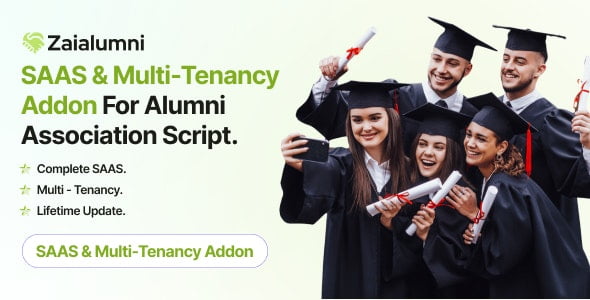











Reviews
There are no reviews yet.