Yoast SEO Premium 24.1 WordPress SEO Plugin Lifetime Update.
$6.90
| Features | Values |
|---|---|
| Version | v24.1 |
| Last Update | 19 December 2024 |
| All Premium Features | Yes |
| Instant Installation Support | 24 Hrs. |
| Scanned By Virus Total | ✅ |
| Live Preview | 100% Working |
| Developer |
Team Yoast |
|---|
Yoast SEO Premium is a super useful tool for WordPress websites. It helps your site get noticed by search engines like Google. With Yoast SEO, you can easily make your content better for search rankings.
It suggests changes to improve your articles and pages, like using the right keywords and making your text easy to read. It also helps you set up how your site looks in search results, so people click on it more.
Yoast SEO is like having a friendly guide that makes your website stand out in the online crowd.
Yoast SEO Premium WordPress Plugin Features.
- Keyword optimization
- Tell Google exactly what your page is about
- No outdated content
- Preview of your page
- Readability check
- Full control over your breadcrumbs
- No duplicate content
- Works in the block editor and classic editor
- Technical stuff in the background
- Always updated for Google’s algorithm
- Internal linking suggestions
- Content insights
- Redirect manager
- Focus keyword export
🌟100% Genuine Guarantee And Malware Free Code.
⚡Note: Please Avoid Nulled And GPL WordPress Plugin.
6 reviews for Yoast SEO Premium 24.1 WordPress SEO Plugin Lifetime Update.
Only logged in customers who have purchased this product may leave a review.

WordPress Theme Installation
- Download the theme zip file after purchase from CodeCountry.net
- Then, log in to your WordPress account and go to Appearance in the menu on the left of the dashboard and select Themes.
On the themes page, select Add New at the top of the page.
After clicking on the Add New button, select the Upload Theme button.
- After selecting Upload Theme, click Choose File. Select the theme .zip folder you've downloaded, then click Install Now.
- After clicking Install, a message will appear that the theme installation was successful. Click Activate to make the theme live on your website.
WordPress Plugin Installation
- Download the plugin zip file after purchase from CodeCountry.net
- From your WordPress dashboard, choose Plugins > Add New
Click Upload Plugin at the top of the page.
Click Choose File, locate the plugin .zip file, then click Install Now.
- After the installation is complete, click Activate Plugin.


This certificate represents that the codecountry.net is an authorized agency of WordPress themes and plugins.




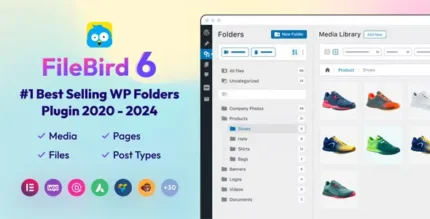








Mason (verified owner) –
Good service.
Kevin (verified owner) –
Good service.
Hayden (verified owner) –
Good service.
Alan (verified owner) –
Good quality.
Henry (verified owner) –
The product is firmly packed.
Kai (verified owner) –
Good quality.