YITH WordPress Title Bar Effects WordPress Plugin With Lifetime Update
$6.90
YITH WordPress Title Bar Effects v1.4.0 WordPress Plugin With Lifetime Update.
| Features | Values |
|---|---|
| Version | v1.4.0 |
| LastUpdate | 2022-11-17 |
| All Premium Features | Yes |
| GPL/Nulled | No |
| Instant Installation Support | 24 Hrs. |
| Receive Updates on Email | Yes |
| Website Activation | 25 |
🌟100% Genuine Guarantee And Malware Free Code.
⚡Note: Please Avoid Nulled And GPL WordPress Plugins.
20
Items sold in last 3 minutes
308
People watching this product now!
Category: YITH Original
Description
YITH WordPress Title Bar Effects WordPress Plugin With Lifetime Update.
Catch your customer’s attention with an animated title shown on his browser bar.
How you can benefit from it:
- You will catch your users’ attention when they open a new tab in the browser and leave your e-commerce.
- Even with many tabs opened, your e-commerce one will be the easiest to notice thanks to the animation effect.
- You will be able to increase conversions by recovering suspended sales encouraging the user to go back to your e-commerce to complete the order.
YITH WordPress Title Bar Effects Features.
- Animation of the browser bar title when uploading or temporarily abandoning the page
- 3 available animations:
- typing
- scrolling
- intermittence
- Set the animation speed
- Apply a delay at the animation start
- Stop the animation after a specific time frame
- Set a time frame to apply the animation cycle
- Show a title different from the page default one during the animation
- Apply animation to every page title
- Set a different title for posts, page, and products
🌟100% Genuine Guarantee And Malware Free Code.
⚡Note: Please Avoid Nulled And GPL WordPress Plugins.
Reviews (0)
Only logged in customers who have purchased this product may leave a review.
Installation Process

WordPress Theme Installation
- Download the theme zip file after purchase from CodeCountry.net
- Then, log in to your WordPress account and go to Appearance in the menu on the left of the dashboard and select Themes.
On the themes page, select Add New at the top of the page.
After clicking on the Add New button, select the Upload Theme button.
- After selecting Upload Theme, click Choose File. Select the theme .zip folder you've downloaded, then click Install Now.
- After clicking Install, a message will appear that the theme installation was successful. Click Activate to make the theme live on your website.
WordPress Plugin Installation
- Download the plugin zip file after purchase from CodeCountry.net
- From your WordPress dashboard, choose Plugins > Add New
Click Upload Plugin at the top of the page.
Click Choose File, locate the plugin .zip file, then click Install Now.
- After the installation is complete, click Activate Plugin.

Certification

This certificate represents that the codecountry.net is an authorized agency of WordPress themes and plugins.
changelog
Version 1.4.0 - Released: 17 November 2022
- Update: YITH plugin framework
- Fix: patched security vulnerability
- Fix: minor bugs
Version 1.3.0 - Released: 07 November 2022
- New: support for WordPress 6.1
- New: French translation
- Update: YITH plugin framework
Version 1.2.1 - Released: 02 May 2022
- New: support for WordPress 6.0
- New: French translation
- Update: YITH plugin framework
Version 1.2.0 - Released: 13 January 2022
- New: support for WordPress 5.9
- Update: YITH plugin framework
Version 1.1.14 - Released: 27 September 2021
- Update: YITH plugin framework
- Fix: debug info feature removed for all logged in users
Version 1.1.13 - Released: 7 July 2021
- New: support for WordPress 5.8
- Update: YITH plugin framework
Version 1.1.12 - Released: 10 March 2021
- New: support for WordPress 5.7
- Update: YITH plugin framework
Version 1.1.11 - Released: 04 December 2020
- New: support for WordPress 5.6
- Update: plugin framework
Version 1.1.10 - Released: 19 August 2020
- New: support for WordPress 5.5
- Update: plugin framework
Version 1.1.9 - Released: 29 May 2020
- New: support for WordPress 5.4.1
- Update: plugin fw
- Fix: enable plugin effects on change page tab
Version 1.1.8 - Released: 05 November 2019
- Update: plugin framework
Version 1.1.7 - Released: 30 October 2019
- New: support for WordPress 5.3
- Update: plugin framework
Version 1.1.6 - Released: 25 June 2019
- Update: plugin framework
Version 1.1.5 - Released: 31 May 2019
- Update: plugin framework
Version 1.1.4 - Released: 21 May 2019
- Update: plugin framework 3.2.1
- Update: Spanish language
- Fix: animation not working switching tab
Version 1.1.3 - Released: 20 February 2019
- Update: Core Framework 3.1.20
- Update: Italian translation
- Update: Dutch translation
Version 1.1.2 - Released: 23 October 2018
- Update: Core Framework 3.0.27
Version 1.1.1 - Released: 27 September 2018
- Update: Core Framework 3.0.23
Version 1.1.0 - Released: 24 April 2018
- New: plugin fw version 3.0.15
- New: Spanish translation
- New: Dutch translation
- New: Italian translation
Version 1.0.1 - Released: 12 January 2017
- New: integration with YITH Desktop Notifications for WooCommerce
Version 1.0.0 - Released: 24 October 2016
- Initial Release






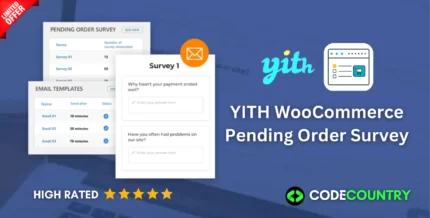






Reviews
There are no reviews yet.