YITH WordPress Test Environment WordPress Plugin With Lifetime Update
$6.90
YITH WordPress Test Environment v1.13.0 WordPress Plugin With Lifetime Update
| Features | Values |
|---|---|
| Version | v1.13.0 |
| LastUpdate | 21, March 2023 |
| All Premium Features | Yes |
| GPL/Nulled | No |
| Instant Installation Support | 24 Hrs. |
| Receive Updates on Email | Yes |
| Website Activation | 25 |
🌟100% Genuine Guarantee And Malware Free Code.
⚡Note: Please Avoid Nulled And GPL WordPress Plugins.
13
Items sold in last 3 minutes
364
People watching this product now!
Category: YITH Original
Description
YITH WordPress Test Environment WordPress Plugin With Lifetime Update
Manage online demos of your WordPress themes or plugins allowing admin access to customers or coworkers in an automatic, safe and fast way.
How you can benefit from it:
- You will allow your customers to test digital products safely without the risk to damage the demos;
- You will be able to configure the scheduled reset of online demos so to have the test pages always correct and ready to be used.
YITH WordPress Test Environment Features.
- Create an automatic sandbox to test the WordPress plugins and/or themes
- Set the maximum number of sandboxes that can be enabled at the same time
- Clone the upload folder for each new sandbox
- The sandbox and all the related data are removed when the time limit expires
- A countdown to inform the user about the sandbox expiration
- Redirect user to an external page through the specific button in the top test site page
- Possibility to delete all the active sandboxes
🌟100% Genuine Guarantee And Malware Free Code.
⚡Note: Please Avoid Nulled And GPL WordPress Plugins.
Reviews (0)
Only logged in customers who have purchased this product may leave a review.
Installation Process

WordPress Theme Installation
- Download the theme zip file after purchase from CodeCountry.net
- Then, log in to your WordPress account and go to Appearance in the menu on the left of the dashboard and select Themes.
On the themes page, select Add New at the top of the page.
After clicking on the Add New button, select the Upload Theme button.
- After selecting Upload Theme, click Choose File. Select the theme .zip folder you've downloaded, then click Install Now.
- After clicking Install, a message will appear that the theme installation was successful. Click Activate to make the theme live on your website.
WordPress Plugin Installation
- Download the plugin zip file after purchase from CodeCountry.net
- From your WordPress dashboard, choose Plugins > Add New
Click Upload Plugin at the top of the page.
Click Choose File, locate the plugin .zip file, then click Install Now.
- After the installation is complete, click Activate Plugin.

Certification

This certificate represents that the codecountry.net is an authorized agency of WordPress themes and plugins.
Changelog
Version 1.13.0 - Released on 21 Mar 2022
- New: support for WordPress 6.2
- Update: YITH plugin framework
- Fix: block frontend actions in wp customize preview
- Fix: block frontend init on iframe request
- Fix: block frontend init on iframe request
- Fix: minor bugs
Version 1.12.0 - Released on 16 Jan 2022
- Update: YITH plugin framework
- Fix: minor bugs
Version 1.11.0 - Released on 15 Dec 2022
- Update: YITH plugin framework
- Fix: minor bugs
Version 1.10.0 - Released on 15 Nov 2022
- New: support for WordPress 6.1
- Update: YITH plugin framework
- Fix: patched security vulnerability
- Fix: minor bugs
Version 1.9.0 - Released on 14 Oct 2022
- Update: YITH plugin framework
- Dev: added language param to create sandbox process
- Fix: minor bugs
Version 1.8.0 - Released on 20 Sep 2022
- Update: YITH plugin framework
- Fix: minor bugs
Version 1.7.0 - Released on 16 Aug 2022
- Update: YITH plugin framework
- Fix: minor bugs
Version 1.6.0 - Released on 18 Jul 2022
- Update: YITH plugin framework
- Fix: minor bugs
Version 1.5.0 - Released on 22 Jun 2022
- New: added french translation to the plugin folder
- Update: YITH plugin framework
- Dev: improve clone process: avoid to replace upload dir if option clone upload is disabled
- Dev: added ywtenv_clone_query_where_conditions filter
- Dev: added ywtenv_tables_to_clone filter
- Fix: minor bugs
Version 1.4.0 - Released on 23 May 2022
- New: support for WordPress 6.0
- Update: YITH plugin framework
- Dev: added french language to the translation scripts
- Dev: create sandbox using custom trigger with class "create-sandbox-trigger"
- Fix: minor bugs
Version 1.3.0 - Released on 10 January 2022
- New: support to WordPress 5.9
- Update: YITH plugin framework
- Dev: on create sandbox verify current user by username instaed of email
- Dev: improved sandbox drop tables process
Version 1.2.5 - Released on 27 September 2021
- Update: YITH plugin framework
- Fix: debug info feature removed for all logged in users
Version 1.2.4 - Released on 20 September 2021
- Fix: delete sandbox upload dir
Version 1.2.3 - Released on 17 August 2021
- New: support to WordPress 5.8
- Update: YITH plugin framework
Version 1.2.2 - Released on 15 March 2021
- New: support for WordPress 5.7
- Update: YITH plugin framework
- Dev: new filter 'ywtenv_new_sandbox_redirect_url'
Version 1.2.1 - Released on 11 December 2020
- New: Support to WordPress 5.6.x
- Update: Plugin framework
- Update: Language files
Version 1.2.0 - Released on 10 September 2020
- New: Support to WordPress 5.5
- New: Added custom table to store created sandbox
- New: Sandbox attachment media handler
- Update: Plugin framework
- Update: Italian language
- Update: Language files
Version 1.1.4 - Released on 17 April 2020
- New: Support to WordPress 5.4
- Update: Plugin framework
- Update: Italian language
- Update: Dutch language
Version 1.1.3 - Released on 05 November 2019
- Update: plugin core
Version 1.1.2 - Released on 30 October 2019
- Tweak: new modal box when a sandbox is expired
- Update: plugin core
Version 1.1.1 - Released on 29 May 2019
- New: support to WordPress 5.2.1
- Tweak: new modal box when a sandbox is expired
- Update: plugin core
- Dev: new hook 'ywtenv_before_sandbox_creation'
- Dev: removed WC action on sandbox_destroy method
Version 1.1.0 - Released on 02 October 2018
- New: Spanish translation.
- New: Italian translation.
- New: Dutch translation.
- Update : Plugin Core.
- Fix: Delete sandbox attachments and upload directory.
- Dev: New filter "ywtenv_run_replace_tables_list".
- Dev: New filter "ywtenv_new_sandbox_redirect_url".
- Dev: New action "ywtenv_before_destroy_sandbox".
Version 1.0.0 - Released on 30 August 2016
- Initial Release







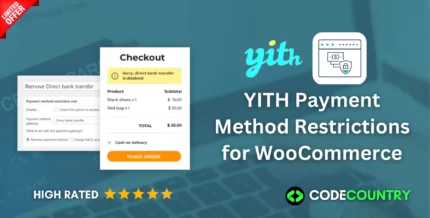


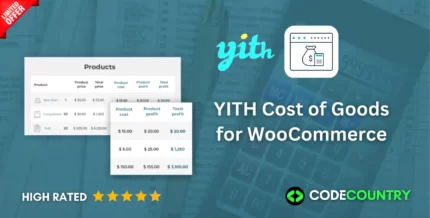


Reviews
There are no reviews yet.