YITH WooCommerce Waitlist WordPress Plugin With Lifetime Update
$13.00
YITH WooCommerce Waitlist v2.1.0 WordPress Plugin With Lifetime Update
| Features | Values |
|---|---|
| Version | v2.1.0 |
| Last Update | 18, March 2023 |
| Documentation | Yes |
| All Premium Features | Yes |
| GPL/Nulled | No |
| Instant Installation Support | 24 Hrs. |
| Receive Updates on Email | Yes |
| Website Activation | 25 |
🌟100% Genuine Guarantee And Malware Free Code.
⚡Note: Please Avoid Nulled And GPL WordPress Plugin.
16
Items sold in last 3 minutes
281
People watching this product now!
Category: YITH Original
Description
YITH WooCommerce Waitlist WordPress Plugin With Lifetime Update
Let customers subscribe to a mailing list for out-of-stock or unavailable products so they can get automatic back-in-stock notifications when these are available in your shop.
How you can benefit from it:
- Create a list of prospective customers that may want to buy one or more products: it will come in handy for future marketing strategies;
- Build a pre-launch strategy for some of your products and create a mailing list with interested users even before starting the sale;
- Leverage the scarcity principle to grow hype for those products that are not available yet or that are available in a limited quantity;
- Build targeted campaigns to push customers into buying as soon as the products they want are available (emails related to waitlist products usually have a significantly high conversion rate, between 10 to 15%!);
- Win back those lost sales and customers by suggesting alternative products similar to the ones they wanted to buy. By offering good alternatives in case of out-of-stock or unavailable products, you can also increase your customers’ loyalty and guarantee a positive
YITH WooCommerce Waitlist Features
General options
| Automatically show the waitlist subscription box on all out-of-stock products | ||
| Use the Exclusion List to manually pick the out-of-stock products on which you want to display the waitlist box | ||
| Support for variable products: users can subscribe to a specific waitlist for each product variation | ||
| Enable the Mandrill integration for advanced management of the email campaigns |
Waitlist subscription form
| Customize the text to show above the email subscription form | ||
| Advanced style options to customize the waitlist subscription box: background color, border radius, padding, etc. | ||
| Customize text and colors of the subscription button | ||
| Customize the notification messages for successful subscription or errors | ||
| Show a Privacy Policy checkbox in the subscription form | ||
| Enable Google reCAPTCHA to prevent spam registrations NEW | ||
| After subscribing, show a button that allows users to have their email addresses removed from the list | ||
| Show a counter with the number of users subscribed to the product list NEW | ||
| Choose whether to send a confirmation email to all users or just guest users to verify the email address used for the waitlist | ||
| The admin gets a notification email whenever a new user subscribes to a waitlist | ||
| Users get a notification email that confirms they have successfully subscribed to the waitlists |
Waitlists and emails
| Use the dedicated table to monitor the products with a waitlist and the users who subscribed to it | ||
| Add a user to a product waitlist manually | ||
| Export the email addresses of a waitlist into a CSV file | ||
| Monitor the number of users who subscribed to a product waitlist and send the default back-in-stock email through the dedicated meta box in the product edit section | ||
| Automatically send emails to users in the list when the product is back in stock | ||
| Customize the back-in-stock email through the advanced editor | ||
| Choose whether to send the back-in-stock email to all users or just to a limited number of users based on the actual stock quantity | ||
| Send a cross-sell email to recommend similar products in case the products they subscribed to are not available NEW |
Extra
| Show the “My Waitlists” section in My Account: users will be able to see all the lists they subscribed to as well as monitor the stock status of the products they are interested in | ||
| Use the specific shortcode to display a product waitlist subscription form on any spot on the page | ||
| Integration with YITH WooCommerce Product Bundles |
🌟100% Genuine Guarantee And Malware Free Code.
⚡Note: Please Avoid Nulled And GPL WordPress Plugin.
Reviews (0)
Only logged in customers who have purchased this product may leave a review.
Installation Process

WordPress Theme Installation
- Download the theme zip file after purchase from CodeCountry.net
- Then, log in to your WordPress account and go to Appearance in the menu on the left of the dashboard and select Themes.
On the themes page, select Add New at the top of the page.
After clicking on the Add New button, select the Upload Theme button.
- After selecting Upload Theme, click Choose File. Select the theme .zip folder you've downloaded, then click Install Now.
- After clicking Install, a message will appear that the theme installation was successful. Click Activate to make the theme live on your website.
WordPress Plugin Installation
- Download the plugin zip file after purchase from CodeCountry.net
- From your WordPress dashboard, choose Plugins > Add New
Click Upload Plugin at the top of the page.
Click Choose File, locate the plugin .zip file, then click Install Now.
- After the installation is complete, click Activate Plugin.

Certification

This certificate represents that the codecountry.net is an authorized agency of WordPress themes and plugins.









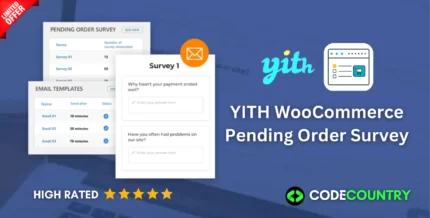
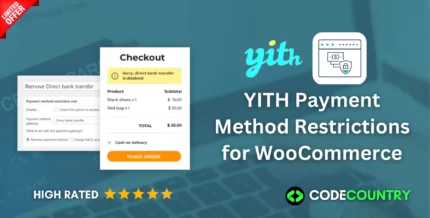


Reviews
There are no reviews yet.