YITH WooCommerce Uploads WordPress Plugin With Lifetime Update
$13.00
YITH WooCommerce Uploads WordPress Plugin With Lifetime Update
| Features | Values |
|---|---|
| Version | v1.21.0 |
| Last Update | 08, March 2023 |
| Documentation | Yes |
| All Premium Features | Yes |
| GPL/Nulled | No |
| Instant Installation Support | 24 Hrs. |
| Receive Updates on Email | Yes |
| Website Activation | 25 |
🌟100% Genuine Guarantee And Malware Free Code.
⚡Note: Please Avoid Nulled And GPL WordPress Plugin.
11
Items sold in last 3 minutes
145
People watching this product now!
Category: YITH Original
Description
YITH WooCommerce Uploads WordPress Plugin With Lifetime Update
Allow your customers buy customizable products attaching and uploading files during the purchasing process.
How you can benefit from it:
- Your customers will be able to request a custom product by attaching PDF files, documents, images, graphics files, etc. to the order
- You will be able to manage easily custom orders by getting files and information sent by the user and attached directly to the order page of your e-commerce bypassing any exchange of emails with the user to send files outside the site)
- You will be able to decide whether accept the attached file or not and start a communication with the user through the order (useful to ask for further details, provide additional instructions, give feedback about the order, etc.)
YITH WooCommerce Uploads Features
- Upload a single file for each order
- Upload a file from the cart page, or “My Account” page, depending on the order status
- Set a maximum size for the attached file
- Choose the accepted extensions
- Accept or reject users’ attached files
- Send a notification email once the file has been accepted or rejected
- Users and administrators can add notes to attached files
- Users can remove attached files depending on the order status
- Set size and quality of thumbnail/preview of attached files
- Customize the saving path of the files
- Set how many attachments can be uploaded for each product
- Deactivate file upload on specific shop products
- You can create custom upload rules for single product and for their variations
- You can show one line per item (of the same product) in cart and upload custom files for each copy New
🌟100% Genuine Guarantee And Malware Free Code.
⚡Note: Please Avoid Nulled And GPL WordPress Plugin.
Reviews (0)
Only logged in customers who have purchased this product may leave a review.
Installation Process

WordPress Theme Installation
- Download the theme zip file after purchase from CodeCountry.net
- Then, log in to your WordPress account and go to Appearance in the menu on the left of the dashboard and select Themes.
On the themes page, select Add New at the top of the page.
After clicking on the Add New button, select the Upload Theme button.
- After selecting Upload Theme, click Choose File. Select the theme .zip folder you've downloaded, then click Install Now.
- After clicking Install, a message will appear that the theme installation was successful. Click Activate to make the theme live on your website.
WordPress Plugin Installation
- Download the plugin zip file after purchase from CodeCountry.net
- From your WordPress dashboard, choose Plugins > Add New
Click Upload Plugin at the top of the page.
Click Choose File, locate the plugin .zip file, then click Install Now.
- After the installation is complete, click Activate Plugin.

Certification

This certificate represents that the codecountry.net is an authorized agency of WordPress themes and plugins.







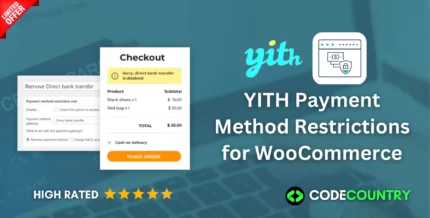




Reviews
There are no reviews yet.