YITH WooCommerce Surveys WordPress Plugin With Lifetime Update
$6.90
YITH WooCommerce Surveys v1.2.14 WordPress Plugin With Lifetime Update
| Features | Values |
|---|---|
| Version | v1.2.14 |
| LastUpdate | April 12, 2023 |
| All Premium Features | Yes |
| GPL/Nulled | No |
| Instant Installation Support | 24 Hrs. |
| Receive Updates on Email | Yes |
| Website Activation | 25 |
🌟100% Genuine Guarantee And Malware Free Code.
⚡Note: Please Avoid Nulled And GPL WordPress Plugins.
20
Items sold in last 3 minutes
359
People watching this product now!
Category: YITH Original
Description
YITH WooCommerce Surveys WordPress Plugin With Lifetime Update.
Create and show a custom survey on the Checkout page.
How you can benefit from it:
- You will get answers from your users in the exact moment when they are more inclined to do it: during the purchasing process.
- Thanks to the answers received through surveys, you will be able to apply focused marketing strategies to improve your e-commerce.
YITH WooCommerce Surveys Features.
- Save the answer in order details (admin side)
- Change the displaying order of answers
- Create unlimited surveys with unlimited answer possibilities
- Display surveys:
- on the “Checkout” page
- on the product detail page
- on any other page with widgets or shortcodes
- Choose where to place the survey on the “Checkout” page and on the product detail page
- Choose one or more products in which displaying the survey
- Force users to answer the survey on the “Checkout page” to complete the order
- Use the report of every single survey to get information about:
- number of customers that have selected each answer
- total amount of the orders linked to the answer (available for surveys added on the “Checkout” page)
- Hide the survey to customers who have already answered
- Export surveys and answers into CSV files
🌟100% Genuine Guarantee And Malware Free Code.
⚡Note: Please Avoid Nulled And GPL WordPress Plugins.
Reviews (0)
Only logged in customers who have purchased this product may leave a review.
Installation Process

WordPress Theme Installation
- Download the theme zip file after purchase from CodeCountry.net
- Then, log in to your WordPress account and go to Appearance in the menu on the left of the dashboard and select Themes.
On the themes page, select Add New at the top of the page.
After clicking on the Add New button, select the Upload Theme button.
- After selecting Upload Theme, click Choose File. Select the theme .zip folder you've downloaded, then click Install Now.
- After clicking Install, a message will appear that the theme installation was successful. Click Activate to make the theme live on your website.
WordPress Plugin Installation
- Download the plugin zip file after purchase from CodeCountry.net
- From your WordPress dashboard, choose Plugins > Add New
Click Upload Plugin at the top of the page.
Click Choose File, locate the plugin .zip file, then click Install Now.
- After the installation is complete, click Activate Plugin.

Certification

This certificate represents that the codecountry.net is an authorized agency of WordPress themes and plugins.







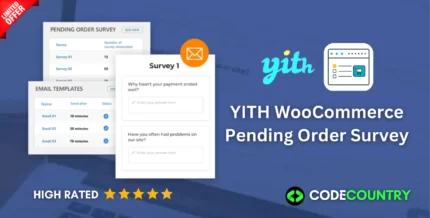





Reviews
There are no reviews yet.