
YITH Auctions for WooCommerce WordPress Plugin With Lifetime Update.
$149.99 Original price was: $149.99.$24.90Current price is: $24.90.

YITH WooCommerce Multi Vendor / Marketplace WordPress Plugin With Lifetime Update.
$149.99 Original price was: $149.99.$50.00Current price is: $50.00.
YITH WooCommerce Subscription WordPress Plugin With Lifetime Update.
$199.99 Original price was: $199.99.$19.90Current price is: $19.90.
YITH WooCommerce Subscription WordPress Plugin With Lifetime Update.
| Features | Values |
|---|---|
| Version | v2.26.1 |
| Last Update | 2023-04-14 |
| Documentation | Yes |
| All Premium Features | Yes |
| GPL/Nulled | No |
| Instant Installation Support | 24 Hrs. |
| Receive Updates on Email | Yes |
| Website Activation | 25 |
🌟100% Genuine Guarantee And Malware Free Code.
⚡Note: Please Avoid Nulled And GPL WordPress Plugin.
11
Items sold in last 3 minutes
152
People watching this product now!
Category: YITH Original
Description
YITH WooCommerce Subscription WordPress Plugin With Lifetime Update.
Sell products with a subscription plan in your e-commerce and loyalize your customers.
How you can benefit from it:
- Your business will benefit from the most powerful subscription system to generate more profitable recurring;
- You will loyalize a niche of customers who will renew their subscription on a monthly basis and let you earn automatic and guaranteed income;
- You will be able to set lower prices for expensive products and services and allow more customers to purchase;
- You will be able to offer a trial period to your customers and let them test your products so you can push them to buy. You can increase sales by 56% because users are more likely to buy after they get familiar with a product or a service.
YITH WooCommerce Subscription Features.
- Offer a trial period to users before subscribing to a plan
- Ask for a sign-up fee when purchasing a subscription plan
- Synchronize all subscription payments to a specific day of the week, month or year (Example: all payments will be taken the 1st of each month) New
- Cancel a subscription automatically if the associated order is canceled
- Suspend a subscription automatically in case the periodical payment fails
- After three failed payment attempts with Stripe or PayPal, the subscription is automatically set to “Canceled”
- Postpone the automatic status switch (for “active”, “overdue” and “suspended” status) by a specific number of hours
- Let users force the payment after the first attempt is failed (through a “Renew Now” button)
- Users can pause a subscription for a certain number of times (decided by the administrator) and resume it later: the expiration date will update accordingly
- Allow users access their subscription contents even after the expiring date and while you’re waiting for their payment
- Suspend access to content on the expiry date, without deleting the subscription
- Allow users to resubscribe a plan from “My Account” page and being granted the same conditions of the expired or canceled plan, without having to pay the sign-up fee once again or to benefit of the trial period once again
- Users can upgrade or downgrade a subscription plan (configurable in variable products only)
- Show users the total duration and the total amount of a subscription
- Limit users to only one subscription per product
- Choose if a user can add only one or more subscription products to cart New
- Edit and load billing and shipping address in the subscription details
- Let users edit the address for only one or for all subscriptions right from My Account page
- Create subscriptions manually from the backend
- Recap the subscription information on a page (Start and expiration dates, details of the subscribed product, billing and shipping information, orders linked to the subscription)
- Edit subscription details like renewal date, expiry date, amount, billing cycle if used (not available with PayPal standard)
- Dashboard with sale reports (net sales, renewals, trials, MRR, ARR, etc.)
- Export all your subscriptions to a CSV file
- Create coupons for the sign-up fee or for the recurring fee (you can now specify the number of recurring payments to which the coupon will apply)
- Receive automatic emails on the following conditions: a subscription plan is going to expire/has been canceled/has been paused/has been resumed
- Receive automatic emails when a payment has been made
- Automatically enable the staging mode when you clone the site to prevent double charges
- Choose to show or not custom messages in the product page about the Signup Fee, the Trial and the recurring payment scheduling
- Use the advanced Gutenberg block to show subscription plans with a modern columns design
- Organize and plan your subscription-based product deliveries and decide if you want to synchronize all the deliveries on a specific day (every Monday, every 1st of the month etc.)
- Print a PDF list of shipping labels with all the addresses of subscription-based deliveries
- Make users pay shipping fees only once in the subscription period with one-time shipping.
🌟100% Genuine Guarantee And Malware Free Code.
⚡Note: Please Avoid Nulled And GPL WordPress Plugin.
Reviews (0)
Only logged in customers who have purchased this product may leave a review.
Installation Process

WordPress Theme Installation
- Download the theme zip file after purchase from CodeCountry.net
- Then, log in to your WordPress account and go to Appearance in the menu on the left of the dashboard and select Themes.
On the themes page, select Add New at the top of the page.
After clicking on the Add New button, select the Upload Theme button.
- After selecting Upload Theme, click Choose File. Select the theme .zip folder you've downloaded, then click Install Now.
- After clicking Install, a message will appear that the theme installation was successful. Click Activate to make the theme live on your website.
WordPress Plugin Installation
- Download the plugin zip file after purchase from CodeCountry.net
- From your WordPress dashboard, choose Plugins > Add New
Click Upload Plugin at the top of the page.
Click Choose File, locate the plugin .zip file, then click Install Now.
- After the installation is complete, click Activate Plugin.

Certification

This certificate represents that the codecountry.net is an authorized agency of WordPress themes and plugins.




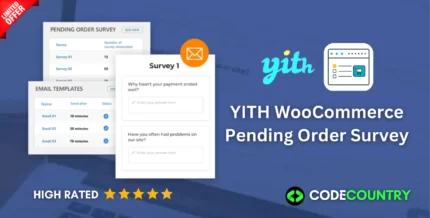






Reviews
There are no reviews yet.