YITH WooCommerce SMS Notifications WordPress Plugin With Lifetim Update
$14.00
YITH WooCommerce SMS Notifications 1.26.0 WordPress Plugin With Lifetime Update
| Features | Values |
|---|---|
| Version | 1.26.0 |
| Last Update | March 01, 2023 |
| Documentation | Yes |
| All Premium Features | Yes |
| GPL/Nulled | No |
| Instant Installation Support | 24 Hrs. |
| Receive Updates on Email | Yes |
| Website Activation | 25 |
🌟100% Genuine Guarantee And Malware Free Code.
⚡Note: Please Avoid Nulled And GPL WordPress Plugin.
YITH WooCommerce SMS Notifications WordPress Plugin With Lifetim Update
How you can benefit from it:
- You will be able to monitor your orders in real time, even when away from your PC, and be up-to-date about new orders, refunds, any possible issue when processing the order, etc.
- You will improve the customer service by offering to users who purchase on your e-commerce the possibility to be notified about their order status via SMS.
Keep your customers loyal to your store as if you have always known them
Have you ever felt like you are part of a family while purchasing online?
Imagine if after purchasing your favorite product, you would receive a custom text message right away including personal thanks and the information that your purchase has been successful, you know what would happen?
A careful touch will greatly increase customers’ trust towards the company they have chosen to purchase from! And the direct consequence of this is that they will feel pampered and cared for.
All thanks to a simple text message.
Companies that send text messages to their customers following their purchases or to inform them about any possible issue are often recognized as trustworthy ones.
Think about it: your bank sends you a text message notifications when you perform a bank transaction, big clothing stores send their customers text messages as well, what about you?
Thanks to our YITH WooCommerce SMS Notification, you can start sending custom text messages to your customers right away, informing them of any change in the status of the order they placed.
In order to deliver these text messages, several different gateways are used, such as Twilio and Clockworks and if you wish, you will be able to receive them as well.
In case you need to be notified via SMS for each processed purchase and any order gone wrong in your store, you will be able to do this in a few clicks and you will have your whole sales under control.
YITH WooCommerce SMS Notifications Features
- Automatic SMS sending when the order status changes
- SMS services available:
- Agile Telecom
- Bulk SMS
- BulkSMS Maroc
- Burst SMS
- Clickatell
- ClickSend SMS
- Clockwork
- Codeagency
- Crystalwebtechs
- D7 Networks New
- IntelliSMS
- Jazz (Mobilink)
- LifetimeSMS New
- MessageBird
- Mitake
- mNotify
- Mobishastra
- Msegat
- Msg91
- Netpowers
- Nexmo SMS
- Octopush New
- Sabeq Alarabia
- SMSalaNew
- SMSAPI
- SMS Broadcast
- Sms Country
- SmsCyber
- SMS Gateway Hub
- Smshosting
- SMS Office
- Sozuri
- Spring Edge
- Taqnyat
- Telcor New
- TextAnywhere New
- TextTeam
- ThaiBulkSMS
- Trend Mens
- Twilio
- Unifonic
- Yamamah
- Show name and number of the sender
- Enable the service for all the users or only for those who request it during the checkout
- SMS notification sending can be enabled/disabled for any single order status
- Every SMS can be sent simultaneously to the user and to the shop administrator
- Bitly system to insert short-links in the message body
- TinyUrl system to insert short-links in the message body New
- Extend the length of a single SMS text (default is 160)
- Customization of the content for any type of available SMS
- Use special characters in your texts thanks to the additional charsets management
- Test message sending to verify the correct functioning of the service chosen
- Create and send a new message from the order detail page
- Integration with YITH WooCommerce Request a Quote: SMS notifications can be also enabled for quote statuses
- 100% compatible with YITH WooCommerce Custom Order Status: SMS notifications can be also enabled for the status of custom orders.
- Integration with YITH Booking and Appointment for WooCommerce: SMS notifications can be also enabled for booking statuses
🌟100% Genuine Guarantee And Malware Free Code.
⚡Note: Please Avoid Nulled And GPL WordPress Plugin.
Only logged in customers who have purchased this product may leave a review.

WordPress Theme Installation
- Download the theme zip file after purchase from CodeCountry.net
- Then, log in to your WordPress account and go to Appearance in the menu on the left of the dashboard and select Themes.
On the themes page, select Add New at the top of the page.
After clicking on the Add New button, select the Upload Theme button.
- After selecting Upload Theme, click Choose File. Select the theme .zip folder you've downloaded, then click Install Now.
- After clicking Install, a message will appear that the theme installation was successful. Click Activate to make the theme live on your website.
WordPress Plugin Installation
- Download the plugin zip file after purchase from CodeCountry.net
- From your WordPress dashboard, choose Plugins > Add New
Click Upload Plugin at the top of the page.
Click Choose File, locate the plugin .zip file, then click Install Now.
- After the installation is complete, click Activate Plugin.


This certificate represents that the codecountry.net is an authorized agency of WordPress themes and plugins.







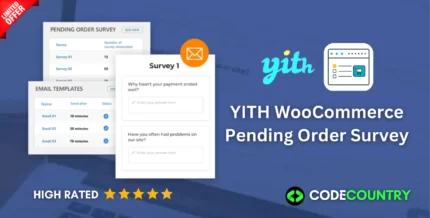





Reviews
There are no reviews yet.