YITH WooCommerce Review for Discounts WordPress Plugin With Lifetime Update
$6.90
YITH WooCommerce Review for Discounts v1.20.0 WordPress Plugin With Lifetime Update
| Features | Values |
|---|---|
| Version | v1.20.0 |
| Last Update | 20 March 2023 |
| Documentation | Yes |
| All Premium Features | Yes |
| GPL/Nulled | No |
| Instant Installation Support | 24 Hrs. |
| Receive Updates on Email | Yes |
| Website Activation | 25 |
🌟100% Genuine Guarantee And Malware Free Code.
⚡Note: Please Avoid Nulled And GPL WordPress Plugin.
19
Items sold in last 3 minutes
87
People watching this product now!
Category: YITH Original
Description
YITH WooCommerce Review for Discounts WordPress Plugin With Lifetime Update
Increase your review numbers and engage your customers by asking them to leave a review and give them a coupon for your shop in return.
How you can benefit from it:
- You will easily and automatically receive good reviews from your users. Reviews are a powerful marketing tool to increase conversions and for your e-commerce to be renowned.
- Thanks to the coupon, you will encourage users to place a new order on your e-commerce.
YITH WooCommerce Review for Discounts Features
- Send automatic emails to users for each approved review
- Customize email contents
- Choose to send emails
- soon after posting a review
- after approving the review
- after reaching a certain number of reviews
- Emails can be sent to invite your customers to reach the required number of reviews in order to get the discount code
- Generate coupons only for those reviews posted in specific products of the shop
- Customize the coupons specifying the following information:
- type of discount (percentage or fixed, on cart total or for the single product)
- amount of the discount
- coupon validity (specified by days)
- possibility to use the coupon in combination with other discounts
- required minimum and maximum total sum of the purchase to use the coupon
- products or categories to validate the coupon
- Remove expired or used coupons automatically
- Organize the emails to send by Mandrill
🌟100% Genuine Guarantee And Malware Free Code.
⚡Note: Please Avoid Nulled And GPL WordPress Plugin.
Reviews (0)
Only logged in customers who have purchased this product may leave a review.
Installation Process

WordPress Theme Installation
- Download the theme zip file after purchase from CodeCountry.net
- Then, log in to your WordPress account and go to Appearance in the menu on the left of the dashboard and select Themes.
On the themes page, select Add New at the top of the page.
After clicking on the Add New button, select the Upload Theme button.
- After selecting Upload Theme, click Choose File. Select the theme .zip folder you've downloaded, then click Install Now.
- After clicking Install, a message will appear that the theme installation was successful. Click Activate to make the theme live on your website.
WordPress Plugin Installation
- Download the plugin zip file after purchase from CodeCountry.net
- From your WordPress dashboard, choose Plugins > Add New
Click Upload Plugin at the top of the page.
Click Choose File, locate the plugin .zip file, then click Install Now.
- After the installation is complete, click Activate Plugin.

Certification

This certificate represents that the codecountry.net is an authorized agency of WordPress themes and plugins.


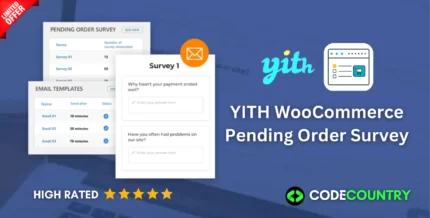










Reviews
There are no reviews yet.