YITH WooCommerce Recently Viewed Products WordPress Plugin With Lifetime Update
$14.90
YITH WooCommerce Recently Viewed Products v2.19.0 WordPress Plugin With Lifetime Update
| Features | Values |
|---|---|
| Version | v2.19.0 |
| Last Update | 21 March 2023 |
| Documentation | Yes |
| All Premium Features | Yes |
| GPL/Nulled | No |
| Instant Installation Support | 24 Hrs. |
| Receive Updates on Email | Yes |
| Website Activation | 25 |
🌟100% Genuine Guarantee And Malware Free Code.
⚡Note: Please Avoid Nulled And GPL WordPress Plugin.
18
Items sold in last 3 minutes
141
People watching this product now!
Category: YITH Original
Description
YITH WooCommerce Recently Viewed Products WordPress Plugin With Lifetime Update
Check your users’ navigation history: use it to highlight those products that they have previously viewed and send them tailored emails with special offers.
How you can benefit from it:
- Boost conversions by highlighting those products that caught your users’ eye and they are possibly interested in;
- Improve the user experience by providing quick links to your users’ beloved products and build a stronger connection with them;
- Send strategic emails to push your users to buy: invite them to come back to your site by reminding them of the products they were interested in;
- Encourage your users to buy by offering them a discount code and dedicated promotions on the products they have viewed.
YITH WooCommerce Recently Viewed Products Features
- Display all user’s recently viewed products in product page, in addition to those similar by tag and categories
- Set how many suggested products you want to display
- Show only suggested products “In stock”
- Set an expiration date for the cookie that will store the recently viewed products of the users
- Show a page with all recently viewed products of the user
- Choose to show the recently viewed products of the user only, or to add also those similar by tag and categories
- Sort suggested products by sales, prices, latest viewed, random, or publication date
- Exclude already purchased products of the users by their suggested product lists
- Show only the products of the categories most visited by the user
- Show suggested products in a slider
- Send a customized email after a specific number of days since the last login of the user
- Integrate with Mandrill
- Add a coupon in the email, so that users can use it to get a discount on the first product added to cart among the suggested ones
- Shortcodes to show Recently Viewed Products and Most viewed products New
- Customize the suggested products for your users, thanks to a simple and rapid way to set shortcodes
- Param ‘category’ to most viewed shortcode. It will allow you to show most viewed products by category New
🌟100% Genuine Guarantee And Malware Free Code.
⚡Note: Please Avoid Nulled And GPL WordPress Plugin.
Reviews (0)
Only logged in customers who have purchased this product may leave a review.
Installation Process

WordPress Theme Installation
- Download the theme zip file after purchase from CodeCountry.net
- Then, log in to your WordPress account and go to Appearance in the menu on the left of the dashboard and select Themes.
On the themes page, select Add New at the top of the page.
After clicking on the Add New button, select the Upload Theme button.
- After selecting Upload Theme, click Choose File. Select the theme .zip folder you've downloaded, then click Install Now.
- After clicking Install, a message will appear that the theme installation was successful. Click Activate to make the theme live on your website.
WordPress Plugin Installation
- Download the plugin zip file after purchase from CodeCountry.net
- From your WordPress dashboard, choose Plugins > Add New
Click Upload Plugin at the top of the page.
Click Choose File, locate the plugin .zip file, then click Install Now.
- After the installation is complete, click Activate Plugin.

Certification

This certificate represents that the codecountry.net is an authorized agency of WordPress themes and plugins.







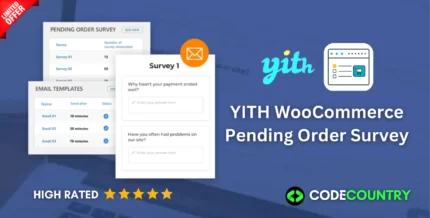


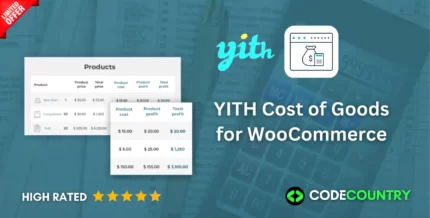


Reviews
There are no reviews yet.