YITH WooCommerce Questions and Answers WordPress Plugin With Lifetime Update
$11.90
YITH WooCommerce Questions and Answers v1.23.0 WordPress Plugin With Lifetime Update
| Features | Values |
|---|---|
| Version | v1.23.0 |
| Last Update | 13, March 2023 |
| Documentation | Yes |
| All Premium Features | Yes |
| GPL/Nulled | No |
| Instant Installation Support | 24 Hrs. |
| Receive Updates on Email | Yes |
| Website Activation | 25 |
🌟100% Genuine Guarantee And Malware Free Code.
⚡Note: Please Avoid Nulled And GPL WordPress Plugin.
12
Items sold in last 3 minutes
175
People watching this product now!
Category: YITH Original
Description
YITH WooCommerce Questions and Answers WordPress Plugin With Lifetime Update
Build a powerful Q&A section in your product page so your customers can find a reply to their questions and buy without doubts.
How you can benefit from it:
- You will increase your sales and reduce the number of abandoned carts by clearing those doubts that can interfere with the purchasing process directly from product pages.
- You will reduce return and refund requests by giving further information about the product and offering your users a clear overview.
- You will have an analysis tool related to questions your users ask more frequently or features they mainly search for on every product and information that need to be highlighted.
- You will be able to encourage your users to take an active part in your e-commerce and to personally reply to questions related to products they have previously purchased (like on Amazon).
- With a well-structured Q&A section, you will improve user- experience and reduce customer care work.
YITH WooCommerce Questions and Answers Features.
- Set the number of answers to show for each question
- Notify the admin via email as soon as a new question or answer is added to the product
- Notify users as soon as an answer is added to a question posed by them
- Give users the possibility to vote questions and answers
- Let users report abuses
- Show only a preview instead of the complete answer
- Incognito mode for both questions and answers: the name of the author can be hidden
- Send an email to all users that have purchased a specific product each time a new question is added to it
- FAQ Mode: questions and answers are shown to users without the possibility of insertion
- No CAPTCHA reCAPTCHA
- Possibility to show questions and answers right inside the specific tab or in any other spot of the page through the use of the specific shortcode
- Publish questions and/or answers only after administrator approval
- Unlogged users can insert questions and/or answers only after entering the name and email address in insertion form
- Override the generated email templates from your theme.
🌟100% Genuine Guarantee And Malware Free Code.
⚡Note: Please Avoid Nulled And GPL WordPress Plugin.
Reviews (0)
Only logged in customers who have purchased this product may leave a review.
Installation Process

WordPress Theme Installation
- Download the theme zip file after purchase from CodeCountry.net
- Then, log in to your WordPress account and go to Appearance in the menu on the left of the dashboard and select Themes.
On the themes page, select Add New at the top of the page.
After clicking on the Add New button, select the Upload Theme button.
- After selecting Upload Theme, click Choose File. Select the theme .zip folder you've downloaded, then click Install Now.
- After clicking Install, a message will appear that the theme installation was successful. Click Activate to make the theme live on your website.
WordPress Plugin Installation
- Download the plugin zip file after purchase from CodeCountry.net
- From your WordPress dashboard, choose Plugins > Add New
Click Upload Plugin at the top of the page.
Click Choose File, locate the plugin .zip file, then click Install Now.
- After the installation is complete, click Activate Plugin.

Certification

This certificate represents that the codecountry.net is an authorized agency of WordPress themes and plugins.





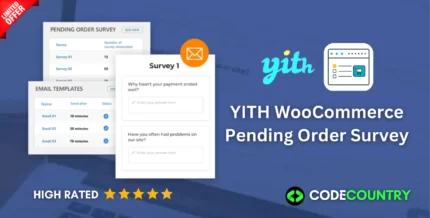



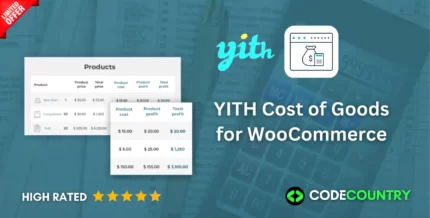



Reviews
There are no reviews yet.