YITH WooCommerce PDF Invoices & Packing Slips WordPress Plugin With Lifetime Update
$15.90
YITH WooCommerce PDF Invoices & Packing Slips v3.19.0 WordPress Plugin With Lifetime Update
| Features | Values |
|---|---|
| Version | v3.19.0 |
| Last Update | 13, March 2023 |
| Documentation | Yes |
| All Premium Features | Yes |
| GPL/Nulled | No |
| Instant Installation Support | 24 Hrs. |
| Receive Updates on Email | Yes |
| Website Activation | 25 |
🌟100% Genuine Guarantee And Malware Free Code.
⚡Note: Please Avoid Nulled And GPL WordPress Plugin.
13
Items sold in last 3 minutes
275
People watching this product now!
Category: YITH Original
Description
YITH WooCommerce PDF Invoices & Packing Slips WordPress Plugin With Lifetime Update
The complete solution to automatically generate and manage your invoices and create packing slips to speed up your shipping process.
How you can benefit from it:
- Simplify the creation and management of invoices generated by your e-commerce
- Customize your invoices in an advanced way: choose the info to show, how to set the invoice number, when to send the invoices to your customers, etc.
- Easily manage credit notes, packing slips, and proforma invoices as well.
- Allow your customers to easily download invoices directly from their My account page.
- Automatically backup all documents on Dropbox or Google Drive and have all invoices safely stored online.
- Choose between different templates to customize your invoices and to make them more professional and in line with the company branding.
YITH WooCommerce PDF Invoices & Packing Slips Features.
- Invoices options
- Choose manual invoice generation and which date to show on the invoice
- Enable the automatic invoice generation and in which order status to generate the invoice
- Prevent invoice generations for orders with value “0” New
- Use the order number as the invoice number New Hot
- Use the order ID as the invoice number New Hot
- Use a sequential numbering to assign the invoice number (and set from which number to start)
- Enforce minimum invoice number length
- Reset invoice numbering at the beginning of each year
- Customize your invoice number by adding a prefix or a suffix
- Manage all invoices from the dedicated table (you can use the bulk actions to regenerate, download PDF, or download a CSV file of all invoices or only specific ones) New
- Customize the format of each document
- Customize the folder name, where invoices are saved New
- Enable the automatic backup of all documents in your Dropbox account
- Enable the automatic backup of all documents in your Google Drive account New
- Allows customers to download invoices and other generated documents from their My Account (“Orders” section)
- Let customers choose whether they need an invoice or a receipt at checkout
- Generate proforma invoices and choose which information to show
- Dedicated section for the Italian Electronic Invoicing (Sistema di fatturazione elettronica) required for Italian companies: generate the .xml file with the format required by the Italian Agenzia delle Entrate to be 100% compliant
- Packing slips options
- Option to generate packing slips manually or automatically New
- Customize the packing slip document template
- Credit notes options
- Option to generate credit notes for refunded orders
- Use a sequential numbering to assign the credit note number (and set from which number to start)
- Reset credit notes numbering at the beginning of each year
- Customize the credit note document template
- Show amounts with positive values in credit notes New
- Manage all credit notes from the dedicated table New
- VAT & SSN options
- Option to request the SSN and VAT number during checkout
- Make SSN and VAT fields mandatory during the checkout
- Validation of SSN field during the checkout process New
- Show your customers’ SSN and VAT in the invoices and other documents
- Documents style & design
- Use the advanced Gutenberg builder to create unlimited custom invoice templates New Hot
- 9 ready-to-use invoice templates New Hot
- Manage notes that must show on all documents
- Extra options
- Possibility to insert information about the order and user in PDF documents, by specifying the related “meta key”
- Possibility to overwrite document template from code
- Insert the order tracking data in the invoice (available with the premium version of YITH WooCommerce Order Tracking)
- Insert the shipping info and the delivery date in the invoice (available with the premium version of YITH WooCommerce Delivery Date)
🌟100% Genuine Guarantee And Malware Free Code.
⚡Note: Please Avoid Nulled And GPL WordPress Plugin.
Reviews (0)
Only logged in customers who have purchased this product may leave a review.
Installation Process

WordPress Theme Installation
- Download the theme zip file after purchase from CodeCountry.net
- Then, log in to your WordPress account and go to Appearance in the menu on the left of the dashboard and select Themes.
On the themes page, select Add New at the top of the page.
After clicking on the Add New button, select the Upload Theme button.
- After selecting Upload Theme, click Choose File. Select the theme .zip folder you've downloaded, then click Install Now.
- After clicking Install, a message will appear that the theme installation was successful. Click Activate to make the theme live on your website.
WordPress Plugin Installation
- Download the plugin zip file after purchase from CodeCountry.net
- From your WordPress dashboard, choose Plugins > Add New
Click Upload Plugin at the top of the page.
Click Choose File, locate the plugin .zip file, then click Install Now.
- After the installation is complete, click Activate Plugin.

Certification

This certificate represents that the codecountry.net is an authorized agency of WordPress themes and plugins.








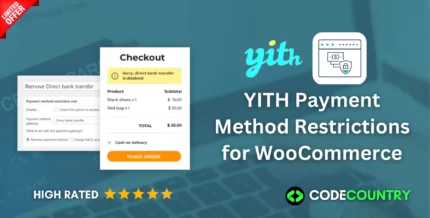




Reviews
There are no reviews yet.