YITH WooCommerce Membership WordPress Plugin With Lifetime Update
$15.90
YITH WooCommerce Membership v2.17.0 Wordpress Plugin With Lifetime Update
| Features | Values |
|---|---|
| Version | v2.17.0 |
| Last Update | 23 November 2024 |
| Documentation | Yes |
| All Premium Features | Yes |
| GPL/Nulled | No |
| Instant Installation Support | 24 Hrs. |
| Receive Updates on Email | Yes |
| Website Activation | 25 |
🌟100% Genuine Guarantee And Malware Free Code.
⚡Note: Please Avoid Nulled And GPL WordPress Plugin.
19
Items sold in last 3 minutes
358
People watching this product now!
SKU:
18414
Category: YITH Original
Description
YITH WooCommerce Membership WordPress Plugin With Lifetime Update
Activate some sections of your e-commerce with restricted access so as to create memberships in your store.
How you can benefit from it:
- Sell video courses, lessons, consultancies and make content available only to users that paid for them;
- Build specific areas on your sites with restricting access only to members;
- Create an online magazine with posts visible only to users who purchased access to it;
- Create a private shop where only registered users can view the products;
- Offer products that can be purchased and downloaded using a credits system (for image stocks, resources, etc.);
- Offer digital resources that can be downloaded for free by members only.
YITH WooCommerce Membership Features
- Membership plans creation
- Create unlimited membership in your site
- Set an expiration date for every membership
- Build a credit system to allow members to download items (like stock images or digital resources). Choose how many credits you want to assign to members (based on the membership plan they are joining) and how many credits will be necessary to download one item. You can set a default value for the entire shop or different values for specific products (e.g. some products may require 5 credits, some other products 10 credits etc.)
- Manage content included in a membership plan
- Enable the visibility of specific content (post, pages, products, etc.) only to users who have a membership
- Release contents gradually:For every content in the plan, you can choose when it will be made available to your users (for example, the first video will be immediately available, the second one after one week etc.)
- Make media (images, downloadable files, video, audio, etc.) accessible only to users belonging to a specific membership
- Free access to the contents of one or more membership plans for all the users who get registered on the site (users that register on your site are automatically added inside a membership plan)
- Protect links embedded in articles, pages and products: they will only be displayed to the owners of a specific membership
- Use the “Members-only content starts here” gutenberg divider block to partially hide the content of a post to non-members (Ex: members can read the full article or watch all the videos, non-members can only read the article incipit or watch the 1st video)
- Choose what you want to show to non-members if they try to access reserved contents: you can redirect them to a custom 404 page or to a specific URL or also show an alternative content.
- Use the new alternative content blocks to create advanced sections and pages with Gutenberg and show them to non-members. Thanks to the flexibility offered by Gutenberg, you will be able to create banners, text, graphic sections and call-to-action buttons to push your users to become members.
- Shop options for members
- Choose one or more products through which give access to a membership plan (the user purchase the product to become a member of a specific plan)
- Hide price and “Add to cart” button to members on every downloadable product
- Membership Flat Rate shipping method: set a fixed shipping cost only for members
- Offer free shipping to members for orders made in your shop
- Offer a discount on all products to users of specific membership plans (Ex: users of “gold” plan have a 10% off on the whole shop)
- Membership editing options for the admin
- Edit the status and the expiration date of a membership for specific users
- Edit details concerning each membership associated to a specific user: ID of the associated plan, starting and expiry date, number of the associated order, user ID, membership status and number of remaining credits.
- Membership reports
- Complete history of memberships purchased so far by users
- Detailed report which allows you to check the number of downloads filtered by product or user and the number of memberships currently active or activated from the plugin activation date
- Members notifications
- Send an email automatically to users when a new membership is created or cancelled
- Send an email automatically to users when a membership is expiring (the email is sento 10 days before expiration date)
- Send an email automatically to users when a new membership is expired
- Tools for members
- Associate two or more memberships to allow users to access contents of all memberships from one account
- Dedicated area on “My account” page where all reserved contents and the history of the membership are visible to users who have access to them
- Extra options
- Members can send messages to the admin using the widget ‘YITH Membership – Messages’
- Dedicated admin section for all messages sent by members
- Shortcode to add WooCommerce login form
- Allow users to purchase a membership with a subscription plan, thanks to the compatibility with YITH WooCommerce Subscription (Ex: members pay a weekly/monthly/yearly subscription to get access to a membership content)
- 100% compatible with YITH WooCommerce Dynamic Pricing and Discounts: custom discounts for the users owning one or more membership plans
🌟100% Genuine Guarantee And Malware Free Code.
⚡Note: Please Avoid Nulled And GPL WordPress Plugin.
Reviews (0)
Only logged in customers who have purchased this product may leave a review.
Installation Process

WordPress Theme Installation
- Download the theme zip file after purchase from CodeCountry.net
- Then, log in to your WordPress account and go to Appearance in the menu on the left of the dashboard and select Themes.
On the themes page, select Add New at the top of the page.
After clicking on the Add New button, select the Upload Theme button.
- After selecting Upload Theme, click Choose File. Select the theme .zip folder you've downloaded, then click Install Now.
- After clicking Install, a message will appear that the theme installation was successful. Click Activate to make the theme live on your website.
WordPress Plugin Installation
- Download the plugin zip file after purchase from CodeCountry.net
- From your WordPress dashboard, choose Plugins > Add New
Click Upload Plugin at the top of the page.
Click Choose File, locate the plugin .zip file, then click Install Now.
- After the installation is complete, click Activate Plugin.

Certification

This certificate represents that the codecountry.net is an authorized agency of WordPress themes and plugins.










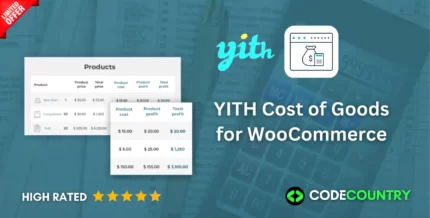


Reviews
There are no reviews yet.