YITH WooCommerce Featured Audio & Video Content WordPress Plugin With Lifetime Update
The easiest way to integrate video and audio files in the product images section.
How you can benefit from it:
- You will be able to create product pages with a deep emotional impact, adding a professional video as a presentation;
- You will be able to provide a complete overview of the product you sell by adding pictures shot from different angles or of different ways of usage;
- You will be able to add sample audio files to products like video courses or audio books with playlists.
YITH WooCommerce Featured Audio & Video Content Premium Features.
- Change featured image with a YouTube or Vimeo video
- Upload videos in one or more products of the shop
- Uploading of one or more videos in the WordPress gallery
- Show video controls
- Set to play the same video in a loop
- Option to set a custom aspect ratio for video New
- Prevent users from stopping videos
- Set automatic play of featured videos
- Customize the style of the video control bar
- Addition of one or more SoundCloud audio files in the products of the shop
- Create a playlist of SoundCloud audio file
- Display audio file information
- Show video/audio files in a modal window
- Link video and audio files to product single variations
- Show the audio and video sliders in a sidebar instead of under the product image gallery
🌟100% Genuine Guarantee And Malware Free Code.
⚡Note: Please Avoid Nulled And GPL WordPress Plugin.












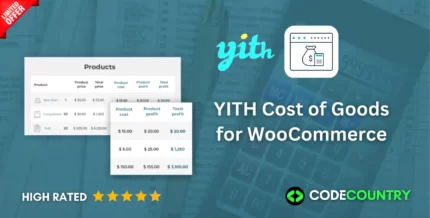



Reviews
There are no reviews yet.