YITH WooCommerce EU VAT OSS & IOSS WordPress Plugin With Lifetime Update
$13.00
YITH WooCommerce EU VAT OSS & IOSS v2.20.0 WordPress Plugin With Lifetime Update
| Features | Values |
|---|---|
| Version | v2.20.0 |
| Last Update | 13, March 2023 |
| Documentation | Yes |
| All Premium Features | Yes |
| GPL/Nulled | No |
| Instant Installation Support | 24 Hrs. |
| Receive Updates on Email | Yes |
| Website Activation | 25 |
🌟100% Genuine Guarantee And Malware Free Code.
⚡Note: Please Avoid Nulled And GPL WordPress Plugin.
13
Items sold in last 3 minutes
353
People watching this product now!
Category: YITH Original
Description
YITH WooCommerce EU VAT OSS & IOSS WordPress Plugin With Lifetime Update
A tool to manage sales in the EU: charge the correct VAT for your B2C transactions, allow VAT exemption for orders made by B2B customers and enable the OSS procedure.
How you can benefit from it:
- Geolocate customers and charge the correct VAT automatically for orders made from B2C European customers;
- Show a VAT field on the checkout page to collect and validate a customer’s EU VAT number. In this way, the business will be exempt from VAT at your store;
- Enable the new One-Stop-Shop (OSS) regime, required to all online retailers that manage EU sales from 1 July 2021
- Automatically create OSS reports that can be exported as CSV, to quickly update your records with the local tax authorities about your sales;
- Enable the IOSS to avoid charging VAT to European customers for orders above 150€.
- Prevent orders from customers located in the EU.
YITH WooCommerce EU VAT OSS & IOSS Plugin Features.
- VAT – General options
- Show the VAT field on the Checkout page and set it as optional or mandatory
- Geolocate the users to show the correct VAT according to their countries
- Ask for country confirmation if the IP address doesn not match with the country inserted in the billing info
- Restrict purchases only to customers with a valid VAT number
- Choose if the VAT field has to be shown to customers from the same country of the shop
- Exemptions for B2B customers
- Automatic import of the standard or reduced taxes for the European countries
- Choose for which countries enable the VAT exemption option
- Option to deduct the taxes in the order if the B2B customer inserts a valid European VAT number
- One Stop Shop (OSS) – Options
- Enable the OSS (One-Stop-Shop procedure) in your shop (required by European Union from July 1, 2021)
- Easily monitor the €10.000 threshold directly from the plugin panel
- Automatically generate OSS reports (by year, month, every 3 or 6 months, etc.)
- Export reports into CSV to quickly update your records with the local tax authorities about your sales
- Enable the IOSS procedure to avoid charging VAT to European customers for orders above 150€ New
- Advanced options
- Choose to block purchases by European users
- Show custom messages on Cart or Checkout pages to prevent EU purchases
- Integration with YITH Dynamic Pricing per Payment Method for WooCommerce
🌟100% Genuine Guarantee And Malware Free Code.
⚡Note: Please Avoid Nulled And GPL WordPress Plugin.
Reviews (0)
Only logged in customers who have purchased this product may leave a review.
Installation Process

WordPress Theme Installation
- Download the theme zip file after purchase from CodeCountry.net
- Then, log in to your WordPress account and go to Appearance in the menu on the left of the dashboard and select Themes.
On the themes page, select Add New at the top of the page.
After clicking on the Add New button, select the Upload Theme button.
- After selecting Upload Theme, click Choose File. Select the theme .zip folder you've downloaded, then click Install Now.
- After clicking Install, a message will appear that the theme installation was successful. Click Activate to make the theme live on your website.
WordPress Plugin Installation
- Download the plugin zip file after purchase from CodeCountry.net
- From your WordPress dashboard, choose Plugins > Add New
Click Upload Plugin at the top of the page.
Click Choose File, locate the plugin .zip file, then click Install Now.
- After the installation is complete, click Activate Plugin.

Certification

This certificate represents that the codecountry.net is an authorized agency of WordPress themes and plugins.










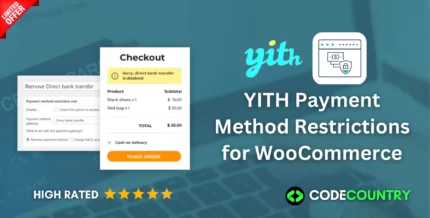


Reviews
There are no reviews yet.