YITH WooCommerce Customize My Account Page WordPress Plugin With Lifetime Update.
Customize the My Account page of your customers by creating custom sections with promotions and ad-hoc content based on your needs.
How you can benefit from it:
- Add an unlimited number of menu entries in the My Account page, visible to your users, and choose what the content will be: instructions, coupons, surveys, downloadable files, video tutorials, news, notifications etc…
- Promote products and show messages related to promotions and discount codes right from the My Account page, one of the most visited areas of your website;
- Create sections with reserved contents that are visible to specific user roles only;
- Choose and customize the layout of the My Account page so to make it more usable and modern;
- Edit label, content, and position of the default WooCommerce sections (Dashboard, Orders, etc.)
- Let users load their own custom profile avatar.
YITH WooCommerce Customize My Account Page Feature
- My account design & layout
- 3 different menu positions: vertical left, vertical right and horizontal
- 3 different menu styles: no borders, modern and simple
- Customize the color scheme
- Upload a custom AJAX loader
- Endpoint options
- Create unlimited custom endpoints
- Create groups of endpoints
- Edit or delete standard WooCommerce endpoints
- Set the endpoints order with drag and drop
- Add custom url links
- Temporarily deactivate endpoints
- Customize each endpoint: name (shown in the URL), label (shown in the general list of the endpoints), icon
- Manage each endpoint content using advanced text editor to add custom content, images, banners, discounts and promotions, etc.
- Show the endpoint only to specific user roles in the site
- Create custom banners to show in the endpoint content
- Registration & Login options
- Add Google reCaptcha (v2) to register form in my account
- Sent an email address verification to finish creating the account
- Block specific email domains so they cannot create an account
- Advanced options
- Set a default avatar to replace the wordpress gravatar
- Allow users to upload a custom profile image
- Enable AJAX navigation to load endpoints
- Compatible with Polylang plugin
- Compatible with Elementor (requires version 2.2.4 or higher)
- Compatible with WSDesk – WordPress Helpdesk Plugin
🌟100% Genuine Guarantee And Malware Free Code.
⚡Note: Please Avoid Nulled And GPL WordPress Plugin.









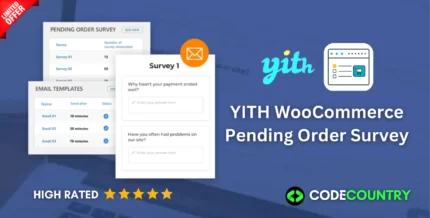



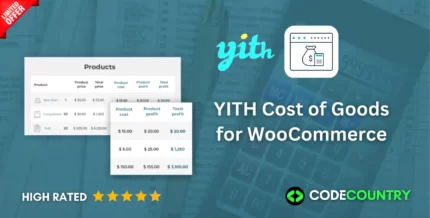



Reviews
There are no reviews yet.