YITH WooCommerce Bulk Product Editing WordPress Plugin With Lifetime Update
$15.90
YITH WooCommerce Bulk Product Editing v2.7.0 WordPress Plugin With Lifetime Update
| Features | Values |
|---|---|
| Version | v2.7.0 |
| Last Update | 21, March 2023 |
| Documentation | Yes |
| All Premium Features | Yes |
| GPL/Nulled | No |
| Instant Installation Support | 24 Hrs. |
| Receive Updates on Email | Yes |
| Website Activation | 25 |
🌟100% Genuine Guarantee And Malware Free Code.
⚡Note: Please Avoid Nulled And GPL WordPress Plugin.
10
Items sold in last 3 minutes
332
People watching this product now!
Category: YITH Original
Description
YITH WooCommerce Bulk Product Editing WordPress Plugin With Lifetime Update
Save time and effort by bulk editing the products of your shop.
How you can benefit from it:
- enable the fields of your choice for bulk editing (you can enable taxonomies and custom fields too);
- create and save views to quickly filter the products to show in the bulk editing table. For example, you can create a view that shows only on-sale products, a view that shows all products without an image, another view that shows only out-of-stock products, etc.;
- save time by editing several products at the same time without opening, editing, and saving them one by one. For example, increase or decrease prices, add an image to all products, add text to all product descriptions… all of this with just one clic.
YITH WooCommerce Bulk Product Editing Features.
- Products table
- Choose the product info to enable for the bulk editing modal
- Enable any product taxonomy for the bulk editing modal
- Enable custom fields for the bulk editing modal
- Show all the products of your shop in the table
- Create unlimited custom views, and configure filters and conditions to choose the products to show in the table New Hot
- Show/Hide specific columns in the table
- Create new products through the dedicated modal window and show them directly in the table New
- Filter the products to show in the table
- Quickly edit products from the table
- Duplicate or move to trash products selected in the table
- Permanently delete all the products selected in the table with one click
- Download a CSV file of a specific product view
- Open the modal to bulk edit selected products
- Bulk product editing
- Select the products you want to bulk edit in the product table
- Bulk edit product names, SKUs and slugs
- Edit or remove the description and short description
- Edit or remove purchase notes
- Enable or disable reviews
- Edit the product status and visibility (e.g. change the product status from “Published” to “Draft” or hide them from the catalog)
- Edit the publish date
- Edit the main images (remove or replace them) and the product gallery images (remove or replace them, or add an image as the first or last one of the gallery) New
- Edit categories and tags of selected products
- Associate taxonomies to selected products (color, size, etc.)
- Edit product prices (set a new price, increase or decrease it by a specific amount or percentage)
- Apply and/or schedule a discount (of a specific amount or percentage) for all selected products
- Edit tax options for all selected products
- Edit the products’ weight and size
- Edit the shipping class
- Edit stock options (set products as in/out of stock, edit the quantity, etc.)
- Choose whether to set the selected products as “featured”, edit the product type (virtual, downloadable, etc.)
- …and much more!
🌟100% Genuine Guarantee And Malware Free Code.
⚡Note: Please Avoid Nulled And GPL WordPress Plugin.
Reviews (0)
Only logged in customers who have purchased this product may leave a review.
Installation Process

WordPress Theme Installation
- Download the theme zip file after purchase from CodeCountry.net
- Then, log in to your WordPress account and go to Appearance in the menu on the left of the dashboard and select Themes.
On the themes page, select Add New at the top of the page.
After clicking on the Add New button, select the Upload Theme button.
- After selecting Upload Theme, click Choose File. Select the theme .zip folder you've downloaded, then click Install Now.
- After clicking Install, a message will appear that the theme installation was successful. Click Activate to make the theme live on your website.
WordPress Plugin Installation
- Download the plugin zip file after purchase from CodeCountry.net
- From your WordPress dashboard, choose Plugins > Add New
Click Upload Plugin at the top of the page.
Click Choose File, locate the plugin .zip file, then click Install Now.
- After the installation is complete, click Activate Plugin.

Certification

This certificate represents that the codecountry.net is an authorized agency of WordPress themes and plugins.







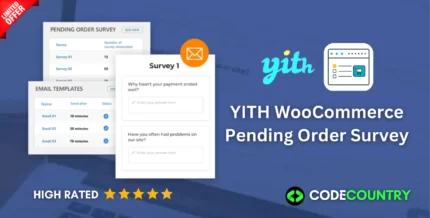





Reviews
There are no reviews yet.