YITH WooCommerce Advanced Reviews WordPress Plugin With Lifetime Update.
Optimize your review section, one of the most important areas of your product page, with filters, counters and other tools.
How you can benefit from it:
- You will be able to substantially increase the number of reviews on your e-commerce (77% of users refer to reviews before purchasing);
- You will be able to create a review section by making it captivating and even more usable and easy to browse;
- You will be able to have complete management of reviews by choosing, for example, those to highlight or allowing users to filter them and view the most significant ones.
YITH WooCommerce Advanced Reviews Features.
- Display statistics about rating using bar graphs
- Customise bar appearance
- Let users attach files to the review
- Limit the number of attachments that can be added to reviews
- Let users add a title to reviews
- Click on bars to filter reviews according to rating
- Let users evaluate individual reviews as useful or not
- Let unregistered users vote the reviews
- Show evaluation summary for individual review
- Let all users or just registered ones vote a review
- Open filtered reviews in a modal window
- Possibility to set reviews display in blocks of a certain amount of elements to upload through “Load more” function
- Filter reviews by “most recent” or “most useful”
- Enable reply to reviews
- Select users that can reply to a review (none, all, administrators only)
- Disable replies on a single review only
- Manual approval of the reviews
- Users can report a review as inappropriate
- Reviews are hidden automatically if they are reported as inappropriate more than a pre-set number of times
- Highlight one or more reviews
- Choose whether users can add one or more reviews
- Recaptcha
- Show list of reviews wherever you want using a shortcode
- Display a full reviews section using a shortcode New
- Display current user reviews using a shortcode New
- Reviews endpoint in my account page New
- Reviews can be edited by users
- Integrated with Google review snippets: the product rating also shows on Google search pages.
🌟100% Genuine Guarantee And Malware Free Code.
⚡Note: Please Avoid Nulled And GPL WordPress Plugin.

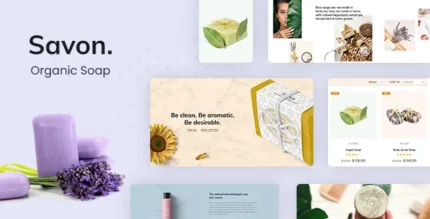















Reviews
There are no reviews yet.