YITH Point Of Sale For WooCommerce (POS) WordPress Plugin With Lifetime Update
$25.90
YITH Point Of Sale For WooCommerce (POS) WordPress Plugin With Lifetime Update
YITH Point Of Sale For WooCommerce (POS) v2.11.2 WordPress Plugin With Lifetime Update
| Features | Values |
|---|---|
| Version | v2.11.2 |
| Last Update | 23 March 2023 |
| Documentation | Yes |
| All Premium Features | Yes |
| GPL/Nulled | No |
| Instant Installation Support | 24 Hrs. |
| Receive Updates on Email | Yes |
| Website Activation | 25 |
🌟100% Genuine Guarantee And Malware Free Code.
⚡Note: Please Avoid Nulled And GPL WordPress Plugin.
19
Items sold in last 3 minutes
193
People watching this product now!
Category: YITH Original
Description
YITH Point Of Sale For WooCommerce (POS) WordPress Plugin With Lifetime Update
What the plugin doesTurn your WooCommerce installation into an easy to use and powerful cash register for each type of store or business.
How you can benefit from it:
- you can sync your store point of sale with orders, customers and product listings of your online shop and vice versa. You’ll have full control over your business;
- you can create a virtual cash register for any business activity (shop, pub, gym and so on) without buying a physical device and save on the expensive yearly subscriptions of the traditional point of sale tools and services;
- you can use the virtual cash register on any computer, on touch screens and in any new generation web browser.
YITH Point Of Sale For WooCommerce (POS) Main Features.
- The most affordable and advanced solution to transform your WooCommerce into a Point Of Sale for your physical store.
- A perfect integration between the POS register and your WooCommerce store
- An endless number of stores and POS registers just in one installation
- Monitor orders and revenue of each store and POS register from a powerful and versatile dashboard
- Direct access to the POS register thanks to a modern and customizable login page
- An engaging and usable POS register interface, perfect for any type of shop and products
- Create products right from the POS interface
- Manage discounts, coupons, markups, shipping, and add notes on products and orders
- Retrieve saved shopping carts to complete the order at a later stage
- Enable multiple and split payment methods on the same order
- Issue customized sales receipts ready to print or download them as a PDF file after the order is paid
- View all the orders made through a specific POS register in a tab and download the register closure report
- Scan the products (with a SKU-based search) or take advantage of the integration with our YITH Barcodes plugin
YITH Point Of Sale For WooCommerce (POS) More Features.
- Create unlimited stores through the setup wizard
- Add billing information, address, contact details and social networks for each store
- Set managers and cashiers for each store
- Enable/disable stores
- Manage the stock of products for each store
- Manage payment methods for each store
- Registers
- POS terminal screen
- Dashboard stats and orders
- Receipts
- Advanced
🌟100% Genuine Guarantee And Malware Free Code.
⚡Note: Please Avoid Nulled And GPL WordPress Plugin.
Reviews (0)
Only logged in customers who have purchased this product may leave a review.
Installation Process

WordPress Theme Installation
- Download the theme zip file after purchase from CodeCountry.net
- Then, log in to your WordPress account and go to Appearance in the menu on the left of the dashboard and select Themes.
On the themes page, select Add New at the top of the page.
After clicking on the Add New button, select the Upload Theme button.
- After selecting Upload Theme, click Choose File. Select the theme .zip folder you've downloaded, then click Install Now.
- After clicking Install, a message will appear that the theme installation was successful. Click Activate to make the theme live on your website.
WordPress Plugin Installation
- Download the plugin zip file after purchase from CodeCountry.net
- From your WordPress dashboard, choose Plugins > Add New
Click Upload Plugin at the top of the page.
Click Choose File, locate the plugin .zip file, then click Install Now.
- After the installation is complete, click Activate Plugin.

Certification

This certificate represents that the codecountry.net is an authorized agency of WordPress themes and plugins.









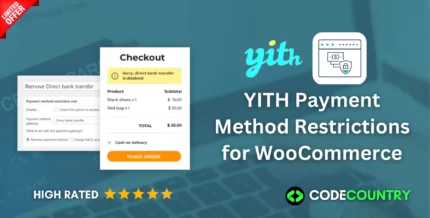



Reviews
There are no reviews yet.