
YITH Payment Method Restrictions for WooCommerce WordPress Plugin With Lifetime Update.
$12.90
| Features | Values |
|---|---|
| Version | 1.32.0 |
| Last Update | 20, March 2024 |
| Documentation | Yes |
| Premium Features | Yes |
| GPL/Nulled | No |
| Instant Installation Support | 24 Hrs. |
| Receive Updates on Email | Yes |
| Website Activation | 25 |
YITH Payment Method Restrictions for WooCommerce WordPress Plugin With Lifetime Update
How you can benefit from it:
- You can exclude too expensive payment methods for every single product
- You can choose the payment method to show or hide depending on the cart amount, product tags, etc.
- You can choose the bank to be used in case of payments with bank transfer
Sell every single product with the right payment method like only experts can do
As I’m sure you know, successful businessmen never miss a beat, and digital market is no exception to this rule.
However, do you know some parts of the purchase process are often completely ignored or omitted?
For example, have you ever wondered if it would be more advantageous or appropriate to let your customers choose a payment method rather than another when purchasing certain products?
You would probably have more benefits to allow purchasing some products only with credit cards rather than bank transfer or Paypal but…
For the time being, this is not possible and you are inevitably missing this advantage.
I’ll be blunt, if the first rule in business is to not miss anything and optimize every single process, especially in sales, you can’t give up so easily, can you?
You will then be happy to know that the features of our plugin Payment Method Restrictions for WooCommerce, solves this problem in the best possible way.
Here is what you could do right off:
You could exclude or allow certain payment methods through specific rules you will configure in few seconds.
For example, you could allow credit card payments only for all those orders exceeding a certain amount or exclude PayPal payments for some products. You could even insert different banks for payments made via bank transfer and associate them with different products.
Have a look at our screenshots and try the live demo. Don’t miss it!
YITH Payment Method Restrictions for WooCommerce Main Features
- Disable one or more payment methods dynamically
- Removing the gateway from the checkout page
- Remove one or more gateways if the cart includes specific products of your shop
- Selecting products by name, tag, and/or category
- Remove a gateway depending on user’s country
- Inserting one or more countries in the conditions of the restriction rule
- Enable a gateway depending on the cart total amount
- The amount must fall within the values set for the rule
- Change the bank account to be used at the checkout in a dynamic way
- If different accounts available, the system will select one based on the conditions you have configured
- Notify the user about the reason for an unavailable gateway
- Showing a custom message on the checkout page
- Take advantage of the WPML compatibility
- You are free to easily translate the plugin with the powerful tool offered by WPML
YITH Payment Method Restrictions for WooCommerce Plugin Features
- Create restriction rules for all the payment gateways enabled
- Set one or more conditions for each restriction rule
- Disable the payment gateway when one or more of the following conditions occur:
- the cart includes one or more products of those selected
- the cart includes one or more products of categories selected
- the cart includes one or more products of tags selected
- cart total amount is lower, equal or higher than the amount set in the rule
- the user is from one of the specified countries
- the user has one of the specified roles
- Decide if geolocation restrictions work using IP location or billing country New
- Automatically switch the bank account to be used depending on the purchase conditions of the user
- Notify the lack of a payment gateway with a custom message at the checkout
- Let shop managers manage payment restriction settings
🌟100% Genuine Guarantee And Malware Free Code.
⚡Note: Please Avoid Nulled And GPL WordPress Plugin.
Only logged in customers who have purchased this product may leave a review.

WordPress Theme Installation
- Download the theme zip file after purchase from CodeCountry.net
- Then, log in to your WordPress account and go to Appearance in the menu on the left of the dashboard and select Themes.
On the themes page, select Add New at the top of the page.
After clicking on the Add New button, select the Upload Theme button.
- After selecting Upload Theme, click Choose File. Select the theme .zip folder you've downloaded, then click Install Now.
- After clicking Install, a message will appear that the theme installation was successful. Click Activate to make the theme live on your website.
WordPress Plugin Installation
- Download the plugin zip file after purchase from CodeCountry.net
- From your WordPress dashboard, choose Plugins > Add New
Click Upload Plugin at the top of the page.
Click Choose File, locate the plugin .zip file, then click Install Now.
- After the installation is complete, click Activate Plugin.


This certificate represents that the codecountry.net is an authorized agency of WordPress themes and plugins.


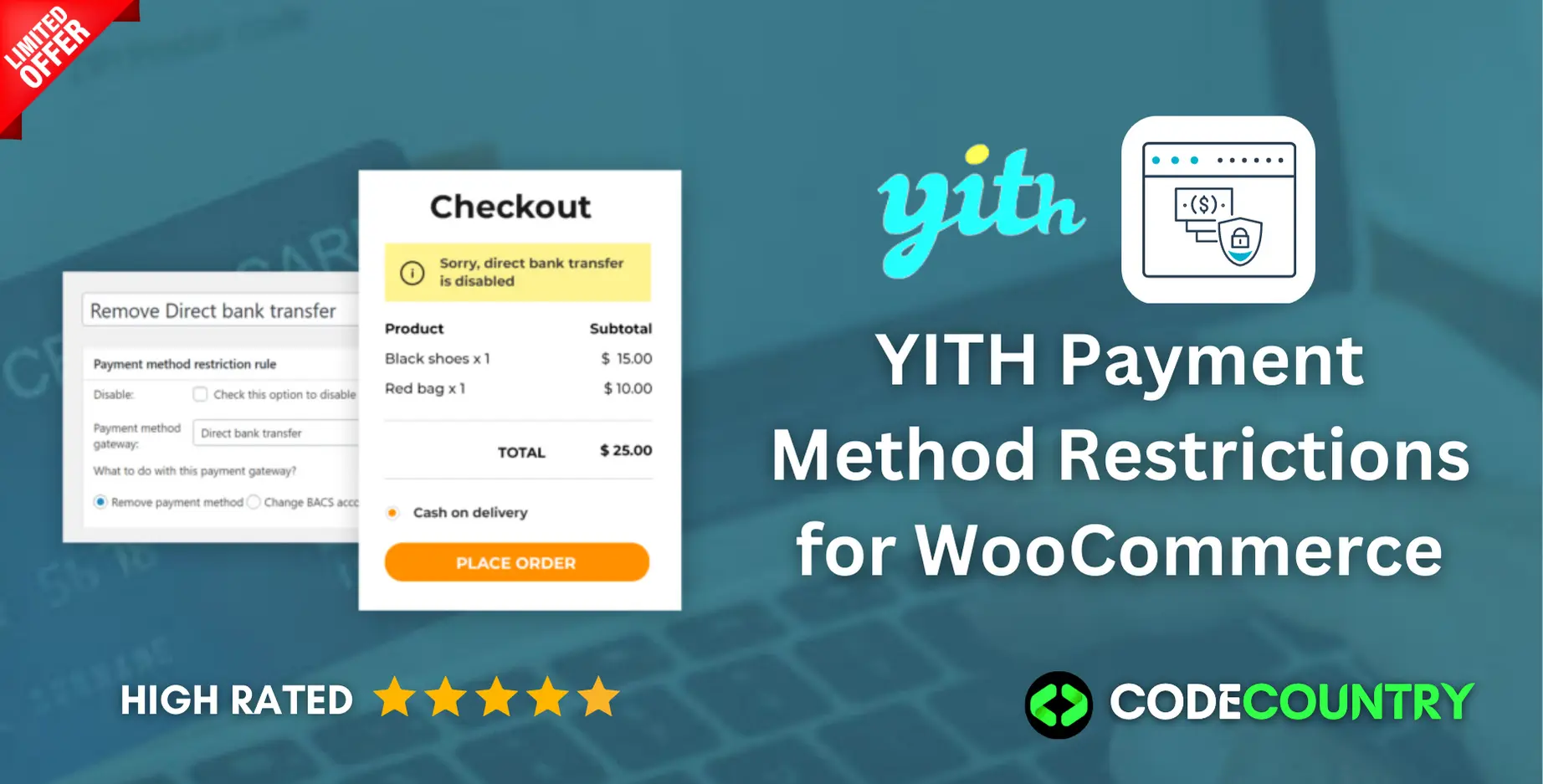









Reviews
There are no reviews yet.