YITH Live Push Notifications for WooCommerce With Lifetime Update
$11.90
YITH Live Push Notifications for WooCommerce v1.15.0 With Lifetime Update
| Features | Values |
|---|---|
| Version | v1.15.0 |
| Last Update | March 7, 2023 |
| Documentation | Yes |
| All Premium Features | Yes |
| GPL/Nulled | No |
| Instant Installation Support | 24 Hrs. |
| Receive Updates on Email | Yes |
| Website Activation | 25 |
🌟100% Genuine Guarantee And Malware Free Code.
⚡Note: Please Avoid Nulled And GPL WordPress Plugin.
11
Items sold in last 3 minutes
336
People watching this product now!
Category: YITH Original
Description
YITH Live Push Notifications for WooCommerce With Lifetime Update
- te unlimited notifications and choose from 7 different types
- Create “Simple” notifications with custom text and images to enhance promotions, discounts, and news (Free Shipping, End of season discounts, Shop Closed for Holiday, etc.)
- Create “Coupon” notifications to share a coupon code with your users (Black Friday coupon, Christmas sales, Free shipping coupon, etc.)
- Create “Testimonials” notifications to use buyer validation and social proof principles (create unlimited testimonials with custom avatars)
- Create “Real order” notifications to share the latest purchases made in your shop (choose which orders status to use)
- Create “Dummy order” notifications to share dummy info about orders (choose which products to promote in dummy notifications)
- Create “Counter” notifications: 11 users are watching, 45 users added this item to the wishlist, 10 users purchased it, etc. (choose which products to promote with this notification type)
- Create “Social channels” notifications to push users to follow your shop page on FaceBook, Twitter, TikTok, Instagram, Youtube, etc
YITH Live Push Notifications for WooCommerce Features
- Notifications tab
- General settings
- Display options
- Display options – geolocation
- Display rules
- Dummy settings based on user location
- Dummy settings with locations
- Placeholder settings
- Notification creation
- Coupon notification content
- Dummy order notification content
- Counter notification content
- Testimonials notification content
- Real order notification content
- Simple notification content
- Social notification content
- Notification frontend examples
- Coupon notification
- Dummy order notification
- Testimonials notification
- Simple notification
- Counter notification
🌟100% Genuine Guarantee And Malware Free Code.
⚡Note: Please Avoid Nulled And GPL WordPress Plugin.
Reviews (0)
Only logged in customers who have purchased this product may leave a review.
Installation Process

WordPress Theme Installation
- Download the theme zip file after purchase from CodeCountry.net
- Then, log in to your WordPress account and go to Appearance in the menu on the left of the dashboard and select Themes.
On the themes page, select Add New at the top of the page.
After clicking on the Add New button, select the Upload Theme button.
- After selecting Upload Theme, click Choose File. Select the theme .zip folder you've downloaded, then click Install Now.
- After clicking Install, a message will appear that the theme installation was successful. Click Activate to make the theme live on your website.
WordPress Plugin Installation
- Download the plugin zip file after purchase from CodeCountry.net
- From your WordPress dashboard, choose Plugins > Add New
Click Upload Plugin at the top of the page.
Click Choose File, locate the plugin .zip file, then click Install Now.
- After the installation is complete, click Activate Plugin.

Certification

This certificate represents that the codecountry.net is an authorized agency of WordPress themes and plugins.







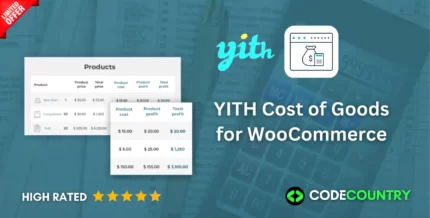




Reviews
There are no reviews yet.