YITH Easy Order Page for WooCommerce With Lifetime Update
$18.00
YITH Easy Order Page for WooCommerce v1.17 With Lifetime Update
| Features | Values |
|---|---|
| Version | v1.17 |
| Last Update | January 5, 2023 |
| Documentation | Yes |
| All Premium Features | Yes |
| GPL/Nulled | No |
| Instant Installation Support | 24 Hrs. |
| Receive Updates on Email | Yes |
| Website Activation | 25 |
🌟100% Genuine Guarantee And Malware Free Code.
⚡Note: Please Avoid Nulled And GPL WordPress Plugin.
20
Items sold in last 3 minutes
213
People watching this product now!
Category: YITH Original
Description
YITH Easy Order Page for WooCommerce With Lifetime Update
What the plugin doesIt makes the purchase process in your shop more straightforward and faster by giving you the possibility to create custom lists of products for specific customers or resellers.
How you can benefit from it:
- Take advantage of tables and grids to list specific products or product categories and make your purchase process easier;
- Create a page with a list of products to replicate the menu of your pub or (take-away) restaurant and allow your customers to place an order with just a few clicks, also on mobile;
- Create a shop with a modern and usable layout, 100% mobile-friendly, and with a design inspired by big companies like Glovo or Uber Eats;
- Let your users select products, add them to the cart with one click and proceed with the payment right from the very same page;
- Show the product details in a modal window (quick view option) so the customer will never leave the product list;
- Enable the cart widget (with “sticky” or “floating” style) and grant your users immediate access to the products in the cart.
YITH Easy Order Page for WooCommerce Features.
- Create an unlimited number of product lists
- Show all products or just specific products/categories/tags in the list
- Exclude specific products/categories/tags from the list
- Set the number of products per page to display and whether to use the standard pagination or a “Load more” button to load more products in AJAX
- Choose the product sorting order (alphabetically ascending or descending, publication date, higher or lower price)
- Enable the option to show “featured” products on top of the list
- Choose the product info to show on the page (image, price, stock quantity, SKU, short description)
- Set up the visibility rules for the list and choose whether it can be viewed by all users (also guest users), by registered users only, or make it exclusively visible to specific users/user roles only
- Exclude specific users and user roles from accessing a specific list of product
YITH Easy Order Page for WooCommerce Main Features.
- All product lists
- Product selection
- Display options (1/2)
- Display options (2/2)
- Horizontal table layout
- Grid layout
- Visibility rules
- General settings
- Open list in a modal window
- Floating cart
- Sticky cart
- Style tab (1/2)
- Style tab (2/2)
🌟100% Genuine Guarantee And Malware Free Code.
⚡Note: Please Avoid Nulled And GPL WordPress Plugin.
Reviews (0)
Only logged in customers who have purchased this product may leave a review.
Installation Process

WordPress Theme Installation
- Download the theme zip file after purchase from CodeCountry.net
- Then, log in to your WordPress account and go to Appearance in the menu on the left of the dashboard and select Themes.
On the themes page, select Add New at the top of the page.
After clicking on the Add New button, select the Upload Theme button.
- After selecting Upload Theme, click Choose File. Select the theme .zip folder you've downloaded, then click Install Now.
- After clicking Install, a message will appear that the theme installation was successful. Click Activate to make the theme live on your website.
WordPress Plugin Installation
- Download the plugin zip file after purchase from CodeCountry.net
- From your WordPress dashboard, choose Plugins > Add New
Click Upload Plugin at the top of the page.
Click Choose File, locate the plugin .zip file, then click Install Now.
- After the installation is complete, click Activate Plugin.

Certification

This certificate represents that the codecountry.net is an authorized agency of WordPress themes and plugins.









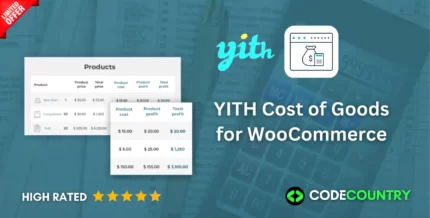


Reviews
There are no reviews yet.