YITH Dynamic Pricing per Payment Method for WooCommerce WordPress Plugin With Lifetime Update
$13.90
YITH Dynamic Pricing per Payment Method for WooCommerce v2.12.0 WordPress Plugin With Lifetime Update
| Features | Values |
|---|---|
| Version | v2.12.0 |
| Last Update | March 13, 2023 |
| Documentation | Yes |
| All Premium Features | Yes |
| GPL/Nulled | No |
| Instant Installation Support | 24 Hrs. |
| Receive Updates on Email | Yes |
| Website Activation | 25 |
🌟100% Genuine Guarantee And Malware Free Code.
⚡Note: Please Avoid Nulled And GPL WordPress Plugin.
12
Items sold in last 3 minutes
77
People watching this product now!
Category: YITH Original
Description
YITH Dynamic Pricing per Payment Method for WooCommerce WordPress Plugin With Lifetime Update
It allows add a fee or offer a discount on the cart total amount depending on the payment method selected by the user
How you can benefit from it:
- You will avoid working at a loss due to a payment gateway that has too high fees.
- You will substantially increase your profit margin reducing the transactions cost.
- Step forward and offer your customers the chance to save money allowing them to chose the most convenient payment method
- Increase or decrease the order cost basing on the payment method
- Create one or more price rules per payment method
- Add notes to the available payment methods
- Apply the discount or the extra charge only to specified users
- Include or exclude taxes in the total amount to be edited
- Check the cart amount
- Schedule the payment rule activation
- Take advantage of the wpml compatibility
YITH Dynamic Pricing per Payment Method for WooCommerce Features
- Associate a different fixed discount to each payment method available on your shop
- Create a set of different price rules for each payment method available
- Apply a cart surcharge or discount based on the selected payment method
- The price variation can be either a fixed or a percentage amount based on the cart subtotal
- Add a note concerning the selected payment method in the checkout form
- Choose the user roles to which the rule will apply
- Apply rule if certain products are in cart New
- Enable the rule only if the cart subtotal matches the minimum and maximum values defined
- Include or exclude tax from the cart amount, on which the price variation applies after selecting the payment method
- Schedule a payment-method-based rule by selecting start and end date
- Integration with YITH WooCommerce EU VAT, OSS & IOSS New
🌟100% Genuine Guarantee And Malware Free Code.
⚡Note: Please Avoid Nulled And GPL WordPress Plugin.
Reviews (0)
Only logged in customers who have purchased this product may leave a review.
Installation Process

WordPress Theme Installation
- Download the theme zip file after purchase from CodeCountry.net
- Then, log in to your WordPress account and go to Appearance in the menu on the left of the dashboard and select Themes.
On the themes page, select Add New at the top of the page.
After clicking on the Add New button, select the Upload Theme button.
- After selecting Upload Theme, click Choose File. Select the theme .zip folder you've downloaded, then click Install Now.
- After clicking Install, a message will appear that the theme installation was successful. Click Activate to make the theme live on your website.
WordPress Plugin Installation
- Download the plugin zip file after purchase from CodeCountry.net
- From your WordPress dashboard, choose Plugins > Add New
Click Upload Plugin at the top of the page.
Click Choose File, locate the plugin .zip file, then click Install Now.
- After the installation is complete, click Activate Plugin.

Certification

This certificate represents that the codecountry.net is an authorized agency of WordPress themes and plugins.



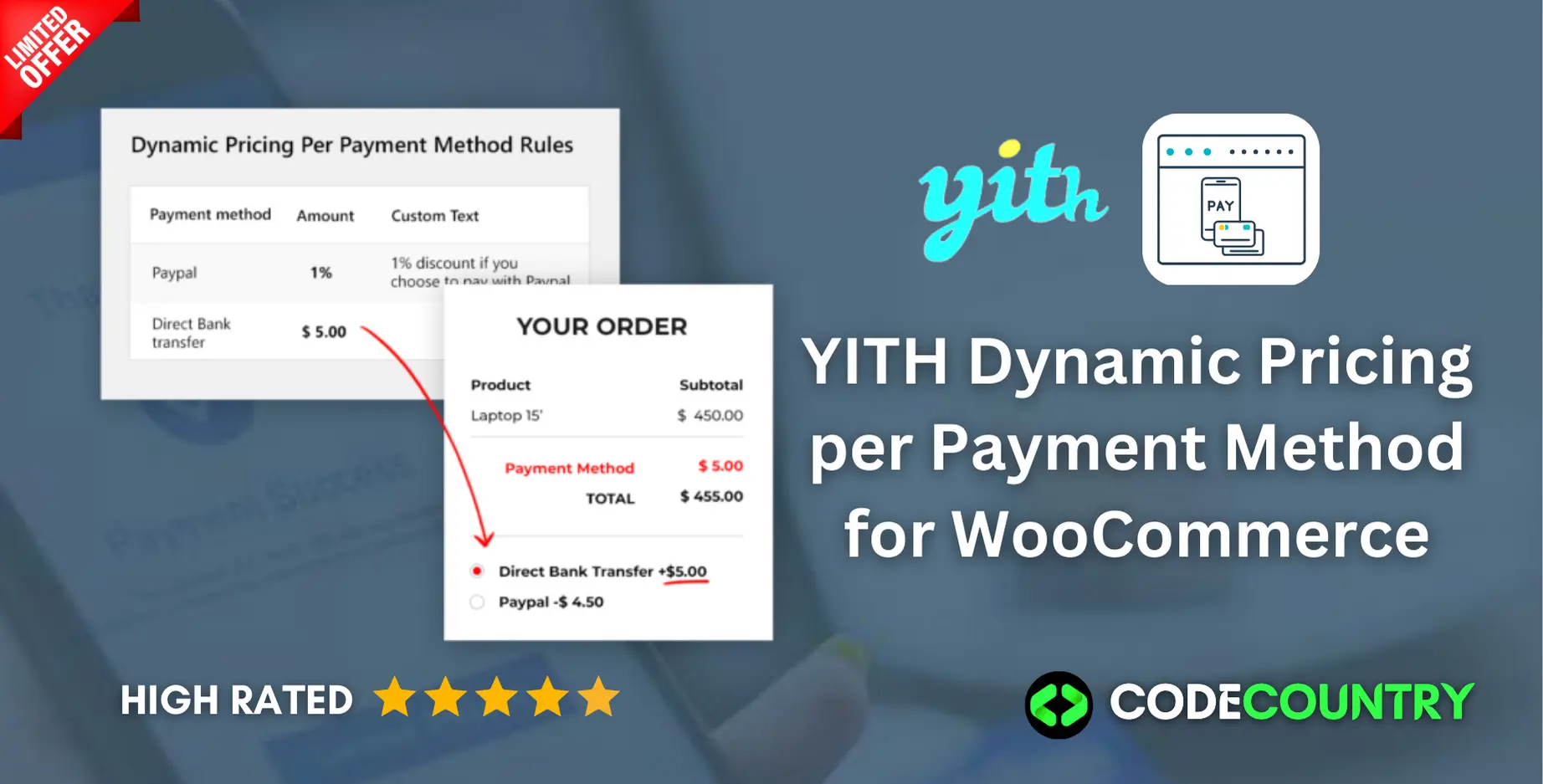



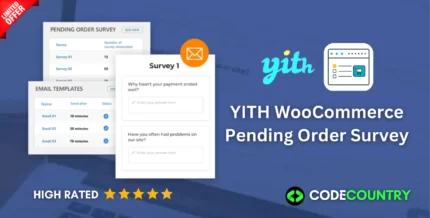


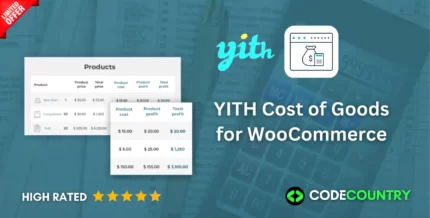


Reviews
There are no reviews yet.