YITH Cost of Goods for WooCommerce WordPres Plugin With Lifetime Update
$13.90
YITH Cost of Goods for WooCommerce 1.21.0 WordPres Plugin With Lifetime Update
| Features | Values |
|---|---|
| Version | 1.21.0 |
| Last Update | March 7, 2023 |
| Documentation | Yes |
| All Premium Features | Yes |
| GPL/Nulled | No |
| Instant Installation Support | 24 Hrs. |
| Receive Updates on Email | Yes |
| Website Activation | 25 |
🌟100% Genuine Guarantee And Malware Free Code.
⚡Note: Please Avoid Nulled And GPL WordPress Plugin.
YITH Cost of Goods for WooCommerce WordPres Plugin With Lifetime Update
How you can benefit from it:
- You can spot and remove from your catalog those products at a loss
- You can spot and strengthen your marketing strategies for the products with a high-profit margin
- You can know if some products don’t produce an optimum earning in spite of the number of sales
Not monitoring the cost of your products can mean the failure of your business.
Subtract the costs from your revenue and you get the profit, your actual gain. This is one of those laws we learn in school and that we all end up taking for granted. Then we actually end up forgetting about it, when we decide to start a business.
And often we will start looking for a reason why our business is failing when it’s already too late. You wonder how the margins of your earnings could be so low, when sales were fine.
You wonder why, despite fifty orders per day, your business kept dying, little by little every day, until the company accounts have inevitably gone in red.
The reason is almost always there: hidden among the folds of those unaccounted costs that you somehow missed, that you did not consider.
Many businesses fail because their owners, as a matter of fact, didn’t plan an in-depth analysis of the relationship between costs and revenues. It’s the story of Jonathan, who bought clothes abroad to resell them on his e-commerce.
The sale price was higher than the purchase price and that was enough for him to believe he had a fair margin of profit. But Jonathan, in his enthusiasm and inexperience, forgot something. He had underestimated his shipping costs, forgot about customs costs and the costs of labeling individual garments. His business, which also had all the potential to succeed,managed to hold together only for about three months.
The most popularly sold product of its e-commerce, a t-shirt that customers could choose to customize, was the cause itself for the total bankruptcy of its business: it may have high sales, but the cost of customization – that were also underestimated from the beginning – they completely cancelled the profit margin.
Jonathan’s story is the story of all the entrepreneurs for whom we created our YITH Cost of Goods for WooCommerce plugin.
A simple and powerful control tool that allows you to constantly monitor your ecommerce trend and analyze the relationship between product costs and your net income.
Through our panel you can include, for example, shipping costs, taxes, VAT charges, payment gateways and a 360 degree overview of your total costs: this will help you figure out which ones of your products have a higher margin of profit (which are not necessarily the ones that sell the most!), what kind of profit you will gain in case of promotions or discounts and which sale prices will cover all costs, especially those that often go unnoticed and that actually can make the difference in your business success
YITH Cost of Goods for WooCommerce Main Features.
- Set the cost of goods for each of your products
- For variable products you can choose whether to set a different price for each variation or the same one for all of them
- Add the cost of good to products by bulk action
- Modify the cost of different products at the same time with the built-in tool
- Know your benefits in real time and the potential profit of your stock
- Allow to the admins to have the right information about the benefits of the store and an estimation of the profits before starting selling
- Export data into CSV file
- To get all the info in a quick and safe way
- Filter your products to make your search easier
- Filter by product, date, category, tag or custom field
- Enable/disable shipping costs, tax and fees in the amount table
- You can choose whether to include this information in the total cost or not
- View costs in orders
- Take a look at the item cost in the order summary
- Monitor your products inventory on a single screen
- And see the potential benefit you would have from their selling
- Take advantage of the WPML compatibility
- You are free to easily translate the plugin with the powerful tool offered by WPML
YITH Cost of Goods for WooCommerce More Features.
- Add the cost of good to all the products of your shop
- Fully supports variable products: insert a cost of good of the same amount or different for each product variation
- Detailed report of your shop sales
- Gain easily the earning of every product sold
- Filter the sales report by:
- date
- product
- category
- tag
- custom fields
- Detailed report of in stock products
- Possibility to calculate the potential gain resulting from in-stock products sale
- Possibility to include or not from sales reports:
- taxes
- shipping costs
- additional costs
- Export your Stock Reports into a CSV file New
- Import the cost of your products from WooCommerce Cost of Goods New
- Decide when showing the products in Cost-of-Goods Reports: only if the is Completed, if it’s either Processing or Completed, or show them for all orders New
- Compatible with Aelia Currency Switcher: have the cost of goods updated for every currency of your store New
🌟100% Genuine Guarantee And Malware Free Code.
⚡Note: Please Avoid Nulled And GPL WordPress Plugin.
Only logged in customers who have purchased this product may leave a review.

WordPress Theme Installation
- Download the theme zip file after purchase from CodeCountry.net
- Then, log in to your WordPress account and go to Appearance in the menu on the left of the dashboard and select Themes.
On the themes page, select Add New at the top of the page.
After clicking on the Add New button, select the Upload Theme button.
- After selecting Upload Theme, click Choose File. Select the theme .zip folder you've downloaded, then click Install Now.
- After clicking Install, a message will appear that the theme installation was successful. Click Activate to make the theme live on your website.
WordPress Plugin Installation
- Download the plugin zip file after purchase from CodeCountry.net
- From your WordPress dashboard, choose Plugins > Add New
Click Upload Plugin at the top of the page.
Click Choose File, locate the plugin .zip file, then click Install Now.
- After the installation is complete, click Activate Plugin.


This certificate represents that the codecountry.net is an authorized agency of WordPress themes and plugins.







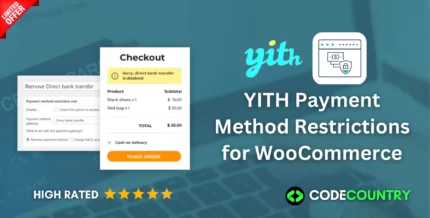





Reviews
There are no reviews yet.