YITH Automatic Role Changer for WooCommerce WordPress Plugin With Lifetime Update
$11.90
YITH Automatic Role Changer for WooCommerce v1.27.0 WordPress Plugin With Lifetime Update
| Features | Values |
|---|---|
| Version | v1.27.0 |
| Last Update | March 20, 2023 |
| Documentation | Yes |
| All Premium Features | Yes |
| GPL/Nulled | No |
| Instant Installation Support | 24 Hrs. |
| Receive Updates on Email | Yes |
| Website Activation | 25 |
🌟100% Genuine Guarantee And Malware Free Code.
⚡Note: Please Avoid Nulled And GPL WordPress Plugin.
YITH Automatic Role Changer for WooCommerce WordPress Plugin With Lifetime Update
How you can benefit from it:
- You can set the change of a user role and define the event or action made by the user that will trigger it automatically.
- You can give value to your users and reward those who purchase more frequently or since a long while by assigning them an ad hoc role.
- Integrated with other plugins such as YITH Role Based Prices or YITH Points and Rewards, you can loyalize customers and encourage them to purchase by offering discounts and offers to users with a specific role.
Edit the users’ role automatically once selected events occur
Such is the nature of business: each customer is different from the other and knowing well your price policies and your way of dealing with them, they always want more and if you don’t grant it, they will get frustrated and move on to your competitors
How many different types of customers have you got?
Some of them want to be treated differently from others as they buy many products each month, those who want to be privileged because they are old-time customers and so on…
But how could you possibly give privileges to each one of your customers, knowing that each one of them has different needs?
Sure, when we manage a small store, we can surely change the user role by accessing WooCommerce’s options, effectively giving them advantages others don’t have, but when these customers become 10, 20 or 100… it may become a problem.
The most important thing is to assign advantages to specific users automatically!
Our YITH Automatic Role Changer for WooCommerce handles this job while working alongside with your needs and your customers’.
After installing it you will be able to, for instance, assign a specific user role to all of those who buy a specific product or assign the VIP role to those who go over a certain purchase amount or even do that for a specific time frame as well.
Do you realize how strong this marketing strategy can be?
This plugin is ready to be paired with membership plugins, subscription ones, points and reward systems and so on… Find out all of the features and integration with other plugins.
YITH Automatic Role Changer for WooCommerce Features
- Associate one specific role to users after purchasing a specific product
- Assign a further role to your customer after completing a specific purchase
- Switch roles automatically after a certain action
- Create as many attribution rules as you wish
- Decide whether a customer needs to purchase a specific product or a product from a specific category or tag to acquire a role
- Choose whether the expense range needs to be determined by a minimum amount, a maximum amount or right in between the two
- Set a beginning and closing time after which a role can no longer be obtained and will be removed from users
- Exclude those users roles to which you don’t want to apply the configured rule
- Admins and customers both receive an email notification each time a role is assigned after a transaction
- You will easily spot the orders which include the assignment of a specific role thanks to a custom icon
- Process all existing orders in a bulk operation to apply current rules
- Display a note within the order showing the assigned role
- Customers can see the role(s) gained with the order, in their order details in the My Account page New
- Select any role created with “Members” plugin
🌟100% Genuine Guarantee And Malware Free Code.
⚡Note: Please Avoid Nulled And GPL WordPress Plugin.
Only logged in customers who have purchased this product may leave a review.

WordPress Theme Installation
- Download the theme zip file after purchase from CodeCountry.net
- Then, log in to your WordPress account and go to Appearance in the menu on the left of the dashboard and select Themes.
On the themes page, select Add New at the top of the page.
After clicking on the Add New button, select the Upload Theme button.
- After selecting Upload Theme, click Choose File. Select the theme .zip folder you've downloaded, then click Install Now.
- After clicking Install, a message will appear that the theme installation was successful. Click Activate to make the theme live on your website.
WordPress Plugin Installation
- Download the plugin zip file after purchase from CodeCountry.net
- From your WordPress dashboard, choose Plugins > Add New
Click Upload Plugin at the top of the page.
Click Choose File, locate the plugin .zip file, then click Install Now.
- After the installation is complete, click Activate Plugin.


This certificate represents that the codecountry.net is an authorized agency of WordPress themes and plugins.



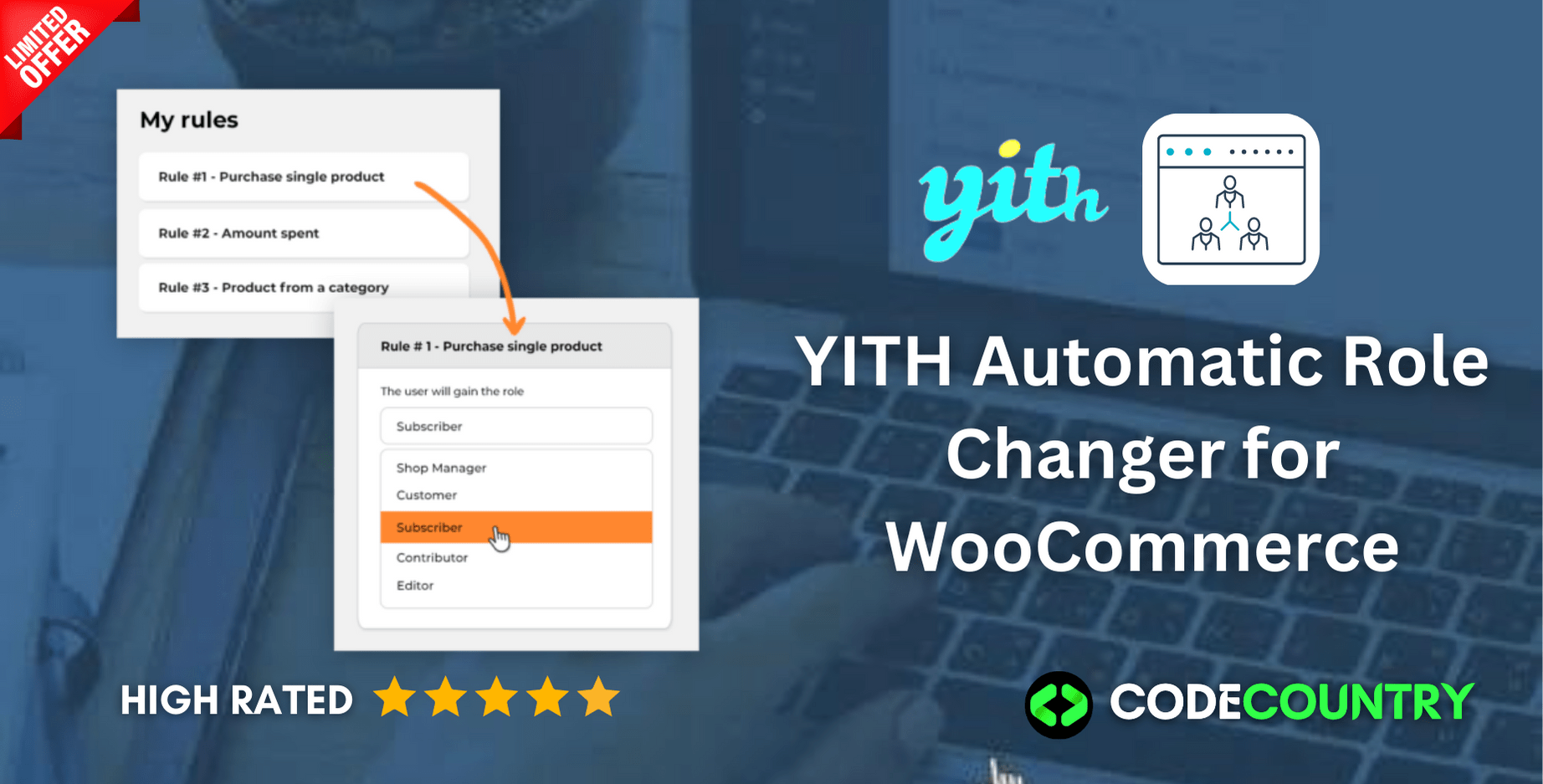



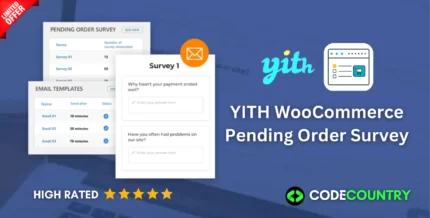

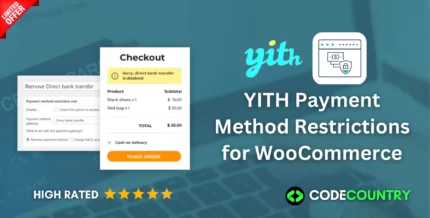



Reviews
There are no reviews yet.