YITH Amazon S3 Storage WordPress Plugin With Lifetime Update
$12.99
YITH Amazon S3 Storage v1.21.0 WordPress Plugin With Free Lifetime Update
| Features | Values |
|---|---|
| Version | v1.21.0 |
| LastUpdate | April 14, 2023 |
| All Premium Features | Yes |
| GPL/Nulled | No |
| Instant Installation Support | 24 Hrs. |
| Receive Updates on Email | Yes |
| Website Activation | 25 |
🌟100% Genuine Guarantee And Malware Free Code.
⚡Note: Please Avoid Nulled And GPL WordPress Plugins.
YITH Amazon S3 Storage WordPress Plugin With Lifetime Update
How you can benefit from it:
- You will reduce your server load and band usage
- You won’t need to worry about running out of space on your server
- Your files will be safe on Amazon S3
YITH Amazon S3 Storage Features.
- Copy all the new files of the media gallery of your site on Amazon S3
- Delete files automatically from WordPress when copying them on Amazon S3
- Automatic replacement of media links: resource is uploaded from server Amazon S3 rather than from your site
- Enable downloads from Amazon S3 for resources linked to your digital goods
- Set an expiration for the download of resources linked to the product
- Upload files on your Amazon S3 account taking advantage of WordPress media gallery
Upload WordPress media files to Amazon and improve the security of your digital products
While developing our most popular plugins, we are often inspired by the features of successful eCommerce platforms like Amazon.
In most cases, before we sell our plugins, we install and use them on our platform in order to understand their full potential and to improve them and make them even more powerful and effective.
That’s why YITH Amazon S3 Storage is not just a plugin, but the full answer to the goals we aimed for when we started selling digital products: reducing the bandwidth consumption to make your e-commerce more effective and protect your products once they are online.
Our experience proves that, no matter what kind of online business you are running, if you’re focusing on selling digital products, you’ll have to deal with the problem of hosting space that’s never enough and with the need to protect your products so that they will be accessible only to those who are fully entitled to it.
Our plugin will allow you to automatically upload – without the need to open the Amazon S3 page, publish the media, copy the URL, replace it manually with the WordPress URL – all your media files (videos, pictures, PDF files, archives zip, etc.) on Amazon S3, thus making the server load for your website much lighter in a single action!
Once the files are loaded on Amazon S3, their security will be exponentially increased, as you are free to make them “private” – so they will only be accessible to verified buyers – and/or make them available for a specific amount of time only.
YITH Amazon S3 Storage: the most powerful and versatile tool for managing and protecting your online files.
🌟100% Genuine Guarantee And Malware Free Code.
⚡Note: Please Avoid Nulled And GPL WordPress Plugins.
Only logged in customers who have purchased this product may leave a review.

WordPress Theme Installation
- Download the theme zip file after purchase from CodeCountry.net
- Then, log in to your WordPress account and go to Appearance in the menu on the left of the dashboard and select Themes.
On the themes page, select Add New at the top of the page.
After clicking on the Add New button, select the Upload Theme button.
- After selecting Upload Theme, click Choose File. Select the theme .zip folder you've downloaded, then click Install Now.
- After clicking Install, a message will appear that the theme installation was successful. Click Activate to make the theme live on your website.
WordPress Plugin Installation
- Download the plugin zip file after purchase from CodeCountry.net
- From your WordPress dashboard, choose Plugins > Add New
Click Upload Plugin at the top of the page.
Click Choose File, locate the plugin .zip file, then click Install Now.
- After the installation is complete, click Activate Plugin.


This certificate represents that the codecountry.net is an authorized agency of WordPress themes and plugins.
1.21.0 - Released on 11 April 2023
- New: support for WooCommerce 7.6
- Update: YITH plugin framework
1.20.0 - Released on 08 March 2023
- New: support for WordPress 6.2
- New: support for WooCommerce 7.5
- Update: YITH plugin framework
1.19.0 - Released on 09 February 2023
- New: support for WooCommerce 7.4
- Update: YITH plugin framework
1.18.0 - Released on 29 December 2022
- New: support for WooCommerce 7.3
- Update: YITH plugin framework
1.17.0 - Released on 05 December 2022
- New: support for WooCommerce 7.2
- Update: YITH plugin framework
1.16.1 - Released on 15 November 2022
- Update: YITH plugin framework
- Fix: patched security vulnerability
1.16.0 - Released on 27 October 2022
- New: support for WordPress 6.1
- New: support for WooCommerce 7.1
- Update: YITH plugin framework
1.15.0 - Released on 10 October 2022
- New: support for WooCommerce 7.0
- Update: YITH plugin framework
1.14.0 - Released on 13 September 2022
- New: support for WooCommerce 6.9
- Update: YITH plugin framework
1.13.0 - Released on 27 July 2022
- New: support for WooCommerce 6.8
- Update: YITH plugin framework
1.12.0 - Released on 07 July 2022
- New: support for WooCommerce 6.7
- Update: YITH plugin framework
1.11.0 - Released on 15 June 2022
- New: support for WooCommerce 6.6
- Update: YITH plugin framework
1.10.0 - Released on 12 May 2022
- New: support for WordPress 6.0
- New: support for WooCommerce 6.5
- Update: YITH plugin framework
- Fix: show Amazon S3 options in media library
1.9.0 - Released on 07 April 2022
- New: support for WooCommerce 6.4
- Update: YITH plugin framework
1.8.0 - Released on 03 March 2022
- New: support for WooCommerce 6.3
- Update: YITH plugin framework
1.7.0 - Released on 09 February 2022
- New: support for WooCommerce 6.2
- Update: YITH plugin framework
1.6.0 - Released on 11 January 2022
- New: support for WordPress 5.9
- New: support for WooCommerce 6.1
- Update: YITH plugin framework
1.5.0 - Released on 20 December 2021
- New: support for WooCommerce 6.0
- Update: YITH plugin framework
1.4.0 - Released on 10 November 2021
- New: support for WooCommerce 5.9
- Update: YITH plugin framework
1.3.0 - Released on 07 October 2021
- New: Support for WooCommerce 5.8
- Update: YITH plugin framework
1.2.1 - Released on 27 September 2021
- Update: YITH plugin framework
- Fix: debug info feature removed for all logged in users
1.2.0 - Released on 20 September 2021
- New: Support for WooCommerce 5.7
- Update: YITH plugin framework
1.1.25 - Released on 12 August 2021
- New: Support for WooCommerce 5.6
- New: Plugin panel style
- Update: YITH plugin framework
1.1.24 - Released on 28 June 2021
- New: Support for WooCommerce 5.5
- New: Support for WordPress 5.8
- Update: YITH plugin framework
1.1.23 - Released on 10 June 2021
- New: Support for WooCommerce 5.4
- Update: YITH plugin framework
1.1.22 - Released on 10 May 2021
- New: Support for WooCommerce 5.3
- Update: YITH plugin framework
1.1.21 - Released on 09 April 2021
- New: Support for WooCommerce 5.2
- Update: YITH plugin framework
- Update: language files
1.1.20 - Released on 16 March 2021
- New: Support for WooCommerce 5.1
- New: Support for WordPress 5.7
- Update: YITH plugin framework
1.1.19 - Released on 11 February 2021
- New: Support for WooCommerce 5.0
- Update: YITH plugin framework
1.1.18 - Released on 19 January 2021
- New: Support for WooCommerce 4.9
- Update: Plugin-Fw
1.1.17 - Released on 04 December 2020
- New: Support for WooCommerce 4.8
- Update: Plugin-Fw
1.1.16 - Released on 04 November 2020
- New: Support for WooCommerce 4.7
- New: Support for WordPress 5.6
- Update: Plugin-Fw
1.1.15 - Released on 02 October 2020
- New: Support for WooCommerce 4.6
- Update: Plugin-Fw
1.1.14 - Released on 17 September 2020
- New: Support for WooCommerce 4.5
- New: Support for WordPress 5.5
- Update: Plugin-Fw
1.1.13 - Released on 07 July 2020
- New: Support for WooCommerce 4.3
- Update: Plugin-Fw
1.1.12 - Released on 28 May 2020
- New: Support for WooCommerce 4.2
- Update: sdk version with composer
- Update: Plugin-Fw
1.1.11 - Released on 30 April 2020
- New: Support for WooCommerce 4.1
- New: Greek language
- Update: Plugin-Fw
- Update: .pot file
- Fix: Permalink on attachment images if the url is served directly from s3
1.1.10 - Released on 27 February 2020
- New: Support for Wordpress 5.4
- New: Support for WooCommerce 4.0
- Update: Plugin-Fw
- Fix: Allow to upload images directly from media for product image section also on new products
- Fix: problem with WPML on product images
1.1.9 - Released on 23 December 2019
- New: Support for WooCommerce 3.9
- Tweak: Remove button amazon s3 when close the media library
- Update: Plugin-fw
1.1.8 - Released on 18 November 2019
- Fix: Process to add files to amazon s3
- Update: Plugin-fw
1.1.7 - Released on 07 November 2019
- New: Support for WooCommerce 3.8
- Tweak: Prevent fatal error when connect to a private bucket
- Tweak: Refactoring code
- Update: Plugin-fw
1.1.6 - Released on 09 September 2019
- Tweak: Prevent error if array doesn't exists
- Tweak: Prevent blank page when wp_get_referer function return false
- Fix: Upload private files on product page
- Update: Plugin-fw
1.1.5 - Released on 08 August 2019
- New: Support for WooCommerce 3.7
- Tweak: show progress bar message on the progress bar
- Tweak: allow to upload multiple items in amazon s3 grid
- Tweak: add images on downloadable section
- Tweak: allow to download files that have in s3 amazon as private in download section for product page
- Tweak: show new folders on Amazon s3 tab
- Update: Italian translation
- Update: Plugin-Fw
- Dev: added new filter yith_wcamz_download_amazon_s3_file_private
1.1.4 - Released on 17 June 2019
- New: Support for WooCommerce 3.6.4
- Update: Plugin-fw
- Dev: New filter "yith_wc_as3s_attachment_url_filter"
- Dev: New filter "yith_wc_as3s_upload_dir_filter"
1.1.3 - Released on 30 May 2019
- New: Support for WordPress 5.2.1
- Update: Plugin-fw
1.1.2 - Released on 29 May 2019
- Fix: Prevent warning session destroy
- Update: Dutch language
- Dev: yith_wcamz_init_s3_client
1.1.1 - Released on 12 April 2019
- New: Support for WooCommerce 3.6.0 RC1
- Update: Plugin-Fw
- Update: Dutch language
- Fix: Load images on product image section and gallery image section when they are served by S3
1.1.0 - Released on 21 March 2019
- Update: updated plugin framework
1.0.2 - Released on 21 February 2019
- Tweak: hide upload options on admin product image
- Tweak: improve how to get the file when the folder is an url
- Update: plugin framework
- Update: Spanish translation
- Update: Italian translation
- Update: Dutch translation
- Update: language file .pot
1.0.11 - Released on 24 October 2018
- Update: plugin framework
- Update: plugin description
- Update: plugin links
1.0.10 - Released on 17 October 2018
- New: Support for WooCommerce 3.5.0
- Tweak: new action links and plugin row meta in admin manage plugins page
- Tweak: Adding filter to set the timeout of the downloading by js
- Update: Italian language
- Update: Spanish translation
- Update: Dutch translation
- Fix: Allowing to download big files weight
1.0.9 - Released on 2 April 2018
- Tweak: improvement of displaying the settings
- Tweak: filter to choose whether to download the file from PHP or JS
- Fix: load plugin textdomain
- Fix: display correctly amazon urls of srcset
- Dev: loading admin and frontend classes without PHP sessions
1.0.8 - Released on 27 February 2018
- Tweak: setting the Amazon base url for all kind of credentials
- Fix: changing string temporarlly to temporary
1.0.7 - Released on 09 February 2018
- New - Support for WooCommerce 3.3.1
- Tweak - Download links without javascript
- Tweak - Customize the link of the order under the user account
1.0.6 - Released on 05 February 2018
- Tweak - Showing download links and download counting without using the WooCommerce templates
- Fix - download link compatible for mozilla and safari
1.0.5 - Released on 31 January 2018
- New - Checking the images in the content
- New - Spanish translation .po and .mo
- Tweak - Adding a filter to modify target blank
- Tweak - Adding an additional link to the email to go to the order under account
- Tweak - Adding the counting of the downloads
- Fix - Javascript error .select2 not found
- Fix - Showing download urls on admin orders
- Fix - Showing correct download url on emails
- Fix - Configuring the valid time for downloads
- Fix - Checking several images in content
- Remove - Cleaning unnecessary code
1.0.4 - Released on 29 Dec 2017
- New - Italian translation
- New - Dutch translation
- Update - Plugin-fw
1.0.3 - Released on 27 November 2017
- Fix - Compatibility of url for downloadable products in downloads of my account with WooCommerce 3.2.1
1.0.2 - Released on 23 November 2017
- Fix - Compatibility of url for downloadable products with WooCommerce 3.2.1 for emails sent
1.0.1 - Released on 16 November 2017
- Fix - Compatibility of url for downloadable products with WooCommerce 3.2.1
1.0.0 - Released on 10 October 2017
- Initial Release









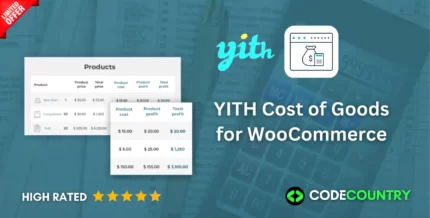



Reviews
There are no reviews yet.