YITH Advanced Refund System for WooCommerce WordPress Plugin Lifetime
$6.90
YITH Advanced Refund System for WooCommerce v1.16.0 WordPress Plugin Lifetime
| Features | Values |
|---|---|
| Version | v1.16.0 |
| Last Update | September 28, 2022 |
| Documentation | Yes |
| All Premium Features | Yes |
| GPL/Nulled | No |
| Instant Installation Support | 24 Hrs. |
| Receive Updates on Email | Yes |
| Website Activation | 25 |
🌟100% Genuine Guarantee And Malware Free Code.
⚡Note: Please Avoid Nulled And GPL WordPress Plugin.
YITH Advanced Refund System for WooCommerce WordPress Plugin Lifetime
How you can benefit from it:
- Customer satisfaction rate will increase by offering a simple and quick refund policy;
- You will enhance confidence in your customers who refer to the refund policy before purchasing;
- You will reduce negative feedbacks thanks to a refund system that protects unsatisfied customers.
Granting a high level of attention for your customers by offering a secure refund system will keep them faithful to your store for good
Did you know people read refund policies before buying any product?
Basically, if the website grants a refund for the product due to reasonable causes such as malfunctions, glitches and such, buyers will be increasingly determined to complete their orders.
They will feel reassured.
And that’s great since that tremendously increases the conversion rate.
But do you know what happens if we offer a difficult process to get refunds? Users will lose trust in your company and they will most likely look somewhere else for their future purchases.
WooCommerce’s basic refund system is not very easy to deal with and the communication between buyers and sellers is not directly implemented, which might be an increasing problem for your customers and might make your services seem unprofessional.
And you know what an annoyed customer seeking a refund can do? They might spread bad reviews and lower your company’s reputation on the internet, which would highly affect your business, which is why we created something sensationally effective in order to avoid this scenario!
This is why YITH Advanced Refund System for WooCommerce exists, a plugin that makes refund requests accessible and easily manageable both from the administrator’s and the customer’s side.
After installing it, you don’t want to live without it. The customers’ trust in your store will rise skywards after they see it in action and they will keep coming back to you, feeling safe.
Take a look at each feature we offer, and enjoy the show!
YITH Advanced Refund System for WooCommerce Features
- Allow refund requests for whole order or single product
- Choose the best solution for your customers
- Set a limit on the number of days within which customers can ask for a refund
- No request can be submitted beyond that limit
- Accept the refund request automatically
- Or let the administrator manage it manually
- Choose how to pay the refunds
- Manually or automatically, through the payment gateway previously used
- Pay the total amount requested by the customer
- Or insert the amount manually
- Select the product quantity to refund
- You can decide to refund the order partially
- Offer coupons as an alternative to the refunds
- You can set an optional expiration date on the validity of the coupon
- Restock the product automatically
- After granting the refund
- Check the order total
- Allow refund requests only if the amount exceeds the configured threshold
- Manage all requests from the related section
- The icon shown on the orders allows spotting quickly those including a refund request
- Reject the refund request with one click
- User will receive a notification email
- Let users explain the reasons for their refund requests
- By sending a message and a file to provide detailed information
- Configure ad hoc refunds for the single product
- Set specific refund rules for simple products and single product variations
- Notify users when the product can’t be refunded
- Showing a custom message on the product page
- Exchange messages with the user
- You can refer to the complete message history of each refund request
- Take advantage of an automatic email system
- Administrator and user will be informed about the current status of refund requests
- Take advantage of the WPML compatibility
- You are free to easily translate the plugin with the powerful WPML tool
YITH Advanced Refund System for WooCommerce Plugin Features
- Enable refund request for the whole order
- Enable refunds for taxes
- Send asynchronous messages to user to ask for information about the refund request
- Reject refund request by sending an automatic notification email to the user
- Pay refund manually or through the payment gateway used to place the order
- Choose whether to pay the total amount requested by the user or insert a different amount
- If multiple quantities, you can choose the number of products to refund
- Set the request status as on-hold or processing
- Prevent refund requests if the number of days from the purchase date exceeds the specified value
- The administrator receives an email when:
- user submits a refund request
- user sends a message from “My Account” page
- User receives an email when:
- submitting a refund request
- the request status turns into “processing” or “on hold”
- administrator accepts or rejects the request
- administrator sends a message from the site backend
- Enable refund request for the whole order or single products
- Add refunded products to the stock
- Allow refund requests only if the order exceeds the specified threshold
- Show a custom message on all not refundable products
- Refund the order automatically soon after receiving user’s request (feature not available for physical products)
- Offer a coupon as an alternative to the refund
- Set an expiration date for the coupon
- Use options generally or specifically for each product (as well as for single variation)
- Each message can include an attached file (you can set the maximum allowed size)
- User receives an email when administrator offers a coupon as an alternative to the refund
🌟100% Genuine Guarantee And Malware Free Code.
⚡Note: Please Avoid Nulled And GPL WordPress Plugin.
Only logged in customers who have purchased this product may leave a review.

WordPress Theme Installation
- Download the theme zip file after purchase from CodeCountry.net
- Then, log in to your WordPress account and go to Appearance in the menu on the left of the dashboard and select Themes.
On the themes page, select Add New at the top of the page.
After clicking on the Add New button, select the Upload Theme button.
- After selecting Upload Theme, click Choose File. Select the theme .zip folder you've downloaded, then click Install Now.
- After clicking Install, a message will appear that the theme installation was successful. Click Activate to make the theme live on your website.
WordPress Plugin Installation
- Download the plugin zip file after purchase from CodeCountry.net
- From your WordPress dashboard, choose Plugins > Add New
Click Upload Plugin at the top of the page.
Click Choose File, locate the plugin .zip file, then click Install Now.
- After the installation is complete, click Activate Plugin.


This certificate represents that the codecountry.net is an authorized agency of WordPress themes and plugins.

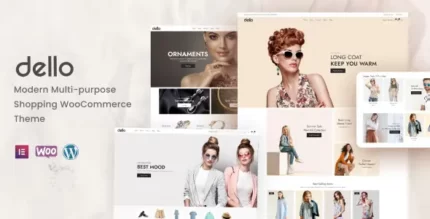

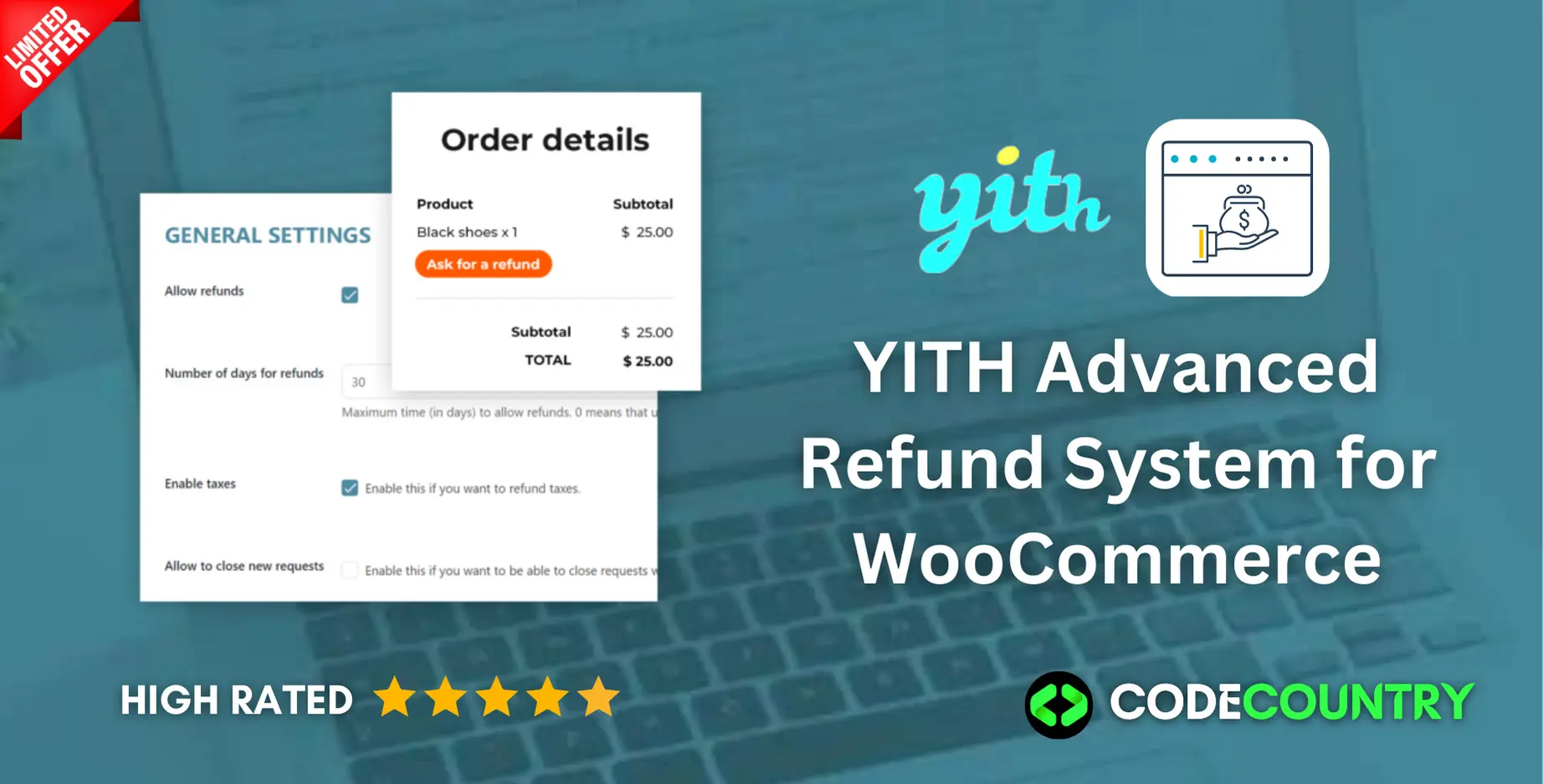





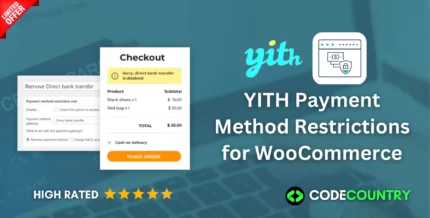
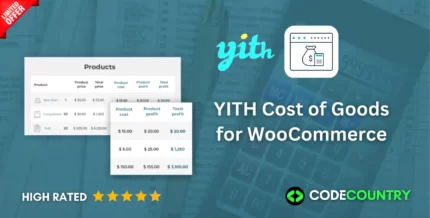


Reviews
There are no reviews yet.