xInvoice – Generate beautifully designed invoices dynamically With Lifetime Update.
$9.90
| Features | Values |
|---|---|
| Version | Latest |
| Last Update | 10 January 2024 |
| Premium Features | Yes |
| Instant Installation Support | 24 Hrs. |
| Scanned By Virus Total | ✅ |
| Live Preview | 100% Working |
xInvoice is a PHP application that swiftly generates stylish invoices, sales and purchase orders, and quotes with minimal code. With just two lines, you can create professional invoices in PDF or HTML format using customizable templates, making the process fast and efficient.
Features
- Generate beautifully designed invoices, bills, quotes or orders with just 2 lines of code.
- Generate invoices, bills, quotes or orders directly from database.
- More than 100+ different design option for invoices, bills, quotes and orders.
- Create new design option for invoices, bills, quotes and orders easily by copying existing structure and modifying it.
- Generate invoices, bills, quotes or orders directly from config data file.
- Creates different set of data for different invoices in config by creating different data file.
- Each data file allows you to define data, label, css styles and display settings also, making each data file independent of other
- You can create completely new report and pass data from database using PDOModel to generate entirely new report.
- You can create completely new report by passing data in format of array.
- You can generate HTML of invoice also that can be used as template in your other projects
- Dynamically calculates item totals.
- You can add tax, discount and other totals items dynamically.
- You can easily add your own design or theme,logo, color, various styles parameters, items and various kinds of totals.
- Dynamic section feature to allow you add data between different sections.
- Add watermark and badges.
- Supports Multi language.
- Supports Multi Currency.
- Supports callback functionality.
- Supports RTL.
- Supports various type of formatting (date, time, number, prefix, suffix etc).
- 100’s of pages of demo example and documentation
🌟100% Genuine Guarantee And Malware Free Code.
⚡Note: Please Avoid Nulled And GPL PHP Scripts.
Only logged in customers who have purchased this product may leave a review.

WordPress Theme Installation
- Download the theme zip file after purchase from CodeCountry.net
- Then, log in to your WordPress account and go to Appearance in the menu on the left of the dashboard and select Themes.
On the themes page, select Add New at the top of the page.
After clicking on the Add New button, select the Upload Theme button.
- After selecting Upload Theme, click Choose File. Select the theme .zip folder you've downloaded, then click Install Now.
- After clicking Install, a message will appear that the theme installation was successful. Click Activate to make the theme live on your website.
WordPress Plugin Installation
- Download the plugin zip file after purchase from CodeCountry.net
- From your WordPress dashboard, choose Plugins > Add New
Click Upload Plugin at the top of the page.
Click Choose File, locate the plugin .zip file, then click Install Now.
- After the installation is complete, click Activate Plugin.


This certificate represents that the codecountry.net is an authorized agency of WordPress themes and plugins.

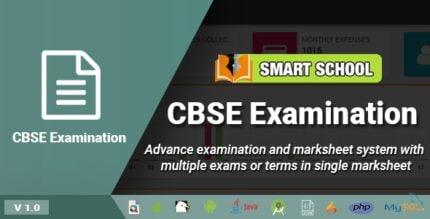











Reviews
There are no reviews yet.