- Drag & Drop Form Builder: Easily create an amazing form in just a few minutes without writing any code.
WPForms Original License Key For 1 Year Auto Update.
$11.90 – $30.90
| Features | Values |
|---|---|
| License: | 100% Genuine Guarantee |
| Delivery: | Between 2 to 12hrs. |
| GPL/Nulled: | No, It’s 100% Original |
| Premium Support: | Yes |
| Update: | 1 Year Directly In Your WordPress Dashboard. |
| Activation: | 1 Website |
| Plans |
Basic ,Pro ,Elite |
|---|
WPForms Original offers a seamless WordPress forms experience with its original license key, ensuring one-year updates directly in your WordPress dashboard. This user-friendly plugin simplifies form creation, making it easy for anyone to build powerful contact forms on their website.
With its intuitive interface, WPForms stands out as the top choice for WordPress users. Whether you’re a beginner or an experienced developer, WPForms provides a hassle-free solution for creating customized forms.
Say goodbye to complex coding and hello to effortless form building, making your website interaction smooth and efficient. WPForms Pro is your go-to tool for simple yet powerful WordPress forms.
WPForms Original License Key Features.
- 100% Genuine License Guarantee.
- Delivery Between 2 to 12hrs.
- No GPL Or Not Nulled.
- Installation Support and Guide by CodeCountry.net
- 1Year Auto Update Directly In Your WordPress Dashboard.
- 1 Website Activations For 1 Year
WPForms Original Key Features.
- ContactForms
- PaymentForms
- SurveyForms
- NewsletterForms
- RegistrationForm
- Over 1,100Templates
WPForms Original Features.
- Form Templates: Start with pre-built form templates to save even more time.
- Responsive Mobile Friendly: WPForms is 100% responsive meaning it works on mobile, tablets & desktop.
- Smart Conditional Logic: Easily create high performance forms with our smart conditional logic.
- Instant Notifications: Respond to leads quickly with our instant form notification feature for your team.
- Entry Management: View all your leads in one place to streamline your workflow.
- Payments Made Easy: Easily collect payments, donations, and online orders without hiring a developer.
- Marketing & Subscriptions: Create subscription forms and connect it with your email marketing service.
- Easy to Embed: Easily embed your forms in blog posts, pages, sidebar widgets, footer, etc.
- Spam Protection: Our smart captcha and spam protection automatically prevents spam submissions.
WPForms Pro More Features.
- File Uploads
- Campaign Monitor Addon
- Responsive Mobile Friendly
- Entry Management
- Form Templates Pack Addon
- Mailchimp Addon
- Custom CAPTCHA
- Offline Forms Addon
- GetResponse Addon
- Form Abandonment Addon
- Form Locker Addon
- User Registration
- Geolocation Data
- PayPal Addon
- Form Pages Addon
- Form Templates
- Smart Conditional Logic
- Drip Addon
- Multi-Page Forms
- Instant Notifications
- Stripe Addon
- AWeber Addon
- Constant Contact Integration
- Zapier Addon
- Post Submissions Addon
- Signature Addon
- Spam Protection
- Drag & Drop Form Builder
- Conversational Forms Addon
- Surveys and Polls Addon
Only logged in customers who have purchased this product may leave a review.

WordPress Theme Installation
- Download the theme zip file after purchase from CodeCountry.net
- Then, log in to your WordPress account and go to Appearance in the menu on the left of the dashboard and select Themes.
On the themes page, select Add New at the top of the page.
After clicking on the Add New button, select the Upload Theme button.
- After selecting Upload Theme, click Choose File. Select the theme .zip folder you've downloaded, then click Install Now.
- After clicking Install, a message will appear that the theme installation was successful. Click Activate to make the theme live on your website.
WordPress Plugin Installation
- Download the plugin zip file after purchase from CodeCountry.net
- From your WordPress dashboard, choose Plugins > Add New
Click Upload Plugin at the top of the page.
Click Choose File, locate the plugin .zip file, then click Install Now.
- After the installation is complete, click Activate Plugin.


This certificate represents that the codecountry.net is an authorized agency of WordPress themes and plugins.
1.8.4.1 (2023-10-24)
- Fixed: A fatal error was thrown when using the WP-CLI command with the
--context=adminparameter. - Fixed: Stripe assets were loaded on every page when the Elementor plugin was activated.
- Fixed: Resized images in Image Choices were displayed in their original sizes inside Notifications.


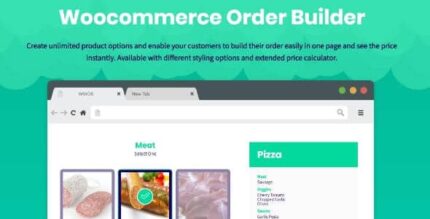



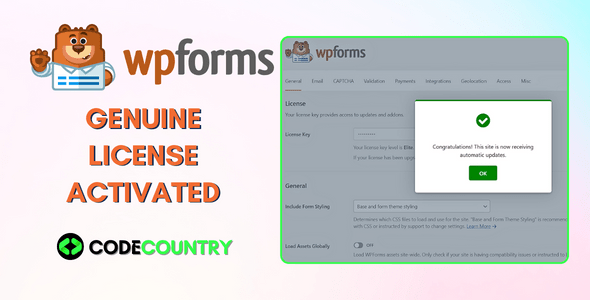
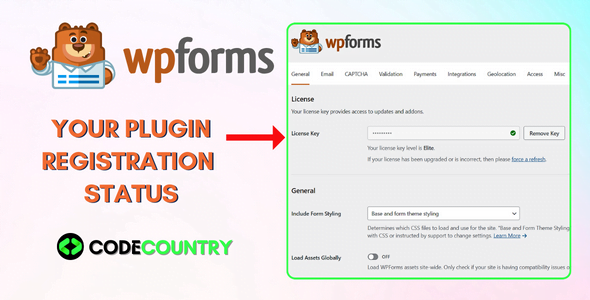
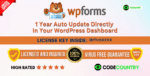

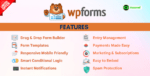
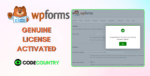
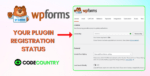









Reviews
There are no reviews yet.