WPC Composite Products for WooCommerce Premium 7.1.4 With Lifetime Update.
$14.90
| Features | Values |
|---|---|
| Version | v7.1.4 |
| Last Update | 24 October 2023 |
| Documentation | Yes |
| All Premium Features | Yes |
| GPL/Nulled | No |
| Instant Installation Support | 24 Hrs. |
| Receive Updates on Email | Yes |
| Website Activation | 25 |
🌟100% Genuine Guarantee And Malware Free Code.
⚡Note: Please Avoid Nulled And GPL WordPress Plugins.
WPC Composite Products for WooCommerce is a quintessential plugin for every online shop out there that based their business on WooCommerce platform.
This powerful tool can make your sales skyrocket and increase your business’s online visibility. By creating a comprehensive deal of various products, this plugin acts as a kit-builder which allows cross-selling of various product types.
Customers can build a whole computer from a list of variable parts or get an amazing deal of awesome components. Indeed, a tool that should not be missed for any online store.
Only logged in customers who have purchased this product may leave a review.

WordPress Theme Installation
- Download the theme zip file after purchase from CodeCountry.net
- Then, log in to your WordPress account and go to Appearance in the menu on the left of the dashboard and select Themes.
On the themes page, select Add New at the top of the page.
After clicking on the Add New button, select the Upload Theme button.
- After selecting Upload Theme, click Choose File. Select the theme .zip folder you've downloaded, then click Install Now.
- After clicking Install, a message will appear that the theme installation was successful. Click Activate to make the theme live on your website.
WordPress Plugin Installation
- Download the plugin zip file after purchase from CodeCountry.net
- From your WordPress dashboard, choose Plugins > Add New
Click Upload Plugin at the top of the page.
Click Choose File, locate the plugin .zip file, then click Install Now.
- After the installation is complete, click Activate Plugin.


This certificate represents that the codecountry.net is an authorized agency of WordPress themes and plugins.


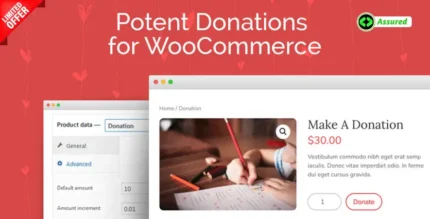











Reviews
There are no reviews yet.