WP E-Signature 1.8.8 + Business Addon 1.8.7 With Lifetime Update.
$6.90
| Features | Values |
|---|---|
| Version | Pro v1.8.8 + Business v1.8.7 |
| Last Update | 27 February 2024 |
| All Premium Features | Yes |
| Instant Installation Support | 24 Hrs. |
| Scanned By Virus Total | ✅ |
| Live Preview |
| Developer |
WP E-Signature |
|---|
WP E-Signature 1.8.8 + Business Addon 1.8.7, the essential WordPress plugins that come with lifetime updates! Say goodbye to ongoing subscriptions and opt for a one-time purchase that keeps your website documents and contracts secure and up-to-date.
WP E-Signature, combined with the Business Addon, offers an easy and efficient way to manage electronic signatures, making it perfect for businesses of all sizes.
Keep your legal documents and contracts organized and accessible while ensuring they’re always current with regular updates.
Choose WP E-Signature and the Business Addon for a lifetime of hassle-free, legally compliant document management, without recurring costs. Start today and streamline your document signing process effortlessly!
Incuded File: 👇
- WP E-Signature 1.8.8
- Business Addon 1.8.7
WP E-Signature Plugin Features
- Contract Builder
- Custom Input Fields
- Save as PDF
- No Monthly Fees Per User
- Responsive & Mobile Friendly
- Unlimited Documents
- UETA/ESIGN Compliant
- Two Factor Verification
- Tamper-Resistant Technology
- Save a Tree. Eco-Friendly
- Online Signature Creator
🌟100% Genuine Guarantee And Malware Free Code.
⚡Note: Please Avoid Nulled And GPL WordPress Plugins.
Only logged in customers who have purchased this product may leave a review.

WordPress Theme Installation
- Download the theme zip file after purchase from CodeCountry.net
- Then, log in to your WordPress account and go to Appearance in the menu on the left of the dashboard and select Themes.
On the themes page, select Add New at the top of the page.
After clicking on the Add New button, select the Upload Theme button.
- After selecting Upload Theme, click Choose File. Select the theme .zip folder you've downloaded, then click Install Now.
- After clicking Install, a message will appear that the theme installation was successful. Click Activate to make the theme live on your website.
WordPress Plugin Installation
- Download the plugin zip file after purchase from CodeCountry.net
- From your WordPress dashboard, choose Plugins > Add New
Click Upload Plugin at the top of the page.
Click Choose File, locate the plugin .zip file, then click Install Now.
- After the installation is complete, click Activate Plugin.


This certificate represents that the codecountry.net is an authorized agency of WordPress themes and plugins.



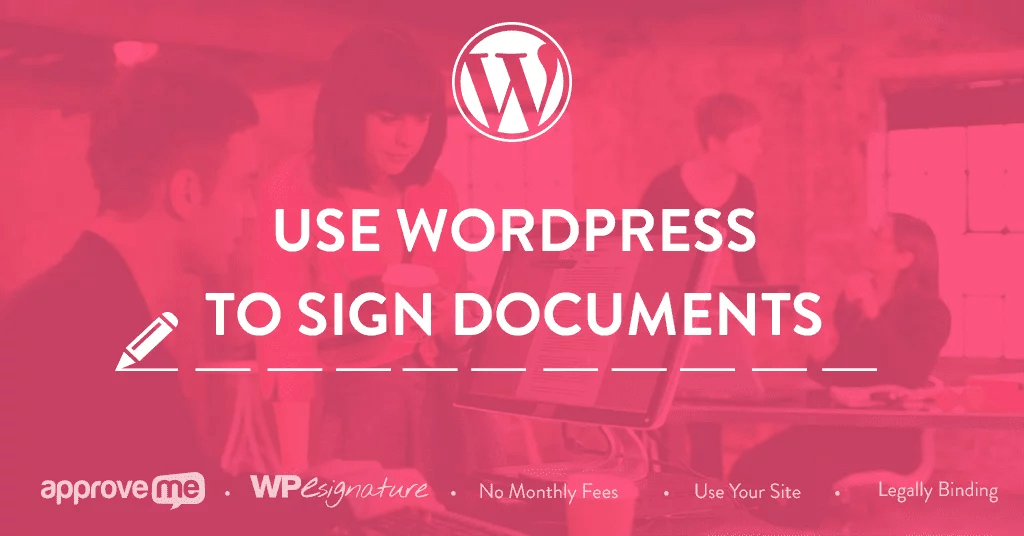









Reviews
There are no reviews yet.