
WP Cost Estimation & Payment Forms Builder WordPress Plugin With Lifetime Update.
$6.90
| Features | Values |
|---|---|
| Version | Original |
| Last Update | 2023-06-16 |
| Documentation | Yes |
| All Premium Features | Yes |
| GPL/Nulled | No |
| Instant Installation Support | 24 Hrs. |
| Receive Updates on Email | Yes |
| Website Activation | 25 |
🌟100% Genuine Guarantee And Malware Free Code.
⚡Note: Please Avoid Nulled And GPL WordPress Plugins.
WP Cost Estimation & Payment Forms Builder WordPress Plugin With Lifetime Update.
Have you ever wondered how businesses figure out how much things cost? Well, WP Cost Estimation & Payment Forms Builder is here to help! It’s a special tool that makes it super easy for businesses to create forms where customers can see how much things cost.
You can add cool stuff like checkboxes and sliders to make the forms fun and interactive. Plus, customers can pay securely online right from the form! It’s like magic! WP Cost Estimation & Payment Forms Builder is changing the way businesses handle prices and payments. Give it a try and see for yourself!
WP Cost Estimation & Payment Forms Builder future
The future of WP Cost Estimation & Payment Forms Builder holds even more possibilities. With ongoing advancements, it will continue to enhance the pricing and payment experience for businesses.
Expect advanced features, improved integrations, and innovative solutions, empowering businesses to streamline transactions and stay ahead in the ever-evolving digital landscape. Exciting times lie ahead!
🌟100% Genuine Guarantee And Malware Free Code.
⚡Note: Please Avoid Nulled And GPL WordPress Plugins.
Only logged in customers who have purchased this product may leave a review.

WordPress Theme Installation
- Download the theme zip file after purchase from CodeCountry.net
- Then, log in to your WordPress account and go to Appearance in the menu on the left of the dashboard and select Themes.
On the themes page, select Add New at the top of the page.
After clicking on the Add New button, select the Upload Theme button.
- After selecting Upload Theme, click Choose File. Select the theme .zip folder you've downloaded, then click Install Now.
- After clicking Install, a message will appear that the theme installation was successful. Click Activate to make the theme live on your website.
WordPress Plugin Installation
- Download the plugin zip file after purchase from CodeCountry.net
- From your WordPress dashboard, choose Plugins > Add New
Click Upload Plugin at the top of the page.
Click Choose File, locate the plugin .zip file, then click Install Now.
- After the installation is complete, click Activate Plugin.


This certificate represents that the codecountry.net is an authorized agency of WordPress themes and plugins.


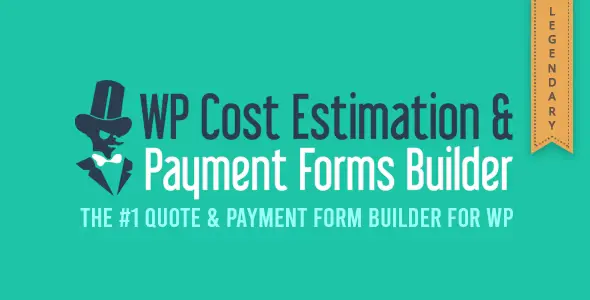










Reviews
There are no reviews yet.