WorkScout – Job Board & Freelance Marketplace WordPress Theme With Lifetime Update.
$7.99
| Features | Values |
|---|---|
| Version | 1.3.3 |
| Last Update | 22 November 2024 |
| Premium Features | Yes |
| Instant Installation Support | 24 Hrs. |
| Scanned By Virus Total | ✅ |
| Live Preview | 100% Working |
WorkScout is an all-in-one WordPress theme that combines regular job board functionalities and freelance marketplace feature where freelancers can get paid to complete a range of small tasks / micro jobs. You can create own website similar to fiverr.com, upwork.com, freelancer.com or airtasker.com.
Job Listings
Choose from various styles of layouts that fits your job board’s needs: a classic list or grid with a sidebar, a full page with a map️, or⚡quickly loading jobs via AJAX.
Applying for jobs is easy for candidates. They can use an application form (the form asks for their name, email, cover letter, and resume file) or apply with their online resume created in WorkScout.
Bidding on Jobs & Projects
Our theme allows to post tasks/micro jobs similarly to freelancer.org or fiverr.com. Freelancers can submit offers by placing bids with their price and timeframe. Once a task is won and completed, employer and freelancer can share their thoughts by leaving a reviews.
Freelance Profiles / Online Resumes
WorkScout makes it easy to create online resumes that can be used either for applying for a jobs or biding on micro jobs / tasks. Users can add: Portfolio Showcase, Attachments, Upload Tasks/Jobs Reviews, Employment and Education History, Private Messaging
Work Scout has been Developed from the ground up to extend Mike Jolley?s WP Job Manager Plugin and all of its extensions.
Resume Manager
Developed for full compatibility with Resume Manager, empower your users to signup and upload their resume, or complete their own using our predefined resume submission form.
All of this is seamlessly integrated and managed via your WordPress admin.
🌟100% Genuine Guarantee And Malware Free Code.
⚡Note: Please Avoid Nulled And GPL WordPress Plugins.
Only logged in customers who have purchased this product may leave a review.

WordPress Theme Installation
- Download the theme zip file after purchase from CodeCountry.net
- Then, log in to your WordPress account and go to Appearance in the menu on the left of the dashboard and select Themes.
On the themes page, select Add New at the top of the page.
After clicking on the Add New button, select the Upload Theme button.
- After selecting Upload Theme, click Choose File. Select the theme .zip folder you've downloaded, then click Install Now.
- After clicking Install, a message will appear that the theme installation was successful. Click Activate to make the theme live on your website.
WordPress Plugin Installation
- Download the plugin zip file after purchase from CodeCountry.net
- From your WordPress dashboard, choose Plugins > Add New
Click Upload Plugin at the top of the page.
Click Choose File, locate the plugin .zip file, then click Install Now.
- After the installation is complete, click Activate Plugin.


This certificate represents that the codecountry.net is an authorized agency of WordPress themes and plugins.



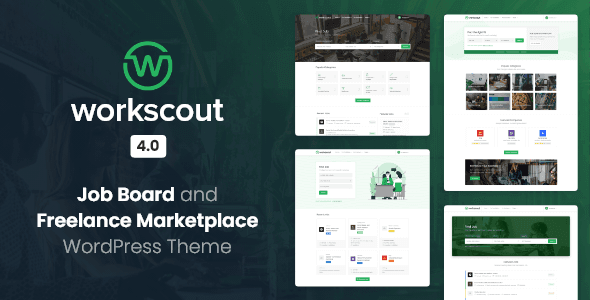









Reviews
There are no reviews yet.